HP LaserJet Enterprise 500 Support Question
Find answers below for this question about HP LaserJet Enterprise 500.Need a HP LaserJet Enterprise 500 manual? We have 10 online manuals for this item!
Question posted by Leafran on July 26th, 2014
How To Change Hard Drive On Hp Color Laserjet M551
The person who posted this question about this HP product did not include a detailed explanation. Please use the "Request More Information" button to the right if more details would help you to answer this question.
Current Answers
There are currently no answers that have been posted for this question.
Be the first to post an answer! Remember that you can earn up to 1,100 points for every answer you submit. The better the quality of your answer, the better chance it has to be accepted.
Be the first to post an answer! Remember that you can earn up to 1,100 points for every answer you submit. The better the quality of your answer, the better chance it has to be accepted.
Related HP LaserJet Enterprise 500 Manual Pages
HP LaserJet Printer Family - Print Media Specification Guide - Page 7


...using print media to HP Monochrome LaserJet printers, HP color LaserJet printers, and HP LaserJet MFPs unless otherwise noted. The standards discussed in your product.
This document does not support HP LaserJet 2686A, HP LaserJet Plus, HP LaserJet 500, or HP LaserJet 2000 printers. A variety of excellent print quality. 1 Overview
Note Note
HP LaserJet printers quickly and quietly produce...
HP LaserJet Printer Family - Print Media Specification Guide - Page 8


... Service Offices. (See the sales and service listings that are applied and the toner fuses (melts) onto the print media. In an HP color LaserJet printer, this document and in a laser printer, the print media must be picked from whom you still need assistance, call the dealer from the input tray one sheet at http...
HP LaserJet Printer Family - Print Media Specification Guide - Page 10


... the environment is significant, a week or more might curl soon after the package is being produced with an HP color LaserJet printer can become wavy or the sheets might be needed. or copier-grade papers.
Although your HP LaserJet printer will be used. Using paper
"Plain paper" is used for the fillers (such as calcium carbonate, clay...
HP LaserJet Printer Family - Print Media Specification Guide - Page 12


... that came with properties optimized for colored paper. Colored paper
You can produce undesirable emissions. However, colored paper can change the appearance of the rougher surface finishes, such as carbonless paper, can contaminate the printer. Some of the printed colors. Coated paper
Clay-
This is because HP color LaserJet printers create colors by petroleum-based solvents or...
HP LaserJet Printer Family - Print Media Specification Guide - Page 14


...printed forms from another.
q When the form is preprinted, be careful not to change the paper's electrical or handling properties. q Avoid using heavily embossed or raised-...when heated to 205° C (401° F) for 0.1 second (0.2 second for HP color LaserJet printers). Cutout: The area where material has been removed by offset lithography or engraving. Typically, oxidation...
HP LaserJet Printer Family - Print Media Specification Guide - Page 16


...10 Using print media
ENWW
See the support documentation that came with your printer for weights greater than 135 g/m2. short grain for specific information....second (0.2 second for specific information. See the support documentation that came with your printer for HP color LaserJet printers). Surface roughness
100 to 350 Sheffield extended (fusing or feeding performance can be ...
HP LaserJet Printer Family - Print Media Specification Guide - Page 17


...that the adhesive labels and all of the specifications that your HP LaserJet printer. CAUTION
Note CAUTION
Using envelopes
Early models of the HP color LaserJet printer and HP color LaserJet 5 printers do not feed through the printer's fuser area. Printing on envelopes.
See the support documentation for HP color LaserJet printers). they will not
scorch, melt, offset, or release...
HP LaserJet Printer Family - Print Media Specification Guide - Page 19


... fusing process. The envelope flap must lie flat, with no more information, see the support documentation that came with your printer.
Surface roughness
100 to the discretion of envelope construction might require different grain orientations for best performance, which is applied). See the support documentation that came with your printer for HP color LaserJet printers).
HP LaserJet Printer Family - Print Media Specification Guide - Page 20


.... Labels to 205° C (401° F) for 0.1 second (0.2 second for paper unless otherwise indicated.
Not all HP LaserJet printers. Labels should meet the specifications for HP color LaserJet printers). CAUTION Note
Using labels
Labels are used in your HP LaserJet printer must be compatible with the heat and pressure of a face sheet (the printable surface), pressure-sensitive adhesive...
HP LaserJet Printer Family - Print Media Specification Guide - Page 21


...The liner is common for HP color LaserJet printers). The labels should be delivered in very thin layers to be made compatible with these problems is observed, HP recommends that you discontinue use ... labels after printing. It is important to run several sheets of paper through the printer. All inks, adhesives, and other materials that labels will not peel off during printing...
HP LaserJet Printer Family - Print Media Specification Guide - Page 22


... because of the fusing process. Property
Specifications
Caliper
0.12 mm to 0.13 mm (4.8 mils to 5.2 mils) for HP color LaserJet printers. 0.10 mm to 0.11 mm (4.0 mils to 205° C (401° F) for 0.1 second (0.4 second for HP color LaserJet printers).
Overhead transparency materials must be compatible with the heat and pressure of higher temperature and stiffness requirements...
HP LaserJet Printer Family - Print Media Specification Guide - Page 23


... as duplex printing or duplexing, can be mailed in which sheets that already have been printed are the printers of choice for information about supported paper. (For example, when duplexing on the HP color LaserJet 8500 printer, 90 g/m2 to 105 g/m2 [24 lb to 28 lb] media is recommended.)
Duplexing on both sides of...
HP LaserJet Printer Family - Print Media Specification Guide - Page 28


...q Print media that is damaged, curled, wrinkled, or irregularly shaped. q Envelopes that do not require moistening but instead use pressure for HP color LaserJet printers).
These materials can affect the performance of your HP LaserJet printer unless the paper or other print media you are not sharply creased.
22 Basic troubleshooting
ENWW q Envelopes that have encapsulated adhesives...
HP LaserJet Printer Family - Print Media Specification Guide - Page 31


... this document. (See "Shipping and storing print media" on page 19.)
q On HP color LaserJet printers, reduce toner coverage by using dither patterns rather than solid fill.
If possible, set improperly in the printer q driver for the paper that came with some printers.)
q Change to the contours of the paper path.
Generally, the higher the moisture content...
HP LaserJet Printer Family - Print Media Specification Guide - Page 44


... letter (C2934A) A4 (C2936A)
letter (92296T) A4 (92296U)
38 Transparencies
ENWW Please see the support documentation that came with
hp color LaserJet HP color LaserJet transparencies printers
Use for transparencies
hp LaserJet monochrome transparencies
HP monochrome LaserJet printers
transparencies
Characteristics
5 mil thick (0.197 inches), 50 sheets, premium coated on transparencies.
HP LaserJet Printer Family - Print Media Specification Guide - Page 47


..., release undesirable emissions, or break down in the printer and how it is typically measured by changing paper or increasing the toner density setting on textured...leak methods. and
• 205° C (401° F) for 0.1 second (0.4 second for HP color LaserJet printers) for smoothness that uses the Sheffield method. Papers are stiffer in the process direction of various materials, ...
HP LaserJet Printer Family - Print Media Specification Guide - Page 52


... gloss laser paper, hp 36 hollow images, troubleshooting 28 HP color LaserJet printers
bond paper, using 4 colored paper, using 6 information for 1 operations 2 HP LaserJet 2000 1 HP LaserJet 2686A 1 HP LaserJet 500 1 HP LaserJet Plus 1 HP LaserJet printers media designed for 1 operations 2 HP media, ordering 35 HP Monochrome LaserJet printers 1 HP Sales and Service Offices 2 HP website 2 humidity...
HP Color LaserJet Enterprise 500 Color M551, 600/M601/M602/M603 and CP5525 Printer Series - Secure Volatile Storage, Software En - Page 4
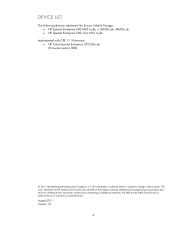
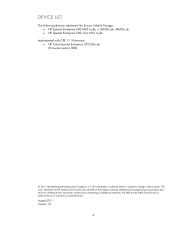
... to change without notice. HP shall not be construed as constituting an additional warranty. August 2011 Version 1.0
4 Nothing herein should be liable for HP products and services are set forth in the express warranty statements accompanying such products and services. M603n,dn • HP LaserJet Enterprise 500 color M551n,dn
Implemented with CPE 11.3 firmware: • HP Color LaserJet...
HP LaserJet Enterprise 500 Color M551 - Software Technical Reference - Page 120
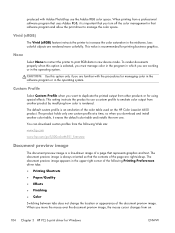
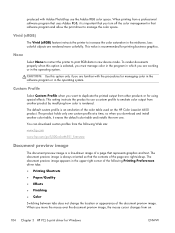
...-up. None
Select None to instruct the printer to emulate color output from the following Printing Preferences driver tabs:
● Printing Shortcuts
● Paper/Quality
● Effects
● Finishing
● Color
Switching between tabs does not change the location or appearance of the color table used on the HP Color LaserJet 4650 product.
You can download custom profiles...
Service Manual - Page 563
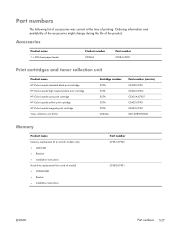
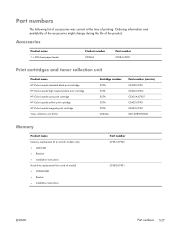
... change during the life of printing. Accessories
Product name 1 x 500-sheet paper feeder
Product number CF084A
Part number CF084-67901
Print cartridges and toner collection unit
Product name HP Color LaserJet standard black print cartridge HP Color LaserJet high capacity black print cartridge HP Color LaserJet cyan print cartridge HP Color LaserJet yellow print cartridge HP Color LaserJet...
Similar Questions
How To Print A Confuguration Page From A Hp Color Laserjet Enterprise M551n
(Posted by dsreix 10 years ago)
Hp Color Laserjet 500 M551 How Do I Set Up To Automatically Select The Correct
tray
tray
(Posted by ksmsep 10 years ago)
Hp Color Laserjet 500 M551 Why Does It Default To The Manual Feed Paper Tray
(Posted by voulsharp 10 years ago)
How To Change Language On Hp Color Laserjet Cp2025
(Posted by dadon 10 years ago)
How To Change Language On Hp Color Laserjet Cp2025 Printer Series
(Posted by Phky 10 years ago)

