HP Color LaserJet CP2025 Support Question
Find answers below for this question about HP Color LaserJet CP2025.Need a HP Color LaserJet CP2025 manual? We have 14 online manuals for this item!
Question posted by imgar on September 29th, 2013
How To Reset A Hp Color Laserjet Cp2025 To Factory Defaults
The person who posted this question about this HP product did not include a detailed explanation. Please use the "Request More Information" button to the right if more details would help you to answer this question.
Current Answers
There are currently no answers that have been posted for this question.
Be the first to post an answer! Remember that you can earn up to 1,100 points for every answer you submit. The better the quality of your answer, the better chance it has to be accepted.
Be the first to post an answer! Remember that you can earn up to 1,100 points for every answer you submit. The better the quality of your answer, the better chance it has to be accepted.
Related HP Color LaserJet CP2025 Manual Pages
HP Universal Print Driver for Windows, Version 4.1 - Technical Frequently Asked Questions (FAQ) - Page 11


...Printer install hangs.
Active Directory issues
• Spooler crashing - Universal Print Driver defaults
How does the Universal Print Driver determine the default paper size?
Managed Printer Lists issues
• Web Jetadmin 10.0 printer...issues
• The HP Color LaserJet 5550 does not use the client's username as default. • Navigating to Printing Shortcuts resets the Job Storage ...
HP Jetdirect External Print Server Products - External USB Compatibility - Page 2


... External print servers do not support scanning on both the printer and print server is fully backward compatible with these USB network-capable HP printers, AIO's, and MFP's:
HP Business Inkjet 2300, 2600, 2800, and 3000; HP Color LaserJet CP1515, CP1518, CP2025, CP3505, CP3525, CP4005, CP6015, 2500, 2550, 2600, 2605, 2700, 3000, 3600, 3700, 3800, 4610, 4650, 4700...
HP Color LaserJet CP2020 Series - Color - Page 1


... produces the best possible print quality for printing all color documents. Color
Adjust color / color settings
How do I? When Print in black and white. HP Color LaserJet CP2020 Series Printer -
The Automatic color adjustment option optimizes the neutral-gray color treatment, halftones, and edge enhancements for printing color documents that will be photocopied or faxed.
This option...
HP Color LaserJet CP2020 Series - Software Technical Reference - Page 15


...2-15 Default fonts ...116 Table 2-16 Additional postscript emulation fonts 118 Table 3-1 Supported operating systems for Windows 124 Table 3-2 Printing-system software components installed for HP ToolboxFX... localization 5 Table 1-3 HP Color LaserJet CP2020 Series software components by installation method 10 Table 2-1 Drivers included with the HP Color LaserJet CP2020 Series printing-system ...
HP Color LaserJet CP2020 Series - Software Technical Reference - Page 38


... launches the software installer. Figure 2-2 Installation software CD browser
Software Description
The main screen of the HP Color LaserJet CP2020 Series printing-system software CD. The following options during the installation process.
● Easy Install (recommended). Clicking this option, you accept the installation agreements and default settings.
● Advanced Install.
HP Color LaserJet CP2020 Series - Software Technical Reference - Page 42


... HP Color LaserJet CP2020 Series printer is possible only with MS Windows graphic device interface (GDI) for best performance in Windows printing. Print Data Optimization printing is the first to the printer like....
In this feature required changes to Auto. The driver aligns with the HP PCL 6 print driver. The default mode. In this mode, the print driver always sends data like a ...
HP Color LaserJet CP2020 Series - Software Technical Reference - Page 44


... regarding which the HP Color LaserJet CP2020 Series printer is installed. A link to the download page is installed by default.
If you are available using each install method and operating system. NOTE: During a Recommended Install from the printing-system software CD, the HP PCL 6 driver is also available from the HP Web site: www.hp.com/go to...
HP Color LaserJet CP2020 Series - Software Technical Reference - Page 52
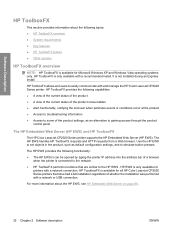
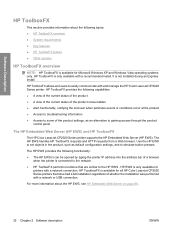
... performs functions that have had a full installation regardless of the product settings, as default configuration settings, and to easily communicate with and manage the HP Color LaserJet CP2020 Series printer.
The HP EWS handles HP ToolboxFX requests and HTTP requests from a Web browser. HP TooolboxFX is not installed during an Express Install. For more information about the...
HP Color LaserJet CP2020 Series - Software Technical Reference - Page 54
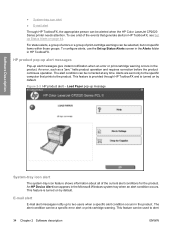
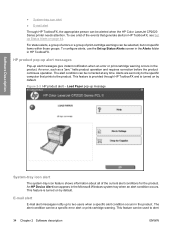
... that generate alerts in HP ToolboxFX. Load Paper pop-up to the product.
This feature is provided through HP ToolboxFX and is turned on by default. E-mail alert
E-mail...HP Device Alert icon appears in the product. The alert condition can be alerted when the HP Color LaserJet CP2020 Series printer needs attention. ● System-tray icon alert
● E-mail alert
Through HP...
HP Color LaserJet CP2020 Series - Software Technical Reference - Page 69


... events (such as follows: ● E-mail alerts are turned off by default. ● The SMTP server box and the address boxes are disabled. ● Supplies alert events are as a jam) related to the HP Color LaserJet CP2020 Series printer. ENWW
HP ToolboxFX 49
The default settings for the Set up E-mail Alerts screen
Software Description
E-mail messages...
HP Color LaserJet CP2020 Series - Software Technical Reference - Page 79


..., or when producing a book or a booklet that the HP Color LaserJet CP2020 Series printer supports. This drop-down menu lists all of the paper types that does not require different paper sizes. This drop-down menu shows a selection of the supported paper sizes. Change the default settings by clicking the blue arrow next to configure...
HP Color LaserJet CP2020 Series - Software Technical Reference - Page 82
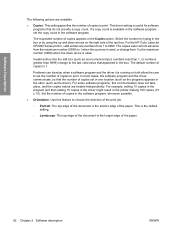
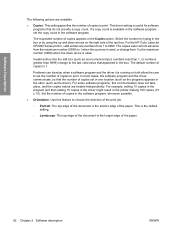
... job.
◦ Portrait. The top edge of the text box. For the HP Color LaserJet CP2020 Series printer, valid entries are treated independently. Problems can develop when a software program and the...driver setting is running on the right side of the document is the default setting.
◦ Landscape. The default number of copies to the maximum number (9999) when the down arrows...
HP Color LaserJet CP2020 Series - Software Technical Reference - Page 95
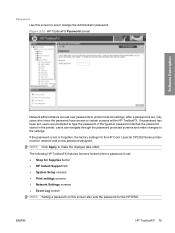
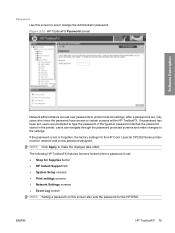
After a password is lost or forgotten, the factory settings for the HP Color LaserJet CP2020 Series printer must be restored and a new password assigned. If a password has been set : ● Shop for Supplies button ● HP Instant Support link ● System Setup screens ● Print settings screens ● Network Settings screens ● Event Log screen
NOTE: Setting...
HP Color LaserJet CP2020 Series - Software Technical Reference - Page 103


... and settings
Options
Description
Enable SNMP v1 read-write access
Select this option to the HP Color LaserJet CP2020 Series printer. These community name settings appear on the SNMP screen.
Disable SNMP v1 default Get Community name of the screen. ENWW
HP ToolboxFX 83 Confirm Get Community name:
Retype the SNMP Get Community Name (password) to...
HP Color LaserJet CP2020 Series - Software Technical Reference - Page 104


... the Support and Troubleshooting link in the Other Links box that appears on all HP ToolboxFX and HP EWS screens. Product Registration screen
Click the Product Registration link in the Other Links box that appears on the HP Color LaserJet CP2020 Series printer, which is disabled. Write-access is recommended for secure environments. After selecting this...
HP Color LaserJet CP2020 Series - Software Technical Reference - Page 116


...currently loaded in most software programs override driver settings, use the default setting, Unspecified, the printer uses the default paper type, which is usually Plain.
This drop-down menu shows... booklet that the HP Color LaserJet CP2020 Series printer supports. Figure 2-52 HP EWS Paper Handling screen
Software Description
The following options are available.
● Default paper size.
HP Color LaserJet CP2020 Series - Software Technical Reference - Page 118


...document is 1. The requested number of copies is the longer edge of the paper. For the HP Color LaserJet CP2020 Series printer, valid entries are treated independently. Printing
Use the Printing screen to change to the last valid value...less than 1, or numbers greater than 9999) change the printing defaults for software programs that do not provide a copy count. This driver setting is the...
HP Color LaserJet CP2020 Series - Software Technical Reference - Page 195


... Save as ... to create a custom printing shortcut.
Like Quick Sets, the Printing Shortcuts tab saves commonly used to restore the default settings. and Reset buttons become active.
The Printing Shortcuts tab is a new tab that appears on the HP PCL 6 print driver and the HP PS Universal Print Driver beginning with the HP Color LaserJet CM4730 MFP.
HP Color LaserJet CP2020 Series - Software Technical Reference - Page 253


...Topics: ● Printing-system software
Printing-system software
The HP Color LaserJet CP2020 Series printer printing-system software is available for download at the following major components are installed by the HP LaserJet Installer for Mac: ● HP Color LaserJet CP2025 PPD ● HP Color LaserJet CP2025 PDE ● HP EWS Gateway
Topics: ● Availability
Availability
This document...
HP Color LaserJet CP2020 Series - Software Technical Reference - Page 287


...Hi-speed USB is an input/output mode that both Windows and Macintosh computers support. HP LaserJet products are compatible with either the 10/100Base-T TCP/IP network port or the USB...standard. A USB host is distinct from a USB product. Device conflicts in Windows
Overview
The HP Color LaserJet CP2025 Series printer has a USB port. In Windows 2000, click Start, select Settings, and then click ...
Similar Questions
How To Factory Reset Hp Color Laserjet Cp2025
(Posted by supEASup 10 years ago)
How To Reset Hp Color Laserjet Cp2025 To Default
(Posted by kleitjward 10 years ago)
Reset Hp Designjet T790 To Factory Defaults
My admin locked us out of the printer and have no access to the printer from the web or front panel....
My admin locked us out of the printer and have no access to the printer from the web or front panel....
(Posted by patrickroberds 12 years ago)

