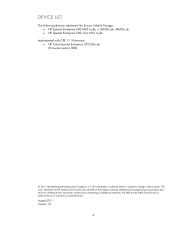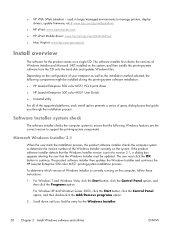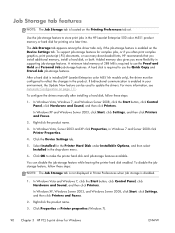HP LaserJet Enterprise 500 Support Question
Find answers below for this question about HP LaserJet Enterprise 500.Need a HP LaserJet Enterprise 500 manual? We have 10 online manuals for this item!
Question posted by rsaunders on July 23rd, 2012
Error 98.01.01
Current Answers
Answer #1: Posted by hzplj9 on July 23rd, 2012 9:01 AM
http://h20000.www2.hp.com/bizsupport/TechSupport/Document.jsp?lang=en&cc=us&objectID=c03041065&prodTypeId=18972&prodSeriesId=4066450#A1
This is the link to the whole section of troubleshooting for your printer.
https://support.hp.com/us-en/product/details/hp-deskjet-3050-all-in-one-printer-series---j610/4066450?sp4ts.oid=4066450&lang=en&cc=us
There is a diversity of documents and I hoped to able to cover most situations.
Related HP LaserJet Enterprise 500 Manual Pages
Similar Questions
why i am getting error 86.01 for t2300 hp desigfn jet emfp printer frequently??? please give sugessi...
I have a HP L25500 every time it has a paper jam it gets error 81:01 and won't startup after turning...
color m551 series printer improve print quality?
10.7