HP LaserJet Enterprise 500 Support Question
Find answers below for this question about HP LaserJet Enterprise 500.Need a HP LaserJet Enterprise 500 manual? We have 10 online manuals for this item!
Question posted by hollandde on December 7th, 2012
Color Usage Jog Log
Is it possible for the color usage job log to print more entries? The one I printed contains 32 entries and is dated 12/5 -12/7/12.
Current Answers
There are currently no answers that have been posted for this question.
Be the first to post an answer! Remember that you can earn up to 1,100 points for every answer you submit. The better the quality of your answer, the better chance it has to be accepted.
Be the first to post an answer! Remember that you can earn up to 1,100 points for every answer you submit. The better the quality of your answer, the better chance it has to be accepted.
Related HP LaserJet Enterprise 500 Manual Pages
HP LaserJet Printer Family - Print Media Specification Guide - Page 42


... color flyers, handouts, sales 120 g/m2 (32-lb bond), letter (Q4179A)
paper
laser printers
briefs, proposals, and 200 sheets, satin
A4 (C4179B)
color images...color images
finish coating on all of the print media that came with
Use for
Characteristics HP part numbers
hp LaserJet paper monochrome and color reports, user manuals, 90 g/m2 (24-lb bond),
laser printers
letterhead, and
500...
HP LaserJet, Color LaserJet and LaserJet MFP Products - Security warnings when browsing to JetDirect Print Servers - Page 2


... as the identity certificates presented by the web servers. HP Laserjet printers and MFPs, nevertheless, assure the best possible security given these constraints by creating a default self-signed certificate...by a CA, is prohibitive. of the JetDirect print server by the user at installation, a certificate cannot be installed in the HP Laserjet. Secondly, it is a matter of scale: the...
HP LaserJet Enterprise 500 Color M551 - Software Technical Reference - Page 40


... color and monochrome print job statistics for a product. For more information, see the following Web site:
www.hp.com/go/webjetadmin
HP Managed Printing Administration (HP MPA)
HP MPA provides a means for one-to the following Web site:
www.hp.com/go to -one product configuration monitoring and management. Advanced color use
Restrict color printing
The HP LaserJet Enterprise 500 color...
HP LaserJet Enterprise 500 Color M551 - Software Technical Reference - Page 46
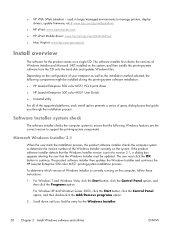
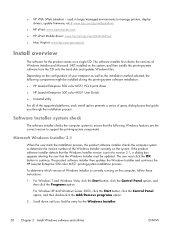
...installed during the printing-system software installation:
● HP LaserJet Enterprise 500 color M551 PCL 6 print driver
● HP LaserJet Enterprise 500 color M551 User Guide... alerting the user that guide you find the entry for the product comes on the configuration of... following Windows features are the correct version to manage printers, deploy drivers, update firmware, etc.): www.hp....
HP LaserJet Enterprise 500 Color M551 - Software Technical Reference - Page 63


... icon to verify the there are any print jobs in the Printers and Faxes group, and then at the top of the product, and then click the Remove button. Click the OK button to confirm the deletion, click the Yes button. When you must log on with Administrator privileges.
1.
Under the Hardware and Sound...
HP LaserJet Enterprise 500 Color M551 - Software Technical Reference - Page 65


... by downloading the software from any of the HP LaserJet Enterprise 500 color M551 PCL 6 Print Driver for Windows
● Help system
● Advanced tab features
● Printing Shortcuts tab features
● Paper/Quality tab features
● Effects tab features
● Finishing tab features
● Job Storage tab features
● Color tab features
● Services tab features
ENWW...
HP LaserJet Enterprise 500 Color M551 - Software Technical Reference - Page 84


...; Printer auto...LaserJet Enterprise 500 color M551 supports and an entry for More. Custom width and height control limits
The minimum paper size for each paper-handling device.
Click the
68 Chapter 3 HP PCL 6 print driver for printing a document. Paper type
The Paper type drop-down menu can contain the following table summarizes paper size limits for the HP LaserJet Enterprise 500 color...
HP LaserJet Enterprise 500 Color M551 - Software Technical Reference - Page 86
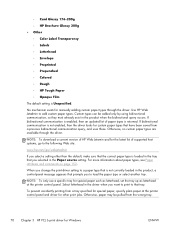
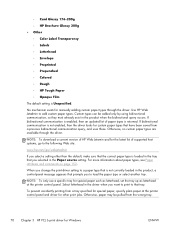
... printing from a tray specified for special paper, specify plain paper at the printer...Colored
◦ Rough
◦ HP Tough Paper
◦ Opaque Film
The default setting is not enabled, then the driver looks for custom paper types that have been saved from a previous bidirectional communication query, and uses those. Select letterhead in the driver when you select a setting other print jobs...
HP LaserJet Enterprise 500 Color M551 - Software Technical Reference - Page 123
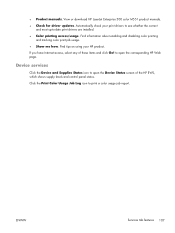
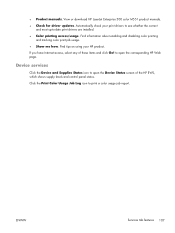
... and click Go! View or download HP LaserJet Enterprise 500 color M551 product manuals.
● Check for driver updates. If you have Internet access, select any of the HP EWS, which shows supply levels and control panel status. Click the Print Color Usage Job Log icon to -date print drivers are installed.
● Color printing access/usage. Automatically check your HP product.
to open...
HP LaserJet Enterprise 500 Color M551 - Software Technical Reference - Page 124
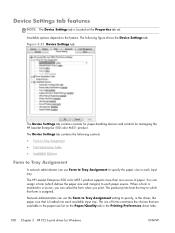
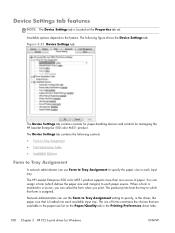
...Form to Tray Assignment
A network administrator can use of paper. The Device Settings tab contains the following figure shows the Device Settings tab. Device Settings tab features
NOTE: The...the Printing Preferences driver tabs.
108 Chapter 3 HP PCL 6 print driver for managing the HP LaserJet Enterprise 500 color M551 product. You can select the form when you print. The product prints from ...
HP LaserJet Enterprise 500 Color M551 - Software Technical Reference - Page 127


...3 ● Duplex Unit (for 2-Sided Printing) ● Allow Manual Duplexing ● Printer Hard Disk ● Job Storage ● Secure Printing ● Job Separator ● Mopier Mode
Automatic Configuration
Use the Device Settings tab to tell the driver about the hardware configuration of the product. 3. The HP LaserJet Enterprise 500 color M551 product has printing options that you want to...
HP LaserJet Enterprise 500 Color M551 - User Guide - Page 14


...right door 196 Clear jams in the optional 500-sheet paper and heavy media tray (Tray ...color settings in the printer driver 205 Change the color theme for a print job 205 Change the color options 206 Use paper that meets HP specifications 206 Print a cleaning page 207 Calibrate the product to align colors 207 Check the print cartridges 208 Use the printer driver that best meets your printing...
HP LaserJet Enterprise 500 Color M551 - User Guide - Page 15


... product list in the Print & Fax list 218 The printer driver does not automatically set up the selected product in the Print & Fax list ...218 A print job was not sent to ...Protection Warranty: LaserJet print cartridge limited warranty statement 227 Color LaserJet Fuser Kit, Toner Collection Unit, and Transfer Kit Limited Warranty Statement .......... 228 Data stored on the print cartridge 229 ...
HP LaserJet Enterprise 500 Color M551 - User Guide - Page 35


.../MMM/DD 12 hour (AM/PM)* 24 hours Set values from the lists. ENWW
Administration menu
17
Administration menu
Reports menu
Table 2-6 Reports menu
First level Configuration/Status Pages
Other Pages
Second level Print Administration Menu Map Configuration Page Supplies Status Page Usage Page File Directory Page Current Settings Page Color Usage Job Log Print Demonstration Page RGB...
HP LaserJet Enterprise 500 Color M551 - User Guide - Page 50


... the following table, asterisks (*) indicate the factory default setting.
Off* On Range: 1 - 500 Default = 1 Select from a list of the product sensors.
Print Event Log
View Event Log
Print Paper Path Page
Print Quality Pages
Print PQ Troubleshooting Pages
Print Diagnostic Page
Color Band Test
Print Test Page
Copies
Diagnostic Tests
Disable Cartridge Check
Paper Path Sensors
Paper...
HP LaserJet Enterprise 500 Color M551 - User Guide - Page 178


... to clear it were printed as a photograph using this theme when printing business graphics.
● Photo (sRGB): The product interprets RGB color as if it . 5. Use this theme, manage color in the software program or in the operating system for a print job
1. Click the Color tab. 4. When using a digital mini lab. Adjust color/color settings
Manage color by changing the...
HP LaserJet Enterprise 500 Color M551 - User Guide - Page 179


... to print draft copies or to save color toner.
7. Manual color options
Use manual color options to adjust the Neutral Grays, Halftone, and Edge Control options for most color print jobs ● Manual setting: Select this setting to print color documents for photocopying or faxing. On the File menu in black and shades of the printer driver. 1. NOTE: Changing color settings...
HP LaserJet Enterprise 500 Color M551 - User Guide - Page 186


...
Description
Configuration/Status Pages
Administration Menu Map Configuration Page Supplies Status Page
Prints a map of the product. The active settings for matching printed colors.
168 Chapter 10 Manage and maintain
ENWW
Other Pages
Usage Page
File Directory Page Current Settings Page Color Usage Job Log Demonstration Page RGB Samples
HP provides approximations of the product. The...
Service Manual - Page 274


...prints. Check the cables.
Ensure that the print media that the cable itself is with the product hardware.
6.
Double-click HP LaserJet Enterprise 500 color M551.
-or- Mac OS X: Open Printer Setup Utility, and then double-click the line for the HP LaserJet Enterprise 500 color... to troubleshoot the problem.
2. Make sure one tray contains print media. a. b. If the page jams in the ...
Service Manual - Page 365


... the product. and reports the page count. It also indicates from which software program each setting. Prints a demonstration page. lists whether they were simplex, duplex, monochrome, or color;
RGB Samples -
The Color Usage Job Log page contains information about the number of color and black & white pages that are stored in the product memory. The actual remaining supply...
Similar Questions
How To Find Default Gateway On Hp Printer Laserjet 600m602
(Posted by jayell 9 years ago)
Can I Make Hp M551 Color Usage Job Log Print More Entries
(Posted by vipsBBT 9 years ago)
Hp Laserjet 500 Mfp M525 Pcl Won't Print In Color.
I changed out the magental color in the printer because it was empty. Ever since I changed it out, n...
I changed out the magental color in the printer because it was empty. Ever since I changed it out, n...
(Posted by TosillK 10 years ago)
Hp Laserjet 500 Color M551 Will Not Print Duplex
(Posted by mybosr 10 years ago)

