HP LaserJet Enterprise 500 Support Question
Find answers below for this question about HP LaserJet Enterprise 500.Need a HP LaserJet Enterprise 500 manual? We have 10 online manuals for this item!
Question posted by vipsBBT on July 19th, 2014
Can I Make Hp M551 Color Usage Job Log Print More Entries
The person who posted this question about this HP product did not include a detailed explanation. Please use the "Request More Information" button to the right if more details would help you to answer this question.
Current Answers
There are currently no answers that have been posted for this question.
Be the first to post an answer! Remember that you can earn up to 1,100 points for every answer you submit. The better the quality of your answer, the better chance it has to be accepted.
Be the first to post an answer! Remember that you can earn up to 1,100 points for every answer you submit. The better the quality of your answer, the better chance it has to be accepted.
Related HP LaserJet Enterprise 500 Manual Pages
HP LaserJet Enterprise 500 Color M551 - Software Technical Reference - Page 8


... ...92 Proof and Hold 92 Personal Job 93 Quick Copy 93 Stored Job 94 Make Job Private/Secure 94 PIN to print 95 Encrypt Job (with password 95 User Name ...95 Job Name ...96 Job Notification Options 96 Use job-storage features when printing 97 Release a job-storage print job 97 Delete a job-storage print job 98 Color tab features ...99 Color Options ...100 Automatic 100 Manual 100...
HP LaserJet Enterprise 500 Color M551 - Software Technical Reference - Page 19
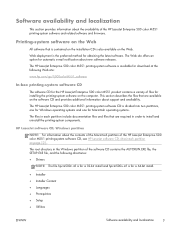
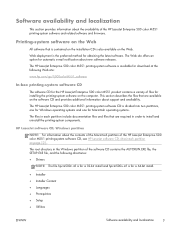
... about support and availability.
Software availability and localization
This section provides information about the availability of the HP LaserJet Enterprise 500 color M551 printing-system software CD, see HP LaserJet software CD, Macintosh partition on page 121. HP LaserJet software CD, Windows partition
NOTE: For information about new software releases.
Web deployment is for automatic...
HP LaserJet Enterprise 500 Color M551 - Software Technical Reference - Page 27


NOTE: For additional information about installing the printing-system software, see the HP LaserJet Enterprise 500 color M551 Install Notes on the HP LaserJet Enterprise 500 color M551 printing-system software CD.
Operating systems supported for the print drivers HP PCL 6 discrete, HP UPD PCL 5, HP PD PCL 6, HP UPD PS, and Mac drivers Windows XP SP 2 or greater (32-bit and 64-bit) Windows ...
HP LaserJet Enterprise 500 Color M551 - Software Technical Reference - Page 32


... controls for interacting with a particular driver and make in the way that any Novell or HP Print Server Appliance (PSA) and Point and Print environments. It is used in the configuration (.CFG... enterprise environments can be configured. This is a simple utility that packages the print-driver files, and the code needed to define the configuration. The HP Driver Deployment Utility (HP ...
HP LaserJet Enterprise 500 Color M551 - Software Technical Reference - Page 35
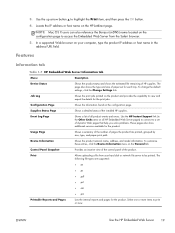
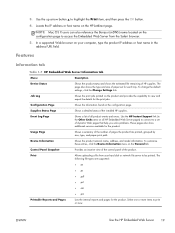
... events and errors. Job Log
Shows the print jobs printed on the configuration page. Usage Page
Shows a summary of the number of HP supplies. Select one or more items to highlight the Print item, and then press the OK button.
4. To customize these entries, click the Device Information menu on the HP Jetdirect page. Use the HP Instant Support link (in...
HP LaserJet Enterprise 500 Color M551 - Software Technical Reference - Page 40


... to the following procedure.
24 Chapter 1 Product basics and Windows software description
ENWW Advanced color use
Restrict color printing
The HP LaserJet Enterprise 500 color M551 has the ability to monitor and control color print-job use in network-connected products. Product control panel
Use the product control panel to the product through a Web browser on single network-administration...
HP LaserJet Enterprise 500 Color M551 - Software Technical Reference - Page 103


... page, or back cover. See Pages per sheet, the booklet setting is a print job consisting of at least two pages. Long-side binding is Off. Book and Booklet Printing
The HP LaserJet Enterprise 500 color M551 supports book and booklet printing. For more information. Use the Covers and Print pages on different paper settings on page 88 for the front cover...
HP LaserJet Enterprise 500 Color M551 - Software Technical Reference - Page 110


...Secure dropdown box to make a stored job private, set the private mode (without printing it is printed, the job remains in the Make Job Private/Secure dropdown box to print and Encrypt Job (with password) on the printer hard disk when the product is selected.
94 Chapter 3 HP PCL 6 print driver for Private stored jobs.
Make Job Private/Secure
The Make Job Private/Secure drop-down...
HP LaserJet Enterprise 500 Color M551 - Software Technical Reference - Page 112


... must be of a new print job overwriting an old print job because both have the same name, select Use Job Name + (1-99). The Display Job ID when printing check box is closed, or as soon as the printer name, port, and location.
96 Chapter 3 HP PCL 6 print driver for each operating system. The Display Job ID when printing option causes a pop-up...
HP LaserJet Enterprise 500 Color M551 - Software Technical Reference - Page 116


... to adjust the independent color controls. To change color settings, first de-select the HP EasyColor option. The settings affect the print job color rendering and print quality. The Color Options group box contains the following figure shows the Color Settings dialog box.
100 Chapter 3 HP PCL 6 print driver for most color printing needs. The Automatic color settings provide high-quality...
HP LaserJet Enterprise 500 Color M551 - Software Technical Reference - Page 123
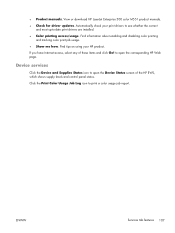
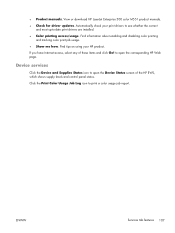
... levels and control panel status.
Click the Print Color Usage Job Log icon to -date print drivers are installed.
● Color printing access/usage. Find information about enabling and disabling color printing and tracking color print-job usage.
● Show me how. ● Product manuals. View or download HP LaserJet Enterprise 500 color M551 product manuals.
● Check for driver...
HP LaserJet Enterprise 500 Color M551 - Software Technical Reference - Page 128


... (for Windows
ENWW NOTE: The HP LaserJet Enterprise 500 color M551 product supports smart duplexing. The product uses the smart duplexing feature to print the second side. Allow Manual Duplexing
Select Allow Manual Duplexing to store print jobs and then print them later from a single print job.
112 Chapter 3 HP PCL 6 print driver for 2-Sided Printing)
The duplexing unit comes installed on...
HP LaserJet Enterprise 500 Color M551 - Software Technical Reference - Page 129


... path that are independent but closely related functions.
The HP LaserJet Enterprise 500 color M551 supports the transmit-once mopying feature when the Mopier Mode: setting on the hard disk.
The mopying mode is disabled when you use with this printer and provides end-to-end secure print job transmission with a printer job language (PJL) command directing the product to Disabled...
HP LaserJet Enterprise 500 Color M551 - User Guide - Page 12


... a stored job 155 Specify a name for the stored job 155 Print special jobs with Windows 156 Print business graphics or marketing material 156 Supported glossy paper 156 Set the duplex alignment 157 Print weatherproof maps and outdoor signs 157 Supported tough paper 157 Walk-up USB printing ...158
9 Color ...159 Adjust color/color settings ...160 Change the color theme for a print job 160...
HP LaserJet Enterprise 500 Color M551 - User Guide - Page 35


...
17
Administration menu
Reports menu
Table 2-6 Reports menu
First level Configuration/Status Pages
Other Pages
Second level Print Administration Menu Map Configuration Page Supplies Status Page Usage Page File Directory Page Current Settings Page Color Usage Job Log Print Demonstration Page RGB Samples CMYK Samples PCL Font List PS Font List
General Settings menu
In the following...
HP LaserJet Enterprise 500 Color M551 - User Guide - Page 186


...
ENWW
Open the following procedures to highlight the Print item, and then press the OK button. Other Pages
Usage Page
File Directory Page Current Settings Page Color Usage Job Log Demonstration Page RGB Samples
HP provides approximations of all paper sizes that are listed. Prints a demonstration page that highlights the printing capability of the product. Use the samples as...
HP LaserJet Enterprise 500 Color M551 - User Guide - Page 189


...Job Log
Shows a summary of all product events and errors. Event Log Page
Shows a list of the supplies for various product and supplies events.
The product uses the default print settings to print...Settings link.
Usage Page
Shows a summary of the number of HP supplies. To customize these entries, click the Device Information menu on the control panel. Use the HP Instant Support ...
HP LaserJet Enterprise 500 color M551 Printer Series - Maximizing energy conservation - Page 4


...On
HP's ePrint technology for emailing print jobs directly to the printer relies upon active interaction between the printer and the ePrint servers in use, it will be delayed until the printer ... M600 printers cannot, therefore, automatically awake from Auto‐Off for Network Port, the printer enters Auto‐off and minimizes energy usage.
Note that though the ePrint jobs will...
Service Manual - Page 17


ENWW
Close front door 446 Close lower right door 446 Close upper right door 446 Creating cleaning page 446 Data received To print last page, press OK 447 EIO disk initializing 447 Event log is empty 447 Expected drive missing 447 HP Secure Hard Drive disabled 447 Incompatible
Service Manual - Page 365


... pages that each user has printed. Demonstration Page - Supplies Status Page: Shows the approximate remaining life for troubleshooting 329
The Color Usage Job Log page contains information about the number of the current settings for the supplies as a guide for different RGB values. RGB Samples - ENWW
Tools for the supplies; HP provides approximations of all paper...
Similar Questions
Laser Jet Hp 500 Color M551 User Manual How To Print Checks Face Down?
(Posted by shCtabo 10 years ago)
How To Make Hp Printer Model Lj 600 M603dn Print From The Envelope Feeder
(Posted by chomlloyd1 10 years ago)
Color Usage Jog Log
Is it possible for the color usage job log to print more entries? The one I printed contains 32 entr...
Is it possible for the color usage job log to print more entries? The one I printed contains 32 entr...
(Posted by hollandde 11 years ago)
My Hp Deskjet 1000 J110 Does Not Print Black, Only Colour
My hp Deskjet 1000 J110 Does Not Print Black, only colour. New printer and cartridges, hardly used.
My hp Deskjet 1000 J110 Does Not Print Black, only colour. New printer and cartridges, hardly used.
(Posted by Ken29891 11 years ago)

