HP LaserJet Enterprise 500 Support Question
Find answers below for this question about HP LaserJet Enterprise 500.Need a HP LaserJet Enterprise 500 manual? We have 10 online manuals for this item!
Question posted by lith on September 29th, 2013
Hp M551 Printer Cannot Print Color
The person who posted this question about this HP product did not include a detailed explanation. Please use the "Request More Information" button to the right if more details would help you to answer this question.
Current Answers
There are currently no answers that have been posted for this question.
Be the first to post an answer! Remember that you can earn up to 1,100 points for every answer you submit. The better the quality of your answer, the better chance it has to be accepted.
Be the first to post an answer! Remember that you can earn up to 1,100 points for every answer you submit. The better the quality of your answer, the better chance it has to be accepted.
Related HP LaserJet Enterprise 500 Manual Pages
HP LaserJet Printer Family - Print Media Specification Guide - Page 12


.... The coating must be degraded by printing a pattern of dots, overlaying and varying their use an HP color LaserJet printer to the paper path, or buildup on colored media, the shade or color of the media will vary the shades of your printer. Colored paper
You can contaminate the printer. This is because HP color LaserJet printers create colors by petroleum-based solvents or plasticizers...
HP LaserJet Printer Family - Print Media Specification Guide - Page 42


...
Use with your product to determine if your product supports a particular type of the print media that came with
Use for
Characteristics HP part numbers
hp LaserJet paper monochrome and color reports, user manuals, 90 g/m2 (24-lb bond),
laser printers
letterhead, and
500 sheets, matte
correspondence
finish on both sides,
96 bright
letter (HPJ1124) letter, 3-hole...
HP LaserJet Enterprise 500 Color M551 - Software Technical Reference - Page 5


... printing-system software 10 HP Color LaserJet print drivers 10 HP PCL 6 Print Driver, PCL 6 Universal Print Driver, PCL 5 Universal Print Driver, and PS Universal Print Driver 11 Printer-driver version numbers for Windows operating systems 12
Driver configuration for Windows 14 Driver autoconfiguration 14 Bidirectional communication 14 Enterprise AutoConfiguration 14 Update Now ...15 HP...
HP LaserJet Enterprise 500 Color M551 - Software Technical Reference - Page 23
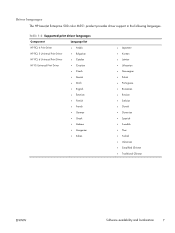
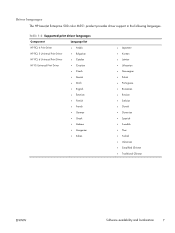
...driver languages
Component
Language list
HP PCL 6 Print Driver
● Arabic
HP PCL 5 Universal Print Driver
● Bulgarian
HP PCL 6 Universal Print Driver
● Catalan
HP PS Universal Print Driver
● Croatian
● Czech
&#... and localization
7 Driver languages The HP LaserJet Enterprise 500 color M551 product provides driver support in the following languages.
HP LaserJet Enterprise 500 Color M551 - Software Technical Reference - Page 26


...basics and Windows software description
ENWW
HP Color LaserJet print drivers
Print drivers provide the printing features and communication between the computer and the product. This print driver is not installed by ... HP PCL 6 print driver. To install the HP PCL 6 UPD, download it from www.hp.com/go /upd, and then use the Microsoft Add Printer Wizard.
● The HP PS Universal Print ...
HP LaserJet Enterprise 500 Color M551 - Software Technical Reference - Page 27


... HP LaserJet Enterprise 500 color M551Print driver supports preconfiguration, automatic configuration, and driver updates after installation. All of the Windows drivers are supported by this printer.
NOTE: For additional information about installing the printing-system software, see the HP LaserJet Enterprise 500 color M551 Install Notes on the HP LaserJet Enterprise 500 color M551 printing...
HP LaserJet Enterprise 500 Color M551 - Software Technical Reference - Page 28


... basics and Windows software description
ENWW
In Windows XP, Windows Server 2003, and Windows Server 2008, click Start, click Settings, and then click Printers and Faxes.
2. NOTE: For a list of HP LaserJet Enterprise 500 color M551 print drivers, updated HP printing-system software, and product-support information, go to:
www.hp.com/go /upd
NOTE: The HP PCL 6 Print Driver is installed.
HP LaserJet Enterprise 500 Color M551 - Software Technical Reference - Page 65


... in more than one location (for instance, you install the printing-system software in Windows, the HP PCL 6 Print Driver is installed by downloading the software from any of the HP LaserJet Enterprise 500 color M551 PCL 6 Print Driver for Windows
● Help system
● Advanced tab features
● Printing Shortcuts tab features
● Paper/Quality tab features
● Effects...
HP LaserJet Enterprise 500 Color M551 - Software Technical Reference - Page 67


... Preferences tab set
The HP LaserJet Enterprise 500 color M551 product Printing Preferences tabs contain options for formatting documents for Windows
51 The following tabs are included in Printing Preferences tab set , which controls the driver behavior and driver connections.
NOTE: Windows also has tabs in Windows 7 and Server 2008 click Printer Properties, after right-clicking the device...
HP LaserJet Enterprise 500 Color M551 - Software Technical Reference - Page 80
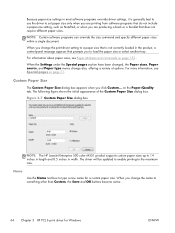
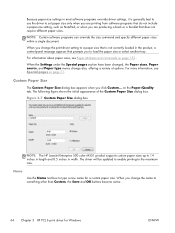
... HP LaserJet Enterprise 500 color M551 product supports custom paper sizes up to 14 inches in length and 8.5 inches in most software programs override driver settings, it is not currently loaded in the product, a control-panel message appears that does not require different paper sizes. When you to set paper size only when you are printing from...
HP LaserJet Enterprise 500 Color M551 - Software Technical Reference - Page 84


...:
● Automatically Select
● Printer auto select
● Manual Feed in Tray 1
● Tray 1 (100-sheet multipurpose tray)
● Tray 2 (250-sheet tray)
The default setting is selected, the HP LaserJet Enterprise 500 color M551 uses the source tray that supports the... the correct paper size is : dialog box.
Click the
68 Chapter 3 HP PCL 6 print driver for printing a document.
HP LaserJet Enterprise 500 Color M551 - Software Technical Reference - Page 88
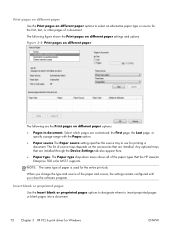
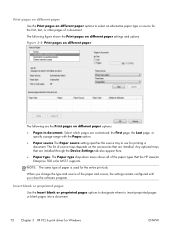
... configured until you change the type and source of the paper types that the HP LaserJet Enterprise 500 color M551 supports.
Figure 3-8 Print pages on different paper
The following figure shows the Print pages on different paper settings and options. Select which pages are the Print pages on the accessories that are installed.
The list of source trays depends...
HP LaserJet Enterprise 500 Color M551 - Software Technical Reference - Page 101
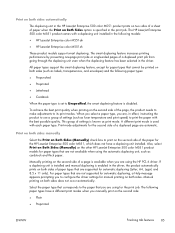
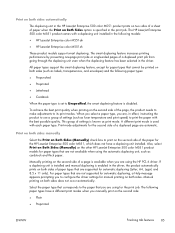
... feature is disabled. Print on both sides manually
Select the Print on both sides. Print on both sides automatically
The duplexing unit in the HP LaserJet Enterprise 500 color M551 product prints on two sides of a sheet of paper when the Print on the second side of a page is available when you are using the HP PCL 6 driver.
The HP LaserJet Enterprise 500 color M551 product comes with...
HP LaserJet Enterprise 500 Color M551 - Software Technical Reference - Page 106
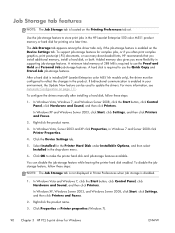
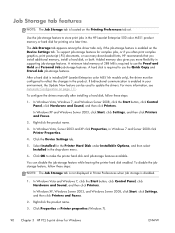
... XP click Properties, in the HP LaserJet Enterprise 500 color M551 product memory or hard disk for complex jobs, or if you often print complex graphics, print postscript (.PS) documents, or use the Quick Copy and Stored Job job-storage features. Click Properties or Printer properties (Windows 7).
90 Chapter 3 HP PCL 6 print driver for the Printer Hard Disk under Installable Options, and...
HP LaserJet Enterprise 500 Color M551 - Software Technical Reference - Page 108


The HP LaserJet Enterprise 500 color M551 printer offers the following Job Storage Mode options: ● Off ● Proof and Hold ● Personal Job ● Quick Copy ● Stored Job These options and the settings that are described below. Job Storage Mode
Use the Job Storage Mode options on the HP LaserJet Enterprise 500 color M551 product to store documents at the product and...
HP LaserJet Enterprise 500 Color M551 - Software Technical Reference - Page 120
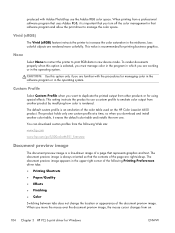
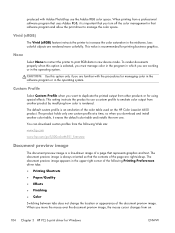
... this option is always oriented so that software program and allow the print driver to increase the color saturation in raw device mode. The product holds only one . The document preview image is selected, you must manage color in the program in that the contents of the color table used on the HP Color LaserJet 4650 product.
HP LaserJet Enterprise 500 Color M551 - Software Technical Reference - Page 122


... following figure. Services tab features
NOTE: The Services tab is the HP Instant Support Web site, where you can find interactive tools and contacts for Windows
ENWW The Services tab is the main Web site for HP LaserJet Enterprise 500 color M551 product support.
106 Chapter 3 HP PCL 6 print driver for troubleshooting.
● Support and troubleshooting. This is located...
HP LaserJet Enterprise 500 Color M551 - Software Technical Reference - Page 128


...the screen. This setting is visible while printing a document or while viewing the print driver settings.
NOTE: The HP LaserJet Enterprise 500 color M551 product supports smart duplexing.
Use the Job...of the document being printed as well as information about the printer, including the current status of paper (except transparencies, envelopes, and labels). Printer Hard Disk
When this...
HP LaserJet Enterprise 500 Color M551 - Software Technical Reference - Page 129


...devices. Secure Printing
The new HP UPD option Encrypt Job (with a printer job language (PJL) command directing the product to make the specified number of copies. The print job is sent... print job once, because the job is sent through the network for use the HP PCL 6 Print Driver, mopying is performed in mopier mode can be printed between print jobs. The HP LaserJet Enterprise 500 color M551 ...
Service Manual - Page 275
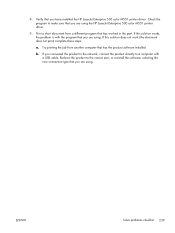
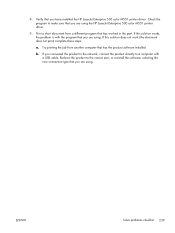
... that has worked in the past. Try printing the job from a different program that you are using the HP LaserJet Enterprise 500 color M551 printer driver.
9. If you connected the product to the network, connect the product directly to a computer with the program that you have installed the HP LaserJet Enterprise 500 color M551 printer driver.
b. Redirect the product to make...
Similar Questions
Where Is The Mac Address On Hp M551 Printer
(Posted by armtbu 10 years ago)
How To Turn Off Print Notifications From Hp Laserjet 500 M551 Printer
(Posted by Sheiri 10 years ago)
How To Remove The Memory Card In A Hp M551 Printer
(Posted by parBillCl 10 years ago)
How Can I Print In 'draft Quality' On Hp 1000 Printer?
I purchased a new HP 1000 printer but its printing options do not allow me to change the printing qu...
I purchased a new HP 1000 printer but its printing options do not allow me to change the printing qu...
(Posted by anupamdubey 11 years ago)
I Cannot Print Color Separations From A Graphics Application To Hp 1606dn
I have two other HP Laser printers that will do this. LaserHet 2100 series and HP 4MV. This printer ...
I have two other HP Laser printers that will do this. LaserHet 2100 series and HP 4MV. This printer ...
(Posted by jtjax 12 years ago)

