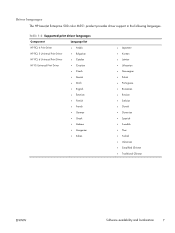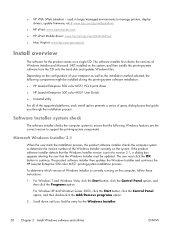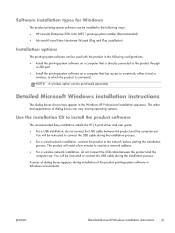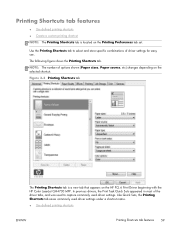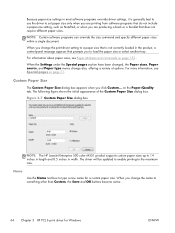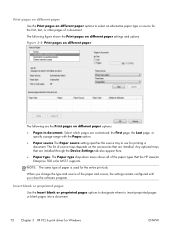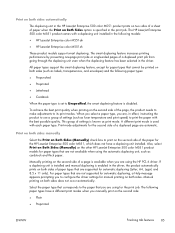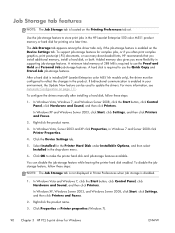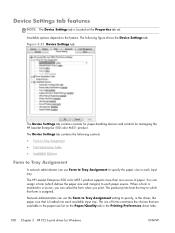HP LaserJet Enterprise 500 Support Question
Find answers below for this question about HP LaserJet Enterprise 500.Need a HP LaserJet Enterprise 500 manual? We have 10 online manuals for this item!
Question posted by TosillK on March 27th, 2014
Hp Laserjet 500 Mfp M525 Pcl Won't Print In Color.
I changed out the magental color in the printer because it was empty. Ever since I changed it out, nothing will print in color. I have ensured the configurations on the printer and computers are correct and rebooted both. Now not a single person in the office can print in color. No one can locate the manual and our IT department has not been very helpful. Is there a way to easily fix this?
Current Answers
Related HP LaserJet Enterprise 500 Manual Pages
Similar Questions
How Do I Change Lcd Language For Hp Lj 500 Color M551dn From Chines To English
My hp laserjet 500 color M551dn LCD is displaying in chiness, how do i change the LCD language from ...
My hp laserjet 500 color M551dn LCD is displaying in chiness, how do i change the LCD language from ...
(Posted by mmoloki23643 9 years ago)
Where Do You Find The Mac Address On A Hp Laserjet 500 Color M551
(Posted by dadkk 9 years ago)
How Do I Check My Ink Cartridge Level In My Hp Laserjet 500 Color M551 Pcl
(Posted by gmdalej 10 years ago)
How Do You Put Page #s On Copies On Hp Laserjet 500 Mfp M575
(Posted by iqmanca 10 years ago)