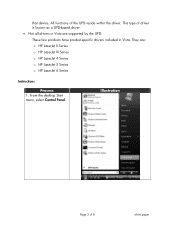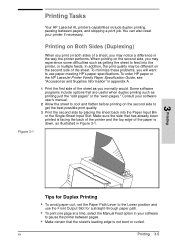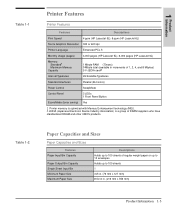HP LaserJet 6L Support Question
Find answers below for this question about HP LaserJet 6L.Need a HP LaserJet 6L manual? We have 13 online manuals for this item!
Question posted by tesfayeath on January 20th, 2014
Printer Won't Feed Paper
I have Leaserjet 6L HP c3990A printer. I had this printer for about 12 years and was doing good. Now it won't feed paper and the three lights upfront are all on ( One yellow the top, and the two green) can you help me with this problem.
Current Answers
Answer #1: Posted by DreadPirateRoberts on January 24th, 2014 11:44 AM
How to troubleshoot paper feed issues
How to use manual feed
Related HP LaserJet 6L Manual Pages
Similar Questions
Please I Need A Driver For My Hp C3990a - Laserjet 6l - Printer.
(Posted by aouzal4 10 years ago)
Hp Laser Jet 6l Model C3990a Slno.jpzso16981 Black Page
HP Laser Jet 6L Model C3990A SlNo.JPZSO16981Black Page A page is completely black. HP Manual Advice ...
HP Laser Jet 6L Model C3990A SlNo.JPZSO16981Black Page A page is completely black. HP Manual Advice ...
(Posted by logamuthu 12 years ago)