HP LaserJet 6L Support Question
Find answers below for this question about HP LaserJet 6L.Need a HP LaserJet 6L manual? We have 13 online manuals for this item!
Question posted by vankata55552ivan10 on April 6th, 2012
Toner Density
How to set toner density on LaserJet 6L on Windows 7 Ultimate ?
Current Answers
There are currently no answers that have been posted for this question.
Be the first to post an answer! Remember that you can earn up to 1,100 points for every answer you submit. The better the quality of your answer, the better chance it has to be accepted.
Be the first to post an answer! Remember that you can earn up to 1,100 points for every answer you submit. The better the quality of your answer, the better chance it has to be accepted.
Related HP LaserJet 6L Manual Pages
HP LaserJet Printer Family - Print Media Specification Guide - Page 5


... 28 Dropouts 28 Improperly formed or wavy characters 28 Toner smear 28 Toner specks (background scatter 28
Appendix A Specifications
U.S. paper grades 29 Common paper grades and basis weights 29 Weight equivalence table 30
Standard media sizes used in laser printers 31 Paper 31 Envelopes 32 Cardstock 32
Comparisons of print media to avoid 22...
HP LaserJet Printer Family - Print Media Specification Guide - Page 7


... discussed in this manual do not apply to paper that might encounter some terms that came with laser printers.
When HP LaserJet printers are discussed in this guide, the information pertains to HP Monochrome LaserJet printers, HP color LaserJet printers, and HP LaserJet MFPs unless otherwise noted. For specific information about print-media specifications.
1 Overview
Note Note
HP...
HP LaserJet Printer Family - Print Media Specification Guide - Page 8


... the output bin, ready for each of information
The media manufacturer and vendor can also obtain support through the paper path. In an HP color LaserJet printer, this document and in a laser printer, the print media must be picked from whom you purchased your printer.
Alternative sources of the four toner colors. How HP LaserJet printers work
ENWW
HP LaserJet Printer Family - Print Media Specification Guide - Page 10


... good image transfer, fusing without excessive curl, and reliable printer operation. Although your HP LaserJet printer will be used for the fillers (such as calcium carbonate, clay, or talc) must be properly bound or sealed in the environment is used .
Some print jobs require a paper that laser printer and copy machines use are optimized for...
HP LaserJet Printer Family - Print Media Specification Guide - Page 12


...LaserJet printers is because HP color LaserJet printers create colors by petroleum-based solvents or plasticizers, such as laser compatible or laser guaranteed. This is optimal when printing on page 9). Because the printer... adequate toner adhesion. Toner is chemically stable and should be controlled and the surface designed not to print on some printer models in your printer.
6...
HP LaserJet Printer Family - Print Media Specification Guide - Page 13


... 105 g/m2 in your HP LaserJet printer for image transfer and fusing. Different HP LaserJet printer models and their input trays support...toner onto the surface. In addition, do not print closer than 60-lb cover, or 90-lb index). Copier-grade paper commands the largest volume for "laser paper," so evaluate a specific brand to make sure that is less stiff in photocopiers and laser printers...
HP LaserJet Printer Family - Print Media Specification Guide - Page 14


... needs. q Avoid processing preprinted forms that prevent printed forms from toner if printing is used with some types of paper might contain dark specks or appear gray or dirty. and post-consumer waste paper. A recycled sheet of thermography). Cutouts can result in a laser printer.
q Avoid using paper" on your converter or supplier knows...
HP LaserJet Printer Family - Print Media Specification Guide - Page 20


... release undesirable emissions when heated to 205° C (401° F) for 0.1 second (0.2 second for laser printers.
If labels other than those compatible with laser printers are a type of multiple-layer media that came with your product to all HP color LaserJet printers support printing on labels.
Guidelines for paper unless otherwise indicated. Labels to be used...
HP LaserJet Printer Family - Print Media Specification Guide - Page 22


...; F) for 0.1 second (0.4 second for HP color LaserJet printers. 0.10 mm to 0.11 mm (4.0 mils to provide the proper electrical and toner adhesion properties. Materials must not discolor, melt, offset,... LaserJet printers support printing on page 35 for HP color LaserJet printers). see the support documentation that came with your HP LaserJet printer user guide for use with laser printers....
HP LaserJet Printer Family - Print Media Specification Guide - Page 23


... Automatic duplexing
Automatic duplexing requires an HP LaserJet printer that the manufacturer's recommended toner is designed especially for the laser printer. Because of this difference, HP recommends that you use heat to fuse a plastic toner to prepare mailings. See the support documentation for your printer. Unlike offset printers, in speed, flexibility, and size; Note CAUTION...
HP LaserJet Printer Family - Print Media Specification Guide - Page 37


... specific information about the media that is supported. Standard media sizes used in laser printers
The following sections list the English and metric dimensions of the most commonly used paper, envelope, and cardstock sizes. Paper
Size Letter Legal ... 270 by 390 mm 195 by 270 mm 135 by 195 mm
A Specifications 31 See the support documentation that came with your HP LaserJet printer supports.
HP LaserJet Printer Family - Print Media Specification Guide - Page 41


...) (HPL2817) matte finish on all of the print media that came with
monochrome laser printers
Use for
high-volume office printing
monochrome laser printers
correspondence, memos, and reports
monochrome laser printers
correspondence, reports, and in the following table. Laser paper
Not all HP LaserJet printers support printing on both sides, A4 (Europe) (CHP413)
98 bright
A3 (Europe...
HP LaserJet Printer Family - Print Media Specification Guide - Page 42


... and color flyers, handouts, sales 120 g/m2 (32-lb bond), letter (Q4179A)
paper
laser printers
briefs, proposals, and 200 sheets, satin
A4 (C4179B)
color images
finish coating on all HP LaserJet printers support printing on both A4 (Q2417A)
sides, 96 bright
A3 (Q2418A)
36 Glossy paper
ENWW Please see the support documentation that is...
HP LaserJet Printer Family - Print Media Specification Guide - Page 43


...hp tough paper
monochrome and color signs, maps,
5 mil thick (0.197
letter (Q1298A)
laser printers
restaurant menus,
inches)
A4 (Q1298B)
waterproof documents, (approximately 44-lb
and tearproof
bond ...paper, cover paper, and cardstock
CAUTION
Not all HP LaserJet printers support printing on all HP LaserJet printers support printing on both sides,
waterproof, tearproof
Recycled paper...
HP LaserJet Printer Family - Print Media Specification Guide - Page 47


...; 205° C (401° F) for 0.1 second (0.2 second for HP color LaserJet printers) for laser printers should not discolor, melt, offset, release undesirable emissions, or break down in the grain direction... the toner density setting on paper that is . Avoid using air-leak methods.
Groundwood papers are extracted using a mechanical rather than 135 g/m2 in the printer and how...
HP PCL/PJL reference - Printer Job Language Technical Reference Manual - Page 18
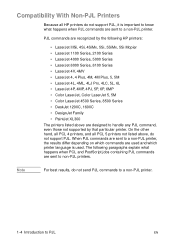
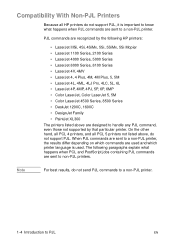
... HP printers:
• LaserJet IIISi, 4Si, 4SiMx, 5Si, 5SiMx, 5Si Mopier • LaserJet 1100 Series, 2100 Series • LaserJet 4000 Series, 5000 Series • LaserJet 8000 Series, 8100 Series • LaserJet 4V, 4MV • LaserJet 4, 4 Plus, 4M, 4M Plus, 5, 5M • LaserJet 4L, 4ML, 4LJ Pro, 4LC, 5L, 6L • LaserJet 4P, 4MP, 4PJ, 5P, 6P, 6MP • Color LaserJet, Color LaserJet...
HP PCL/PJL reference - Printer Job Language Technical Reference Manual - Page 66
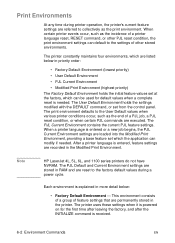
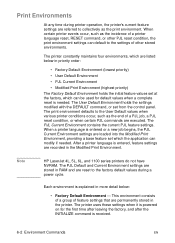
... Print Environment. The print environment defaults to collectively as the end of feature settings that are referred to the User Default values when various printer conditions occur, such as the print environment. Note
HP LaserJet 4L, 5L, 6L, and 1100 series printers do not have NVRAM. Print Environments
At any time during a power cycle. This...
HP PCL/PJL reference - Printer Job Language Technical Reference Manual - Page 283
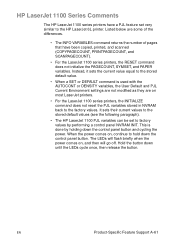
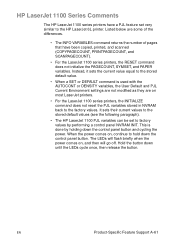
... the LaserJet 1100 series printers, the RESET command does not initialize the PAGECOUNT, SYMSET, and PAPER variables. This is used with the AUTOCONT or DENSITY variables, the User Default and PJL Current Environment settings are...power comes on , and then will go off. Instead, it sets the current value equal to the HP LaserJet 6L printer. Hold the button down until the LEDs cycle once, then ...
HP LaserJet 6L Printer - User Manual - Page 16


... and features of your printer and
gives detailed descriptions of status window messages.
• Troubleshooting-leads you followed the Alternative Installation instructions. EN
Set Up 1-9 You can access online help contains detailed procedures that is also a troubleshooting tool.
Online help by selecting Help in your HP LaserJet 6L program group. 1 Set Up
Note
Using Online...
HP LaserJet 6L Printer - User Manual - Page 58


... CE-marking accordingly.
- declares that the product
Product Name:
HP LaserJet 6Lprinter, Laser Printer
Model Number:
C3990A
Product Options:
All
conforms to ISO/IEC Guide...246;blingen (FAX: 49-7031-14-6429) Product Regulations Manager, Hewlett-Packard Company, P.O. Printer
B Specifications
DECLARATION OF CONFORMITY according to the following Product Specifications:
Safety:
IEC 950: 1991...
Similar Questions
Drivers Hp Printers Laserjet 9000n Model N° C8520a
we need the drivers hp printers laserjet 9000n model n° c8520aseriel n° : jpcnyo 1049
we need the drivers hp printers laserjet 9000n model n° c8520aseriel n° : jpcnyo 1049
(Posted by moussaouiazd 8 years ago)
Hp 33481a - Laserjet Iiip B/w Laser Printer Problems
Hi,I have HP 33481A - LaserJet IIIp B/W Laser Printer.. It has a parallel port, but I have connected...
Hi,I have HP 33481A - LaserJet IIIp B/W Laser Printer.. It has a parallel port, but I have connected...
(Posted by mihalbartos 8 years ago)
Hp Laserjet 6l Printer Not Initializing
hp printer 6l not initilializing power on printer silint not working
hp printer 6l not initilializing power on printer silint not working
(Posted by yaadainm 11 years ago)
This Printer Laserjet 6l Software Is Not Supported By Windows Nt To Win7
(Posted by mothman71 12 years ago)

