HP LaserJet 5200 Support Question
Find answers below for this question about HP LaserJet 5200.Need a HP LaserJet 5200 manual? We have 20 online manuals for this item!
Question posted by muDo on August 21st, 2014
How To Setup The Hp Laserjet 5200dtn Static Ip
The person who posted this question about this HP product did not include a detailed explanation. Please use the "Request More Information" button to the right if more details would help you to answer this question.
Current Answers
There are currently no answers that have been posted for this question.
Be the first to post an answer! Remember that you can earn up to 1,100 points for every answer you submit. The better the quality of your answer, the better chance it has to be accepted.
Be the first to post an answer! Remember that you can earn up to 1,100 points for every answer you submit. The better the quality of your answer, the better chance it has to be accepted.
Related HP LaserJet 5200 Manual Pages
HP LaserJet 5200 Series Printer - Software Technical Reference (External) - Page 26


... ppm for the HP LaserJet 5200n printer; Table 1-2 HP LaserJet 5200 printer features
Models Performance Memory
User interface
● Base model: HP LaserJet 5200 printer (part number Q7543A)
● HP LaserJet 5200n printer (part number Q7544A)
● HP LaserJet 5200tn printer (part number Q7545A)
● HP LaserJet 5200dtn printer (part number Q7546A)
● HP LaserJet 5200L (part number...
HP LaserJet 5200 Series Printer - Software Technical Reference (External) - Page 27


... features 5 Prints on the printing-system software CD. standard in TrueType® format are on page by choosing the appropriate glossy-media type.
Printer-matching screen fonts in the HP LaserJet 5200tn and HP LaserJet 5200dtn printer models) supports Letter, Legal, Executive, 8.5 x 13, B5 (JIS), Executive (JIS), A4, and custom media.
Optional 500-sheet paper feeder (tray...
HP LaserJet 5200 Series Printer - Software Technical Reference (External) - Page 28


...when a cartridge is installed.
Purpose and scope
Table 1-2 HP LaserJet 5200 printer features (continued) ●
●
Accessories
●
●
●
Connectivity
●
● ●
●
Supplies
●
● ● ●
Standard duplexing unit for automatic two-sided (duplex) printing on the HP LaserJet 5200dtn printer
Automatic duplexing at up to 30 sides (15...
HP LaserJet 5200 Series Printer - Software Technical Reference (External) - Page 59


... have a limited number of devices.
The HP EWS provides a simple, easy-to-use solution for the HP EWS simultaneously on the following HP LaserJet 5200 printer models when they are connected through a network:
● HP LaserJet 5200n ● HP LaserJet 5200tn ● HP LaserJet 5200dtn
The base model, the HP LaserJet 5200 printer, can use HP EWS for remote management in one management...
HP LaserJet 5200 Series Printer - Software Technical Reference (External) - Page 138


... media types that are not supported are automatic when the duplexing unit is used with a duplexing unit installed in the following models:
● HP LaserJet 5200tn
● HP LaserJet 5200dtn
The HP LaserJet 5200 printer supports smart duplexing. Manually printing on both sides
The duplexing unit in the Properties print-driver tabs. Automatically print on both sides
Select the...
HP LaserJet 5200 Series Printer - Software Technical Reference (External) - Page 183


...any of models and the changes they produce are as follows: ● 5200: HP LaserJet 5200 ● 5200n: HP LaserJet 5200n ● 5200tn: HP LaserJet 5200tn ● 5200dtn: HP LaserJet 5200dtn
Table 4-7 Printer-model configuration settings
Driver location
Setting
5200
5200n
5200tn
5200dtn
Configuration tab
Duplexing Unit
Available, not selected
Allow Manual Duplexing Selected
Mopier...
HP LaserJet 5200 Series Printer - Software Technical Reference (External) - Page 184


...Duplexing ● Mopier Enabled ● Optional Paper Sources
Duplexing unit
The HP LaserJet 5200tn and HP LaserJet 5200dtn printer models are printed in the More Configuration Options dialog box that appears when ...original print (mopy) function is not supported for MS Windows
ENWW
The HP LaserJet 5200 printer supports the transmit-once mopying feature when the device has a minimum total...
HP LaserJet 5200 Series Printer - Software Technical Reference (External) - Page 258
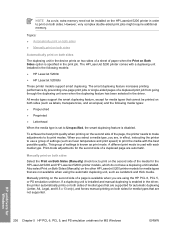
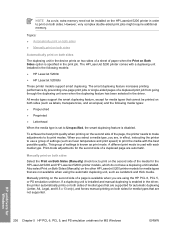
...duplexing unit installed in the device prints on the other HP LaserJet 5200 printer models for the HP LaserJet 5200 and HP LaserJet 5200n printer models, which do not have a duplexing unit installed... transparencies, and envelopes) and the following models:
● HP LaserJet 5200tn
● HP LaserJet 5200dtn
These printer models support smart duplexing. Manually print on both sides
Select the...
HP LaserJet 5200 Series Printer - Software Technical Reference (External) - Page 281
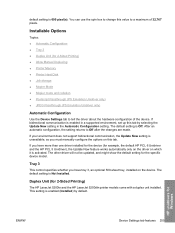
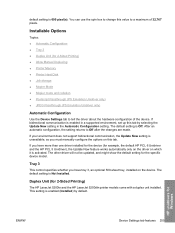
... Windows
ENWW
Device Settings tab features 259 The other driver will not be updated, and might show the default setting for 2-Sided Printing)
The HP LaserJet 5200tn and the HP LaserJet 5200dtn printer models come with a duplex unit installed. The default setting is enabled (Installed) by selecting the Update Now setting in the Automatic Configuration setting...
HP LaserJet 5200 Series Printer - Software Technical Reference (External) - Page 301
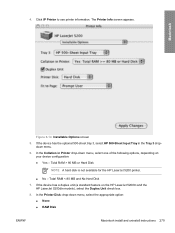
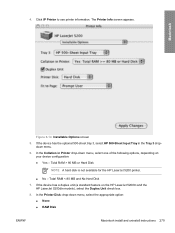
... the HP LaserJet 5200tn and the
HP LaserJet 5200dtn models), select the Duplex Unit check box. 8. If the device has the optional 500-sheet tray 3, select HP 500-Sheet Input Tray in Printer drop-down...Collation in the Tray 3 drop- The Printer Info screen appears. Total RAM > 80 MB or Hard Disk
NOTE A hard disk is not available for the HP LaserJet 5200 printer.
● No - down menu. ...
HP LaserJet 5200 Series Printer - Software Technical Reference (External) - Page 319


... to open the Order Supplies Web page (see Figure 6-27 Order Supplies link). Click Continue to open a screen that shows the HP privacy statement. Duplex mode
For the HP LaserJet 5200tn and HP LaserJet 5200dtn printer models, the Configuration Settings menu includes a Duplex Mode setting. Click this setting to open a page where you do not want to...
HP LaserJet 5200 Series Printer - Software Technical Reference (External) - Page 336


...
For example, "ubyte 4 MediaSource" is the command for values of #. See the following table for tray 2. standard on the HP LaserJet 5200dtn printer model Standard
Media-source commands
The PCL 6 attribute for the HP LaserJet 5200 printer. Engineering Details
Media attributes
Topics: ● Media sources and destinations ● Media-source commands ● Driver-supported media sizes...
HP LaserJet 5200 Series Printer - User Guide - Page 17


... two-sided (duplex) printing
● Two compact flash memory slots for accessibility
ENWW
Printer at a glance
HP LaserJet 5200
HP LaserJet 5200n
HP LaserJet 5200tn
HP LaserJet 5200dtn
● Prints up to 35 pages-perminute (ppm)
HP LaserJet 5200 printer, HP LaserJet 5200 printer, HP LaserJet 5200 printer,
plus:
plus:
plus:
● 48 megabytes (MB) of random access memory (RAM...
HP LaserJet 5200 Series Printer - User Guide - Page 81


... supported paper sizes, see Paper specifications. Place the paper in the rear of the paper that it is standard with the HP LaserJet 5200tn and HP LaserJet 5200dtn printer models. ENWW
Configuring trays 67 Set the paper-size switch (callout 1) and paper-size dial (callout 2) to the size of the tray. Loading optional tray 3 (...
HP LaserJet 5200 Series Printer - User Guide - Page 96


...; For tray 1, load the first side facing down with the bottom, short edge toward the printer.
1
2
1 Tray 1 2 All other trays, load the first side facing up with the HP LaserJet
5200dtn printer. Damage to reinsert the paper into the printer, and then prints the second side of manual duplex printing. The paper needs to be oriented...
HP LaserJet 5200 Series Printer - User Guide - Page 97


... bottom on the right page.
4. To print on the right page.
3. It is included only with the HP LaserJet 5200dtn printer.
Every other printed image is the default printer setting, and the most common layout used in the printer driver.
1
2
3
4
2
2 3 5
3 5 2
2
3 5
3 5
1.
Jamming could result.
2. Long-edge portrait
This is oriented upside-down , bottom-edge first. ● For...
HP LaserJet 5200 Series Printer - User Guide - Page 187


...
Part numbers 173 Q7548A
Note: This tray is included with the HP LaserJet 5200dtn printer. Paper-handling accessories
Item
Description
Part number
Optional 500-sheet tray and feeder unit (tray 3)
Optional tray to handle large or complex print jobs. Q7549A
Print cartridge
Item HP LaserJet print cartridge
Description 12,000-page cartridge
Part number Q7516A
Memory...
HP LaserJet 5200 Series Printer - User Guide - Page 197


... Default time from Ready mode to Sleep = 30 minutes. 4 Heat dissipation in watts) (continued)
Printer model
Printing2
Ready3,4
HP LaserJet 5200dtn
625 W6
11 W
1 Values subject to change . See www.hp.com/support/lj5200 for current information. 2 Configuration tested: base printer, simplex printing with A4 paper size. 3 Print speed is 35 ppm.
Operating environment
Table C-6 Necessary...
Service Manual - Page 23


HP LaserJet 5200 Series printers
Table 1-2 HP LaserJet 5200 Series printer configurations
HP LaserJet 5200
HP LaserJet 5200n HP LaserJet 5200tn HP LaserJet 5200dtn
HP LaserJet 5200L
● Prints up to 35 pages per The features of the The features of the The features of the ● Prints up to 25
minute (ppm)
HP LaserJet 5200 HP LaserJet 5200 HP LaserJet 5200
ppm
printer, plus: ● ...
Service Manual - Page 423


... 3 troubleshooting 192, 195, 199 static, precautions for 66 status control panel messages 201 HP Easy Printer Care Software
15 low cartridge settings 257... 43 status, HP Easy Printer Care
Software 15 support, technical 312 System Setup submenu 271
T TCP/IP parameters 24, 275...of operations engine control system 52 image-formation system 59 laser/scanner system 55 pickup-and-feed system 56 power-on ...
Similar Questions
How To Setup Hp Laserjet 1320n Ip Address
(Posted by jmijohn 9 years ago)
How Can Ip Setup Hp Laserjet T 2055dn
(Posted by britSk 10 years ago)
Can Japanese Character Be Printed Via Hp Laserjet 5200 Printer.
Can we print Japanese character via HP LaserJet 5200n printer.
Can we print Japanese character via HP LaserJet 5200n printer.
(Posted by namratacdr 11 years ago)

