HP LaserJet 5200 Support Question
Find answers below for this question about HP LaserJet 5200.Need a HP LaserJet 5200 manual? We have 20 online manuals for this item!
Question posted by Bllweine on May 27th, 2014
Hp Laserjet 5200dtn Usb Won't Print
The person who posted this question about this HP product did not include a detailed explanation. Please use the "Request More Information" button to the right if more details would help you to answer this question.
Current Answers
There are currently no answers that have been posted for this question.
Be the first to post an answer! Remember that you can earn up to 1,100 points for every answer you submit. The better the quality of your answer, the better chance it has to be accepted.
Be the first to post an answer! Remember that you can earn up to 1,100 points for every answer you submit. The better the quality of your answer, the better chance it has to be accepted.
Related HP LaserJet 5200 Manual Pages
HP LaserJet 5200 Series Printer - Software Technical Reference (External) - Page 26


...5200L printer; Table 1-2 HP LaserJet 5200 printer features
Models Performance Memory
User interface
● Base model: HP LaserJet 5200 printer (part number Q7543A)
● HP LaserJet 5200n printer (part number Q7544A)
● HP LaserJet 5200tn printer (part number Q7545A)
● HP LaserJet 5200dtn printer (part number Q7546A)
● HP LaserJet 5200L (part number Q7547A)
● Prints up...
HP LaserJet 5200 Series Printer - Software Technical Reference (External) - Page 27


... as standard 80-lb cover stock. Prints on page by choosing the appropriate glossy-media type. standard in the HP LaserJet 5200tn and HP LaserJet 5200dtn printer models) supports Letter, Legal, Executive, 8.5 x 13, B5 (JIS), Executive (JIS), A4, and custom media. Purpose and scope
Table 1-2 HP LaserJet 5200 printer features (continued)
Supported printer personalities
●
●
●...
HP LaserJet 5200 Series Printer - Software Technical Reference (External) - Page 28


...1-2 HP LaserJet 5200 printer features (continued) ●
●
Accessories
●
●
●
Connectivity
●
● ●
●
Supplies
●
● ● ●
Standard duplexing unit for automatic two-sided (duplex) printing on the HP LaserJet 5200n, HP LaserJet 5200tn, and HP LaserJet 5200dtn models.)
Universal serial bus (USB) 2.0 connection
HP Jetdirect...
HP LaserJet 5200 Series Printer - Software Technical Reference (External) - Page 138


... achieve the best print quality when printing on the second side of the page, the printer needs to make the Print on Both Sides (Manually) check box available in the document options, select the Allow Manual Duplexing check box on the Configure tab in the following models:
● HP LaserJet 5200tn
● HP LaserJet 5200dtn
The HP LaserJet 5200 printer supports smart duplexing...
HP LaserJet 5200 Series Printer - Software Technical Reference (External) - Page 183


... the printer-model name that appears in the following controls:
HP traditional print drivers for MS Windows
ENWW
Configure tab features 161 The Printer Model setting...5200: HP LaserJet 5200 ● 5200n: HP LaserJet 5200n ● 5200tn: HP LaserJet 5200tn ● 5200dtn: HP LaserJet 5200dtn
Table 4-7 Printer-model configuration settings
Driver location
Setting
5200
5200n
5200tn
5200dtn...
HP LaserJet 5200 Series Printer - Software Technical Reference (External) - Page 184


... ● Mopier Enabled ● Optional Paper Sources
Duplexing unit
The HP LaserJet 5200tn and HP LaserJet 5200dtn printer models are equipped with automatic 2-sided printing (duplexing), which you can be created, controlled, managed, and finished from a single print job. Mopier Enabled
The multiple-original print (mopy) function is selected, to allow the software program to disable...
HP LaserJet 5200 Series Printer - Software Technical Reference (External) - Page 258
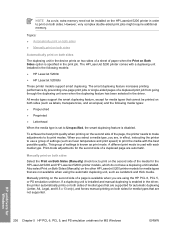
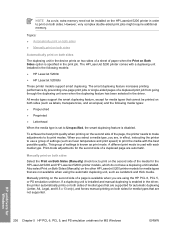
...; HP LaserJet 5200dtn
These printer models support smart duplexing. HP unidrivers for Windows
236 Chapter 5 HP PCL 6, PCL 5, and PS emulation unidrivers for automatic duplexing (Letter, A4, Legal, and 8.5 x 13 only), and forces manual printing on two sides of a sheet of the page, the printer needs to make adjustments to use a group of a page is disabled. The HP LaserJet 5200 printer comes...
HP LaserJet 5200 Series Printer - Software Technical Reference (External) - Page 281
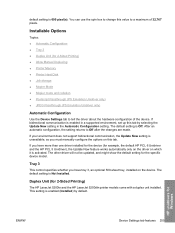
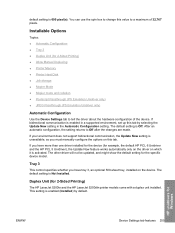
... tab.
default setting is Off.
This setting is activated.
Installable Options
Topics: ● Automatic Configuration ● Tray 3 ● Duplex Unit (for 2-Sided Printing)
The HP LaserJet 5200tn and the HP LaserJet 5200dtn printer models come with a duplex unit installed.
If your environment does not support bidirectional communication, the Update Now setting is unavailable, so you...
HP LaserJet 5200 Series Printer - User Guide - Page 17


...tray 3)
(tray 3)
● Automatic two-sided (duplex) printing
● Two compact flash memory slots for accessibility
ENWW
Printer at a glance
HP LaserJet 5200
HP LaserJet 5200n
HP LaserJet 5200tn
HP LaserJet 5200dtn
● Prints up to 35 pages-perminute (ppm)
HP LaserJet 5200 printer, HP LaserJet 5200 printer, HP LaserJet 5200 printer,
plus:
plus:
plus:
● 48 megabytes (MB...
HP LaserJet 5200 Series Printer - User Guide - Page 18


... memory modules (DIMMs) ● CompactFlash cards ● IEEE 1284-compliant parallel connection ● Hi-Speed USB 2.0 connection ● HP Jetdirect full-featured embedded print server (standard on the HP LaserJet 5200n,
HP LaserJet 5200tn, and HP LaserJet 5200dtn printers) ● HP Web Jetadmin software ● Enhanced input/output (EIO) slot ● Sleep delay setting ● ENERGY...
HP LaserJet 5200 Series Printer - User Guide - Page 96


... orientation for automatic duplexing: letter, A4, legal, and 8.5 x 13 in the printer driver
CAUTION Do not print on both sides of manual duplex printing. The following situations: ● When duplexing paper other trays, load the first side facing up with the HP LaserJet
5200dtn printer. Manual duplexing supports all other than the supported sizes or weights-for...
HP LaserJet 5200 Series Printer - User Guide - Page 97


... both sides
The following ways: ● For tray 1, load the letterhead paper with the HP LaserJet 5200dtn printer.
CAUTION Do not load paper that is the default printer setting, and the most common layout used with every printed image oriented right-side-up . It is oriented right-side-up . Insert enough paper into one of the...
HP LaserJet 5200 Series Printer - User Guide - Page 187


...the HP LaserJet 5200dtn printer.
Holds Letter, A4, Legal, A5, B5 (JIS), Executive, and 8.5 x 13 paper sizes.
Q7549A
Print cartridge
Item HP LaserJet print ...HP Jetdirect print server multi-protocol EIO network cards:
HP Jetdirect 620n Fast Ethernet (10/100Base-TX) print server
HP Jetdirect 680n 802.11b wireless internal print server
J7934A J6058A
HP Jetdirect Connectivity card for USB...
HP LaserJet 5200 Series Printer - User Guide - Page 188
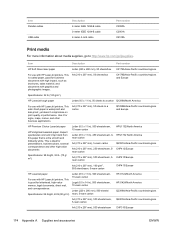
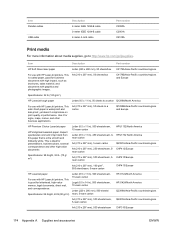
...
Part number C2950A C2951A C6518A
Print media
For more information about media supplies, go to a carton
Q1298B/Asia-Pacific countries/regions and Europe
HP Premium Choice LaserJet paper
HP's brightest LaserJet paper. Item
Description
Part number
HP Soft Gloss laser paper
Letter (220 x 280 mm), 50 sheets/box C4179A/Asia-Pacific countries/regions
For use with HP LaserJet printers.
HP LaserJet 5200 Series Printer - User Guide - Page 197


... change .
Table C-4 Power consumption (average, in Ready mode = 37.5 BTU/hour. 5 Recovery time from Ready mode to Sleep = 30 minutes. 4 Heat dissipation in watts) (continued)
Printer model
Printing2
Ready3,4
HP LaserJet 5200dtn
625 W6
11 W
1 Values subject to change .
Service Manual - Page 23


....
HP LaserJet 5200 Series printers
Table 1-2 HP LaserJet 5200 Series printer configurations
HP LaserJet 5200
HP LaserJet 5200n HP LaserJet 5200tn HP LaserJet 5200dtn
HP LaserJet 5200L
● Prints up to 35 pages per The features of the The features of the The features of the ● Prints up to 25
minute (ppm)
HP LaserJet 5200 HP LaserJet 5200 HP LaserJet 5200
ppm
printer...
Service Manual - Page 24
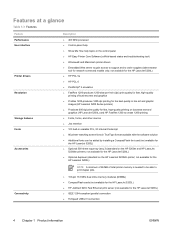
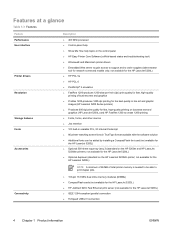
... (DIMMs) ● CompactFlash cards (not available for the HP LaserJet 5200L) ● HP Jetdirect 620n Fast Ethernet print server (not available for the HP LaserJet 5200L)
● Optional duplexer (standard on the HP 5200tn and HP LaserJet 5200dtn printers; not available for the HP LaserJet 5200L)
● HP PCL 5e
● HP PCL 6
● PostScript® 3 emulation ● FastRes 1200...
Service Manual - Page 25


... features Supplies
Accessibility
Description ● HP Jetdirect full-featured embedded print server (standard on the HP LaserJet 5200n,
HP LaserJet 5200tn, and HP LaserJet 5200dtn printers; not available for the HP LaserJet 5200L) ● HP Web Jetadmin software (not available for the HP LaserJet 5200L) ● EIO slot (not available for the HP LaserJet 5200L) ● Sleep delay setting...
Service Manual - Page 42
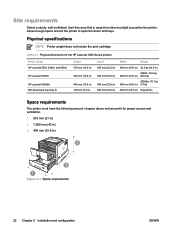
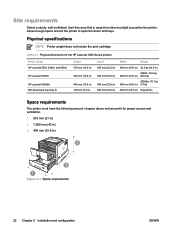
... space around it for the HP LaserJet 5200 Series printers
Printer model HP LaserJet 5200, 5200n, and 5200L
HP LaserJet 5200tn
HP LaserJet 5200dtn 500-sheet input tray (tray...5200dtn: 33.1 kg 490 mm (19.3 in) (73 lb)
490 mm (19.3 in )
3
2
1
Figure 2-3 Space requirements
22 Chapter 2 Installation and configuration
ENWW
Physical specifications
NOTE Printer weight does not include the print...
Service Manual - Page 399


... the HP LaserJet 5200L). 4 Recovery time from Sleep to start of printing = 18 seconds. 5 Maximum heat dissipation for all models in watts)1
Product Model
Printing2
Ready3
Sleep4
Off
HP LaserJet 5200
550 W
27.0 W
7.0 W
0.5 W
HP LaserJet 5200L
450 W
27.0 W
7.0 W
0.5 W
HP LaserJet 5200n
600 W
27.0 W
7.5 W
0.5 W
HP LaserJet 5200tn
600 W
27.0 W
7.5 W
0.5 W
HP LaserJet 5200dtn...
Similar Questions
Hp Laserjet P2050 Series Pcl6 Sends Print Job But Wont Print
(Posted by snalupi1 9 years ago)
How To Set Hp Laserjet 5200 Pcl 5 To Print On Both Side
(Posted by jugTMak 10 years ago)
Hp Laserjet P2035n Goes Offline Between Print Jobs.
HP laserjet p2035n goes offline between print jobs. I must powered down the printer and back up to g...
HP laserjet p2035n goes offline between print jobs. I must powered down the printer and back up to g...
(Posted by 63bluecomet 12 years ago)

