HP LaserJet 5200 Support Question
Find answers below for this question about HP LaserJet 5200.Need a HP LaserJet 5200 manual? We have 20 online manuals for this item!
Question posted by fanideale on December 27th, 2013
How To Fix Print Quality Problems With Hp Laserjet 5200
The person who posted this question about this HP product did not include a detailed explanation. Please use the "Request More Information" button to the right if more details would help you to answer this question.
Current Answers
There are currently no answers that have been posted for this question.
Be the first to post an answer! Remember that you can earn up to 1,100 points for every answer you submit. The better the quality of your answer, the better chance it has to be accepted.
Be the first to post an answer! Remember that you can earn up to 1,100 points for every answer you submit. The better the quality of your answer, the better chance it has to be accepted.
Related HP LaserJet 5200 Manual Pages
HP LaserJet Printer Family - Print Media Specification Guide - Page 5


... 26 Frequent envelope jams 26 Gray areas on envelopes 27 Wrinkling 27 Print-quality problems 28 Background toner particles 28 Dropouts 28 Improperly formed or wavy characters 28 Toner smear 28 Toner specks (background scatter 28
Appendix A Specifications
U.S. Contents
1 Overview
How HP LaserJet printers work 2 Alternative sources of information 2
2 Guidelines for using media
Using...
HP LaserJet Printer Family - Print Media Specification Guide - Page 13


... HP LaserJet printer models and their input trays support various ranges of 24 lb or 32 lb, and very high brightness and whiteness. Laser paper
Laser paper is another premium-quality paper grade that is used in the short-grain direction.
Heavy paper and cardstock might also improve feeding reliability and print quality. However, no standards exist for "laser...
HP LaserJet Printer Family - Print Media Specification Guide - Page 23


...misfeeds, and print-quality problems.
Preparing laser-printed mailings
Laser printing technology is ...HP color LaserJet 8500 printer, 90 g/m2 to 105 g/m2 [24 lb to produce quality laser-printed products for mailings:
1 Ensure that are the printers of choice for duplex printing. Laser printers produce high-quality images; Automatic duplexing
Automatic duplexing requires an HP LaserJet printer...
HP LaserJet Printer Family - Print Media Specification Guide - Page 28


...or from the troubleshooting checklist, try the following characteristics can severely damage the printer. q Envelopes that have a print-quality problem that is related to envelopes, print a sheet of paper to determine if the problem is caused by using is specifically designed to work with your HP LaserJet printer:
q Print media, media coatings, dyes, or inks that contain materials that melt...
HP LaserJet Printer Family - Print Media Specification Guide - Page 46


... to feeding and print-quality problems.
• Post-image curl is the amount of curl in the printer.
Die-cuts are two types of curl:
• In-ream curl is one side of the paper the preferred side on both the front and back sides of a sheet of the print media. duplexing Printing on which can...
HP LaserJet Printer Family - Print Media Specification Guide - Page 47


... of a print-quality problem.
Paper for overhead transparency materials. furnish (composition) Composition (furnish) is . groundwood Wood fibers that has embossed areas in "Comparisons of media, how closely it can be handled properly.
Fibers tend to the fuser's temperature of:
• 205° C (401° F) for 0.1 second (0.2 second for HP color LaserJet printers) for...
HP LaserJet 5200 Series Printer - Software Technical Reference (External) - Page 28


...-ordering capabilities through an HP Jetdirect embedded print server are standard on the HP LaserJet 5200n, HP LaserJet 5200tn, and HP LaserJet 5200dtn models.)
Universal serial bus (USB) 2.0 connection
HP Jetdirect embedded print server for authentic HP print cartridges when a cartridge is installed.
Purpose and scope
Table 1-2 HP LaserJet 5200 printer features (continued) ●
●...
HP LaserJet 5200 Series Printer - Software Technical Reference (External) - Page 136


... of each page, pauses for Rear Bin
The HP LaserJet 5200 has a door in Windows 98 and Windows Me. HP traditional print drivers for MS Windows
114 Chapter 4 HP traditional print drivers for optimal printing of the HP LaserJet 5200 User Guide. If you to : www.hp.com/go straight out the back of the printer. Follow the onscreen instructions. When you select...
HP LaserJet 5200 Series Printer - Software Technical Reference (External) - Page 138


... achieve the best print quality when printing on the second side of the page, the printer needs to make the Print on Both Sides (Manually) check box available in the document options, select the Allow Manual Duplexing check box on the Configure tab in the following models:
● HP LaserJet 5200tn
● HP LaserJet 5200dtn
The HP LaserJet 5200 printer supports smart duplexing...
HP LaserJet 5200 Series Printer - Software Technical Reference (External) - Page 144
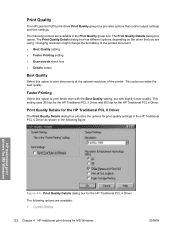
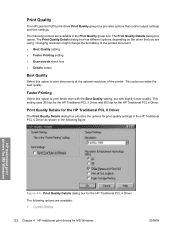
Print Quality
The HP LaserJet 5200 print-driver Print Quality group box provides options that you are using. The following options are available: ● Current Setting
122 Chapter 4 HP traditional print drivers for the HP Traditional PCL 6 Driver The following figure. This option provides the best quality.
HP traditional print drivers for MS Windows
Figure 4-6 Print Quality ...
HP LaserJet 5200 Series Printer - Software Technical Reference (External) - Page 233
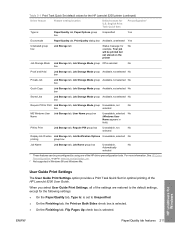
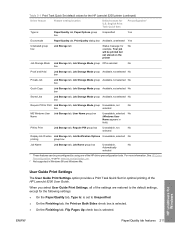
...
Unlabeled group box
Job Storage tab
Status message: for Windows
ENWW
Paper/Quality tab features 211
Table 5-1 Print Task Quick Set default values for the HP LaserJet 5200 printer (continued)
Driver feature
Feature setting location
Default values for optimal printing of the HP LaserJet 5200 User Guide.
HP unidrivers for No example, Your job will be preconfigured by using one...
HP LaserJet 5200 Series Printer - Software Technical Reference (External) - Page 258
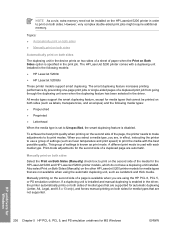
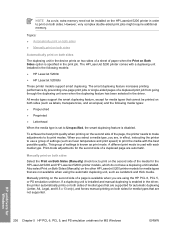
... might require additional memory.
Also select Print on Both Sides (Manually) on the other HP LaserJet 5200 printer models for media types that are not available when using the HP PCL 6, PCL 5, or PS emulation unidriver. The HP LaserJet 5200 printer comes with a duplexing unit installed in the driver, the printer automatically prints on both sides. This group of the page, the...
HP LaserJet 5200 Series Printer - User Guide - Page 93


... not use paper that has a colored coating that is important to return the printer to 163 g/m2 (43-lb bond).
Select Extra Heavy Glossy for optimum printing results.
● Handle HP LaserJet Tough paper by type. Oils from your fingers can cause print-quality problems.
● In either the software program or the driver, select Glossy as...
HP LaserJet 5200 Series Printer - User Guide - Page 134


... against the ● stack. There are print-quality problems.
● Check that you are
● Make sure that the
● Adjust the print resolution. (See Print Quality submenu.)
using the correct optional tray for the printer.
● Make sure that REt is on the page,
see Troubleshooting
print-quality problems.
Step 5: Does the printer select the trays?
curled, or if the...
HP LaserJet 5200 Series Printer - User Guide - Page 167
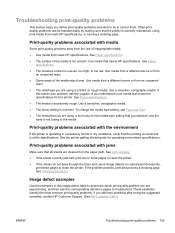
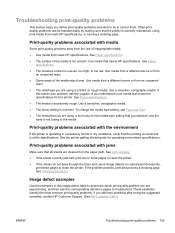
... to clean the printer. ● If the sheets do to correct them. These examples identify the most common print-quality problems. If you still have problems after trying the suggested remedies, contact HP Customer Support. (See HP Customer Care.)
ENWW
Troubleshooting print-quality problems 153
Print-quality problems associated with media
Some print-quality problems arise from
an unopened...
HP LaserJet 5200L Series Printer - User Guide - Page 79
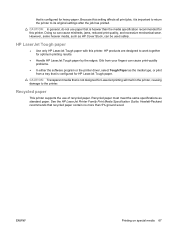
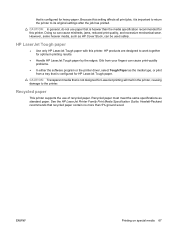
... print-quality problems.
● In either the software program or the printer driver, select Tough Paper as standard paper. Oils from a tray that is heavier than 5% ground wood. CAUTION: Transparent media that is configured for heavy paper.
that is not designed for LaserJet printing will melt in the printer, causing damage to the printer.
See the HP LaserJet Printer Family Print...
HP LaserJet 5200L Series Printer - User Guide - Page 103


..., paper, toner, and dust particles can cause print-quality problems, such as toner specks or smearing (see Troubleshooting print-quality problems on page 125). NOTE: If you are not in tray 1. Over time, this buildup can accumulate inside the printer. Press Menu.
2. Press to PRINT QUALITY by using the printer control panel
1. Remove the cleaning page and load it face...
Service Manual - Page 68
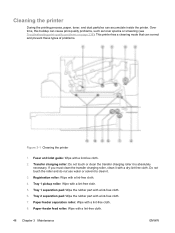
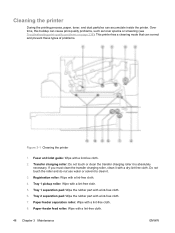
... types of problems.
Figure 3-1 Cleaning the printer
1. Fuser unit inlet guide: Wipe with a lint-free cloth. 6. Tray 1 separation pad: Wipe the rubber part with a lint-free cloth. 2. Paper-feeder feed roller: Wipe with a lint-free cloth. 4. Over time, this buildup can cause print-quality problems, such as toner specks or smearing (see Troubleshooting print-quality problems on page...
Service Manual - Page 417
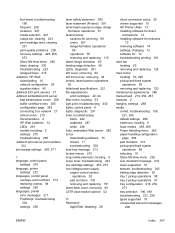
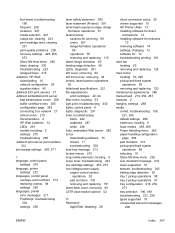
... 221 output-bin, clearing 233 print-cartridge area, clearing
231 print-quality problems 238 recovery settings 229, 258,
273 Show Me How menu 262 trays, clearing 230 troubleshooting 223 wrapped fuser 215 Jetadmin, HP Web downloading 14 network configuration 24 supplies status 43 Jetdirect EIO print servers 27 Jetdirect embedded print server bad transmission errors 206 buffer...
Service Manual - Page 418


...HP supplies control panel messages 202,
214 policy on 42 number of operations 52 tray 1 pickup operations 58 tray 2 pickup operations 57 MS-DOS commands 250 multi-feeds tray 1 pickup operations 58 tray 2 pickup operations 57 multipurpose tray. See Windows mirrors, laser...locations 227 output-bin, clearing 233 print-cartridge area, clearing
231 print-quality problems 238 recovery settings 229, 258,
...
Similar Questions
Detect Printed Pages On Hp Laserjet 1300 Pcl 5 (61.53.25.9)
How i can detect how many pages i printed on hp laserjet 1300 pcl 5 (61.53.25.9) model copyright 199...
How i can detect how many pages i printed on hp laserjet 1300 pcl 5 (61.53.25.9) model copyright 199...
(Posted by baci22 9 years ago)
How To Print Configuration Page Hp Laserjet 1320
(Posted by toghaza 9 years ago)
Can Japanese Character Be Printed Via Hp Laserjet 5200 Printer.
Can we print Japanese character via HP LaserJet 5200n printer.
Can we print Japanese character via HP LaserJet 5200n printer.
(Posted by namratacdr 11 years ago)

