HP LaserJet 5200 Support Question
Find answers below for this question about HP LaserJet 5200.Need a HP LaserJet 5200 manual? We have 20 online manuals for this item!
Question posted by sumoh on August 16th, 2014
How To Adjust Margins On Hp Laser Jet 5200 Printers
The person who posted this question about this HP product did not include a detailed explanation. Please use the "Request More Information" button to the right if more details would help you to answer this question.
Current Answers
There are currently no answers that have been posted for this question.
Be the first to post an answer! Remember that you can earn up to 1,100 points for every answer you submit. The better the quality of your answer, the better chance it has to be accepted.
Be the first to post an answer! Remember that you can earn up to 1,100 points for every answer you submit. The better the quality of your answer, the better chance it has to be accepted.
Related HP LaserJet 5200 Manual Pages
HP LaserJet Printer Family - Print Media Specification Guide - Page 23


... mailings, please contact your United States Postal Service business office.
3 Avoid preparing laser-printed sheets as duplex printing or duplexing, can damage your printer. The envelopes should be either an automatic or a manual process. Automatic duplexing
Automatic duplexing requires an HP LaserJet printer that you use heat to fuse a plastic toner to the surface of...
HP LaserJet Printer Family - Print Media Specification Guide - Page 25


Shipping and storing print media
The performance of HP LaserJet printers depends on the condition of each other. Packaging must protect ...adjust to operate in a wide range of water, also wrap individual cartons.
q Do not store individual reams in a manner that is used packages of media to 55 percent. If media is packaged or
unpackaged. Environmental considerations
HP LaserJet printers...
HP Jetdirect External Print Server Products - External USB Compatibility - Page 4


..., 2410, 2420, 2430, 3015, 3020, 3030, 3200, 3300, 3380, 4240, 4250, 4350, and 5200 series; HP LaserJet M3027mfp*, M3035mfp*, M4345mfp*, M5025mfp*, M5035mfp*, 3050*, 3052*, 3055*, 3390*, 3392*; HP CM 8060 Color MFP with the furnishing or use of their respective companies. HP Officejet Pro K550, K850, K5300, K5400, L7300, L7500, L7600, and L7700
Also works...
HP LaserJet 5200 Series Printer - Software Technical Reference (External) - Page 17
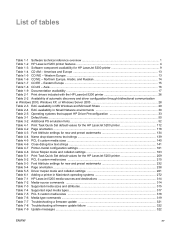
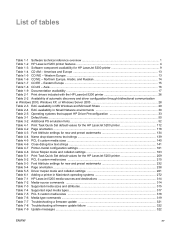
... Table 1-5 CD WE - Asia ...16 Table 1-9 Documentation availability ...17 Table 2-1 Print drivers included with the HP LaserJet 5200 printer 26 Table 2-2 Availability of tables
Table 1-1 Software technical reference overview 1 Table 1-2 HP LaserJet 5200 printer features ...4 Table 1-3 Software component availability for new and preset watermarks 232 Table 5-4 Page orientation ...238 Table...
HP LaserJet 5200 Series Printer - Software Technical Reference (External) - Page 23


... reference overview
Chapter Chapter 1, Purpose and scope
Chapter 2, Software description
Content
This chapter contains basic information about the HP LaserJet 5200 printer and its software: ● Overview of the HP LaserJet 5200 printer ● Printing-system software overview, including the following topics:
● System requirements ● Operating-system support ● Availability...
HP LaserJet 5200 Series Printer - Software Technical Reference (External) - Page 24
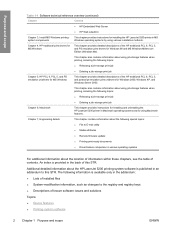
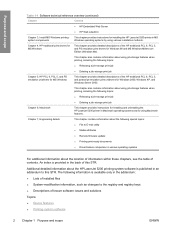
...● Releasing a job-storage print job
● Deleting a job-storage print job
Chapter 6, Macintosh
This chapter provides instructions for installing and uninstalling the HP LaserJet 5200 printer in various operating systems
For additional information about using various installation methods. Purpose and scope
Table 1-1 Software technical reference overview (continued)
Chapter
Content...
HP LaserJet 5200 Series Printer - Software Technical Reference (External) - Page 26


...MB for the HP LaserJet 5200dtn printer; Table 1-2 HP LaserJet 5200 printer features
Models Performance Memory
User interface
● Base model: HP LaserJet 5200 printer (part number Q7543A)
● HP LaserJet 5200n printer (part number Q7544A)
● HP LaserJet 5200tn printer (part number Q7545A)
● HP LaserJet 5200dtn printer (part number Q7546A)
● HP LaserJet 5200L (part number...
HP LaserJet 5200 Series Printer - Software Technical Reference (External) - Page 27


... bin
ENWW
Device features 5 Features adjustable gloss level on page by choosing the appropriate glossy-media type.
Standard 250-sheet paper feeder (tray 2) supports Letter, Legal, Executive, 8.5 x 13, B5 (JIS), Executive (JIS), A4, and custom media. Purpose and scope
Table 1-2 HP LaserJet 5200 printer features (continued)
Supported printer personalities
●
●
●
●...
HP LaserJet 5200 Series Printer - Software Technical Reference (External) - Page 31


.... For more information, go to the following Web site:
h20000.ww2.hp.com/bizsupport/TechSupport/Document.jsp Alternatively, go to the HP.com Web site and search for HP LaserJet 5200 printer
Component
Drivers HP Traditional PCL 5 Driver and HP Traditional PCL 6 Driver HP PCL 6 Unidriver and HP PCL 5 Unidriver PS Emulation Unidriver PS Emulation Driver
Windows 98 and Windows...
HP LaserJet 5200 Series Printer - Software Technical Reference (External) - Page 138


... or single-sided pages of media types that are automatic when the duplexing unit is specified in the following models:
● HP LaserJet 5200tn
● HP LaserJet 5200dtn
The HP LaserJet 5200 printer supports smart duplexing. Print-mode adjustments are supported for automatic duplexing (Letter, A4, Legal, and 8.5 x 13, only), and forces manual printing on both sides
Select the...
HP LaserJet 5200 Series Printer - Software Technical Reference (External) - Page 184


...Select Allow Manual Duplexing to control collation.
The HP LaserJet 5200 printer supports the transmit-once mopying feature when the ... Enabled ● Optional Paper Sources
Duplexing unit
The HP LaserJet 5200tn and HP LaserJet 5200dtn printer models are equipped with automatic 2-sided printing (duplexing), which you can use this adjustment. Automatic 2-sided printing is the ability to send...
HP LaserJet 5200 Series Printer - Software Technical Reference (External) - Page 195


... Unprintable Area dialog box. If any of these settings to exceed the built-in page margins can print from 1 to print.
Some software programs override this box to open the ... device. Copies
Use this setting. to specify the number of the page that the HP LaserJet 5200 printer supports, such as Plain, Preprinted, and Letterhead. Click More Options ... Figure 4-28 Unprintable...
HP LaserJet 5200 Series Printer - Software Technical Reference (External) - Page 198


...Defaults to reset the values on the page prints.
HP traditional print drivers for MS Windows
176 Chapter 4 HP traditional print drivers for the HP PS Emulation Driver. A setting of the pattern ...jobs have made changes, click Use printer's settings. To return to 400% of the document that you have experience using halftones. Do not change to adjust these settings unless you want to...
HP LaserJet 5200 Series Printer - Software Technical Reference (External) - Page 258
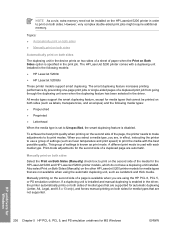
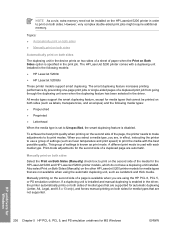
... page, the printer needs to make adjustments to use a group of media types that are supported for automatic duplexing (Letter, A4, Legal, and 8.5 x 13 only), and forces manual printing on both sides for media types that are not supported. Also select Print on Both Sides (Manually) on the other HP LaserJet 5200 printer models for media...
HP LaserJet 5200 Series Printer - Software Technical Reference (External) - Page 275
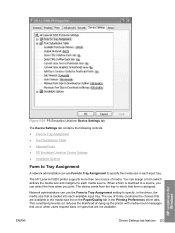
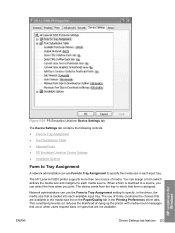
The HP LaserJet 5200 printer supports more than one source of ) tying up the printer with media-mount messages that occur when users request sizes or types ... source, you can select the form when you print. This constraint prevents (or reduces the likelihood of media. HP unidrivers for Windows
ENWW
Device Settings tab features 253 When a form is loaded into each available input tray. The ...
HP LaserJet 5200 Series Printer - Software Technical Reference (External) - Page 282
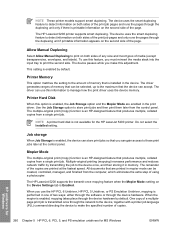
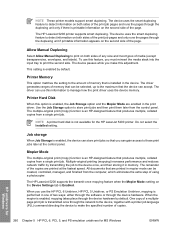
... (mopying) increases performance and reduces network traffic by default. NOTE These printer models support smart duplexing. The driver can accept.
One copy of copies.
The HP LaserJet 5200 printer supports smart duplexing.
All documents that are printed at the control panel. The device pauses while you use this adjustment. When the mopier is performed in memory.
HP LaserJet 5200 Series Printer - Software Technical Reference (External) - Page 306


... driver might also be specified as a binary postscript (BINPS) queue.
25. LPD ● HP Jet Direct -
In the Protocol: drop-down menu.)
24. If you know the host name or...
NOTE This feature is not supported in the Macintosh environment.
● Line Printer Daemon - NOTE The queue name for the HP LaserJet 5200 printer. 26. In the Location: field, type the device location. 27. IPP...
HP LaserJet 5200 Series Printer - User Guide - Page 22
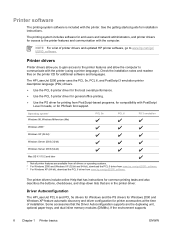
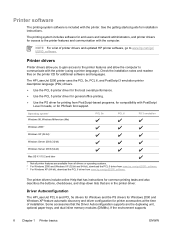
... communicate with PostScript Level 3 needs, or for printing from www.hp.com/go/lj5200_software.
The HP LaserJet 5200 printer uses the PCL 5e, PCL 6, and PostScript 3 emulation printer description language (PDL) drivers.
● Use the PCL 6 printer driver for the best overall performance.
● Use the PCL 5 printer driver for general office printing.
● Use the PS driver...
HP LaserJet 5200 Series Printer - User Guide - Page 235
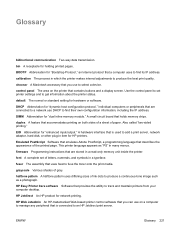
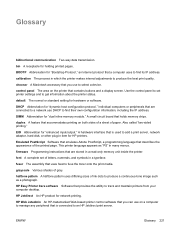
... internal adjustments to produce a continuous-tone image such as "PS" in a typeface.
ENWW
Glossary 221 Individual computers or peripherals that provides the ability to fuse the toner onto the print media. Emulated PostScript Software that emulates Adobe PostScript, a programming language that you can use on the printer that is used to an HP...
Service Manual - Page 30


... 6 driver from PostScript-based programs, for compatibility with the computer. The HP LaserJet 5200 Series printers uses the PCL 5e, PCL 6, and PostScript 3 emulation printer description language (PDL) drivers.
● Use the PCL 6 printer driver for the best overall performance.
● Use the PCL 5 printer driver for general office printing.
● Use the PS driver for printing...
Similar Questions
How To Do Configuration Of Hp Laser Jet 5200 N With Internet
(Posted by lpojMiddl 9 years ago)
Hp Laser Jet P1005 Printer Needs Support Software To Install It With Windows 7
Hp Laser Jet P1005 Printer Needs Support Software To Install It With Windows 7
Hp Laser Jet P1005 Printer Needs Support Software To Install It With Windows 7
(Posted by reza26me 9 years ago)
Solution For Error ' Data Receive ' In Hp Laser Jet 5200???
Solution for error " Data Receive " in Hp LaserJet 5200? Printer Error and won't print the document....
Solution for error " Data Receive " in Hp LaserJet 5200? Printer Error and won't print the document....
(Posted by ish4ry4nt 10 years ago)
Hp Laser Jet P1007 Printer Was Not Taking Paper.
hp laser jet p1007 printer was not taking paper
hp laser jet p1007 printer was not taking paper
(Posted by gani421 11 years ago)

