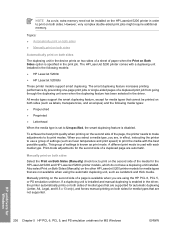HP LaserJet 5200 Support Question
Find answers below for this question about HP LaserJet 5200.Need a HP LaserJet 5200 manual? We have 20 online manuals for this item!
Question posted by ChepABCR on April 6th, 2014
How To Adjust Fuser Temperature Laserjet 5200
Current Answers
Answer #1: Posted by BusterDoogen on April 6th, 2014 8:40 AM
-
Click the "Menu" button on the printer until you see the "Print Quality" menu. Click the "Item" button until you see "Fuser Mode."
- 2
Press the "Value" button to change the fuser mode. You can choose from several fuser modes, including normal, low and high. Normal is the default setting, and in most cases it should provide sufficient heat to fuse the ink to the paper. Heavier paper like card stock often requires the temperature to be set to high. If the paper is singeing or becoming discolored, setting the temperature to low can resolve the issue.
- 3
Click the "Select" button to confirm your choice. Send a print job to the printer and rub the printed page vigorously. Change the toner mode if the print rubs off the page. You might need to experiment with several different fuser temperature settings until you find the right one for your printer.
I hope this is helpful to you!
Please respond to my effort to provide you with the best possible solution by using the "Acceptable Solution" and/or the "Helpful" buttons when the answer has proven to be helpful. Please feel free to submit further info for your question, if a solution was not provided. I appreciate the opportunity to serve you!