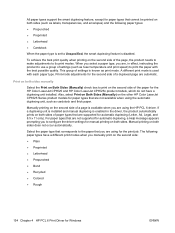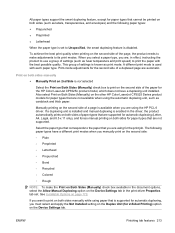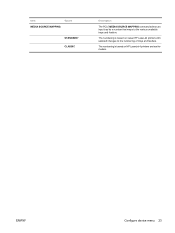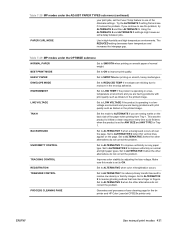HP CP3525dn Support Question
Find answers below for this question about HP CP3525dn - Color LaserJet Laser Printer.Need a HP CP3525dn manual? We have 35 online manuals for this item!
Question posted by trvlada on September 3rd, 2014
Can You Raise Fuser Temperature On A Hp Laserjet 3525 Printer
The person who posted this question about this HP product did not include a detailed explanation. Please use the "Request More Information" button to the right if more details would help you to answer this question.
Current Answers
Answer #1: Posted by freginold on September 10th, 2014 6:26 PM
Hi, you can't manually adjust the fuser temperature on this printer. The only way to change it is to change the paper type to something like labels or transparencies, so the fuser heats up more than it would for standard paper.
Related HP CP3525dn Manual Pages
Similar Questions
How To Setup Hp Laserjet 3525 For Automatically Duplex Printing
(Posted by bunniro3chh 9 years ago)
How To Solve Compatibility Problems With Hp Laserjet Cp3525dn Printer And
windows 7
windows 7
(Posted by KELLsun 9 years ago)
How To Clean Streaks Out Of Hp Laserjet Cp3525 Printer
(Posted by ichittspe 10 years ago)
How To Open And Change Fuser Kit Hp Laserjet P2055 Printer
(Posted by bugleha 10 years ago)