HP LaserJet 5200 Support Question
Find answers below for this question about HP LaserJet 5200.Need a HP LaserJet 5200 manual? We have 20 online manuals for this item!
Question posted by rjp91we on April 5th, 2014
How To Add Memory To An Hp 5200
The person who posted this question about this HP product did not include a detailed explanation. Please use the "Request More Information" button to the right if more details would help you to answer this question.
Current Answers
There are currently no answers that have been posted for this question.
Be the first to post an answer! Remember that you can earn up to 1,100 points for every answer you submit. The better the quality of your answer, the better chance it has to be accepted.
Be the first to post an answer! Remember that you can earn up to 1,100 points for every answer you submit. The better the quality of your answer, the better chance it has to be accepted.
Related HP LaserJet 5200 Manual Pages
HP LaserJet Printer Family - Print Media Specification Guide - Page 5


... smear 28 Toner specks (background scatter 28
Appendix A Specifications
U.S. Contents
1 Overview
How HP LaserJet printers work 2 Alternative sources of information 2
2 Guidelines for using media
Using print media 4...Using overhead transparencies 16 Printing on both sides of the paper 17 Preparing laser-printed mailings 17
Shipping and storing print media 19 Environmental considerations 19
...
HP LaserJet Printer Family - Print Media Specification Guide - Page 7


... LaserJet printers, and HP LaserJet MFPs unless otherwise noted.
For specific information about what media your HP LaserJet printer. This document does not support HP LaserJet 2686A, HP LaserJet Plus, HP LaserJet 500, or HP LaserJet 2000 printers. 1 Overview
Note Note
HP LaserJet printers quickly and quietly produce documents of high-quality print media are available to laser printer...
HP LaserJet Printer Family - Print Media Specification Guide - Page 8


..., where heat and pressure are contained in a laser printer, the print media must be picked from whom you still need assistance, call the dealer from the input tray one sheet at http://www.hp.com to the image areas. To print a page in any HP LaserJet printer user guide.)
Visit HP's website at a time and transported through...
HP LaserJet Printer Family - Print Media Specification Guide - Page 10


...
Preparing print media for use
After purchasing print media, you might have to prepare it will print black satisfactorily on page 6. Although your HP LaserJet printer will be used for laser printing.
4 Using print media
ENWW Using paper
"Plain paper" is opened.
However, paper manufacturers are optimized for the fillers (such as calcium carbonate...
HP LaserJet Printer Family - Print Media Specification Guide - Page 12


... paper, cover paper, and cardstock q Laser paper q Preprinted forms and letterhead q Recycled paper q Special print media
Archival paper
Paper that is optimal when printing on white paper.
Avoid folding archival documents across printed areas or handling archival documents roughly.
Toner can change the appearance of your HP LaserJet printer if the paper meets the...
HP LaserJet Printer Family - Print Media Specification Guide - Page 13


...of the paper, rather than diffused. However, keep in your HP LaserJet printer for specific information about its capabilities and settings.
Copier-grade paper commands the largest volume...might help to prevent multiple-sheet feeding that is less stiff in photocopiers and laser printers. These variations can enhance color and monochrome halftone reproductions by very smooth and ...
HP LaserJet Printer Family - Print Media Specification Guide - Page 14


... for your HP LaserJet printer. Hewlett-Packard has tested a variety of recycled copier papers on page 9) and that have been printed by punching or die-cutting. Special print media
Paper that change the paper's electrical or handling properties. Because these processes use materials that undergoes converting processes before it is used in a laser printer. Hewlett...
HP LaserJet Printer Family - Print Media Specification Guide - Page 20


... your product to determine if your product supports labels.
Not all HP LaserJet printers. Please see the support documentation that came with a release agent). The specifications listed in your HP LaserJet printer must be specifically designed for laser printers. See the support documentation that came with laser printers are a type of multiple-layer media that typically consists of the...
HP LaserJet 5200 Series Printer - Software Technical Reference (External) - Page 23


... of this STR: ● Descriptions of drivers and platforms, with system modifications ● Procedures for installing and uninstalling software components ● Descriptions of the HP LaserJet 5200 printer ● Printing-system software overview, including the following information is prepared in this STR.
Purpose and scope
1 Purpose and scope
Introduction
This software technical...
HP LaserJet 5200 Series Printer - Software Technical Reference (External) - Page 31


.../printing/ ● SAP printing. NOTE This document describes drivers that might be released for HP LaserJet 5200 printer
Component
Drivers HP Traditional PCL 5 Driver and HP Traditional PCL 6 Driver HP PCL 6 Unidriver and HP PCL 5 Unidriver PS Emulation Unidriver PS Emulation Driver
Windows 98 and Windows Me
Windows 2000, Windows Server 200 3, and Windows XP (32-bit)
Windows...
HP LaserJet 5200 Series Printer - Software Technical Reference (External) - Page 43


...For information about specific system installers, drivers, and components, see the section that corresponds to that system.
NOTE The HP Toolbox is available on the HP LaserJet 5200 printer. Software description
2 Software description
Introduction
The HP LaserJet 5200 printer comes with software and installers for MS Windows and Apple Computer, Inc., Macintosh systems. Linux and UNIX systems...
HP LaserJet 5200 Series Printer - Software Technical Reference (External) - Page 57


... indicates whether an updated driver version is in use. Software description
HP Driver Diagnostic Printer Check Tool
Use the HP Driver Diagnostic Printer Check Tool, a Web-based diagnostic software program, to determine whether the correct and most current print driver for the HP LaserJet 5200 printer is available. Two methods are currently installed on the left navigation bar...
HP LaserJet 5200 Series Printer - Software Technical Reference (External) - Page 288
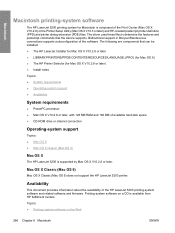
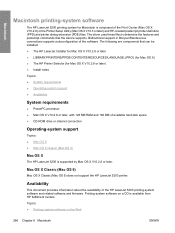
...printing-system software and related software and firmware.
Mac OS X Classic (Mac OS 9)
Mac OS X Classic (Mac OS 9) does not support the HP LaserJet 5200 printer. Macintosh
Macintosh printing-system software
The HP LaserJet 5200 printing system for Mac OS X V10.2.8 or later) ● Install notes Topics: ● System requirements ● Operating-system support ● Availability
System...
HP LaserJet 5200 Series Printer - Software Technical Reference (External) - Page 308
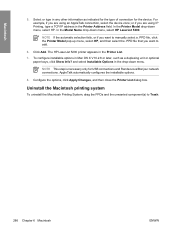
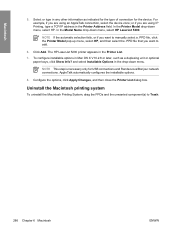
...HP LaserJet 5200. Click Add. To configure installable options in Mac OS X V10.2.8 or later, such as indicated for the type of connection for USB connections and Rendezvous/Bonjour network connections. Configure the options, click Apply Changes, and then close the Printer...or optional paper trays, click Show Info? The HP LaserJet 5200 printer appears in the drop-down menu. or if you are...
HP LaserJet 5200 Series Printer - User Guide - Page 13


Plastics ...189 HP LaserJet printing supplies 189 HP printing supplies returns and recycling program information 190 Paper ...statement (Japan 194 EMI statement (Korea) ...194 Laser statement for Finland 195
Appendix E Working with memory and print server cards Overview ...198 Installing printer memory ...199 To install printer memory 199 Installing CompactFlash cards ...204 Checking DIMM or ...
HP LaserJet 5200 Series Printer - User Guide - Page 204


...HP LaserJet 5200 printer Type Weight
Carbon monofluoride lithium battery BR1632 (1.5 g)
190 Appendix D Regulatory information
ENWW returns.
Material restrictions
This HP product does not contain added mercury. For a more cartridges together and use of bulk returns. customers should visit the www.hp.com/recycle Web site for LaserJet Supplies was available in the HP LaserJet...
HP LaserJet 5200L Series Printer - User Guide - Page 11


...Plastics ...165 HP LaserJet printing supplies 165 HP printing supplies ...Laser statement for Finland 170
Appendix E Working with memory Overview ...172 Installing printer memory ...173 To install printer memory 173 Checking DIMM installation ...177 Saving resources (permanent resources 178 Enabling memory for Windows ...179
Appendix F Printer commands Understanding PCL 6 and PCL 5e printer...
HP LaserJet 5200L Series Printer - User Guide - Page 112
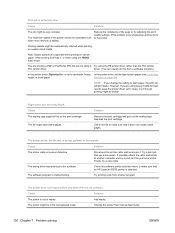
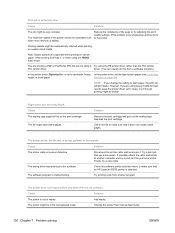
... slow. Try a print job that an HP LaserJet 5200L printer is set to cardstock, heavy, In the printer driver, set to plain paper, the print job will print faster. Check the software printer selection menu to the printer. Cause
Solution
The printer is added. The printer might be exceeded even when more memory is out of the page or...
Service Manual - Page 23


... HP LaserJet 5200 Series printer configurations
HP LaserJet 5200
HP LaserJet 5200n HP LaserJet 5200tn HP LaserJet 5200dtn
HP LaserJet 5200L
● Prints up to 35 pages per The features of the The features of the The features of the ● Prints up to 25
minute (ppm)
HP LaserJet 5200 HP LaserJet 5200 HP LaserJet 5200
ppm
printer, plus: ● 48 megabytes (MB) of
random access memory...
Service Manual - Page 219


... works. Reduce the complexity of the paper (duplexing not available for the HP LaserJet 5200L)
Cause
Solution
The printer is set to another computer and try adjusting the printquality settings. Change the... tray 1, or using the PS printer driver. You can usually do this problem occurs frequently, add memory to plain paper, the print job will print more memory is added. However, if you ...
Similar Questions
How Do I Fix An Eio 1 Error On Hp 5000n Laser Printer
How do I clear an EIO 1 error on HP 5000n laser printer
How do I clear an EIO 1 error on HP 5000n laser printer
(Posted by tbostrander 1 year ago)
Hp 5100tn Laser Printer In Windowsxp
How can I get the above printer to work with my computer's Ethernet port?My computer's Bios says tha...
How can I get the above printer to work with my computer's Ethernet port?My computer's Bios says tha...
(Posted by tonearmdesigner 2 years ago)
How To Control Toner Thickness On Hp 5200 Laserjet Printers
(Posted by lbakggibso 9 years ago)
How To Make Hp 5200 Postscript Printer Work With Windows 7?
I have an hp 5200 laserjet printer - postscript works with windows XP. I got a new computer with win...
I have an hp 5200 laserjet printer - postscript works with windows XP. I got a new computer with win...
(Posted by lindsay9931 11 years ago)

