HP LaserJet 5000 Support Question
Find answers below for this question about HP LaserJet 5000.Need a HP LaserJet 5000 manual? We have 19 online manuals for this item!
Question posted by Dofx on May 30th, 2014
Hp Laserjet 5000 Curls Paper When Printing
The person who posted this question about this HP product did not include a detailed explanation. Please use the "Request More Information" button to the right if more details would help you to answer this question.
Current Answers
There are currently no answers that have been posted for this question.
Be the first to post an answer! Remember that you can earn up to 1,100 points for every answer you submit. The better the quality of your answer, the better chance it has to be accepted.
Be the first to post an answer! Remember that you can earn up to 1,100 points for every answer you submit. The better the quality of your answer, the better chance it has to be accepted.
Related HP LaserJet 5000 Manual Pages
HP LaserJet Printer Family - Print Media Specification Guide - Page 45


...paper of a special fiber composition will work correctly in your HP LaserJet printer, use paper that are added to paper to the basic size.
It is too light or too heavy can cause misfeeds, misstacking, jams, poor print...stability, non-curling qualities, and good aesthetic properties (such as fiber, filler, sizing materials, and other print media. Higher brightness papers are more ...
HP LaserJet Printer Family - Print Media Specification Guide - Page 47


... (that has embossed areas in the HP color LaserJet printer, try HP's soft gloss and high gloss paper (see "Ordering HP print media" on your HP LaserJet printer.
Fibers tend to the fuser's temperature of:
• 205° C (401° F) for 0.1 second (0.2 second for HP color LaserJet printers) for other additives, that is used in the printer and how it is expressed in "Comparisons...
HP PCL/PJL reference - PCL 5 Comparison Guide - Page 8


... 2-70
HP LaserJet 4LJ Pro Printer 2-71 HP LaserJet 4LC Printer 2-71 HP LaserJet 5P and 5MP Printers 2-72 HP LaserJet 5L Printer 2-73 HP LaserJet 5Si and 5SiMx Printers 2-74
Paper (Media) Source Command 2-75 Output Bin Command 2-77 Alphanumeric ID Command 2-78 HP DeskJet 1200C Printer 2-84 Updated Features 2-85 Enter HP-GL/2 Mode Command 2-86 Media Type Command 2-87 Print Quality...
HP PCL/PJL reference - PCL 5 Comparison Guide - Page 155
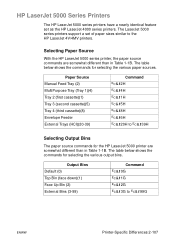
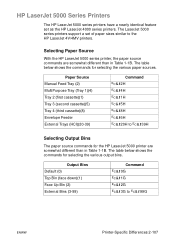
... 2-107 Selecting Paper Source
With the HP LaserJet 5000 series printer, the paper source commands are somewhat different than in Table 1-1B. The table below shows the commands for selecting the various output bins. The LaserJet 5000 series printers support a set as the HP LaserJet 4000 series printers. HP LaserJet 5000 Series Printers
The HP LaserJet 5000 series printers have a nearly...
HP PCL/PJL reference - Printer Job Language Technical Reference Addendum - Page 143
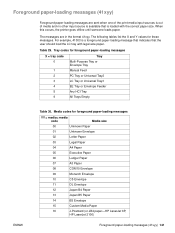
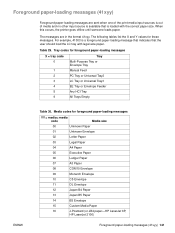
...
00
Unknown Paper
01
Unknown Envelope
02
Letter Paper
03
Legal Paper
04
A4 Paper
05
Executive Paper
06
Ledger Paper
07
A3 Paper
08
COM10 Envelope
09
Monarch Envelope
10
C5 Envelope
11
DL Envelope
12
Japan B4 Paper
13
Japan B5 Paper
14
B5 Envelope
15
Custom Media Paper
16
J-Postcard (or JB4 paper-HP LaserJet 6P,
HP LaserJet 2100)
Foreground paper-loading messages...
HP LaserJet 5000, 5000 N, 5000 GN, and 5000 DN Printers - User Guide - Page 13


.... Now that the printer is set up and ready to use, take a few moments to get to know the printer. This chapter introduces the following:
• Features and benefits of the printer. • Important printer parts and locations. • Accessories and supplies available for the printer. • The layout and basic operation of an HP LaserJet 5000 series printer.
HP LaserJet 5000, 5000 N, 5000 GN, and 5000 DN Printers - User Guide - Page 15


... and
forms (standard on the
HP LaserJet 5000 N and 5000 GN models).
• Up to 4 paper trays possible. • Optional duplex printing accessory for storage of user needs:
• 100 sheet multi-purpose tray. • 250 sheet paper feeder (standard on all models). • 500 sheet universal paper feeder (standard on the HP LaserJet 5000 GN printer).
Expandability
Ability to grow with...
HP LaserJet 5000, 5000 N, 5000 GN, and 5000 DN Printers - User Guide - Page 16


... network users and can print on paper sizes up to A3 and 11 x 17.
HP LaserJet 5000 GN printer
The HP LaserJet 5000 GN printer is a 16 ppm laser printer that comes standard with a 100-sheet multi-purpose Tray 1, a 250-sheet Tray 2, a 500-sheet Tray 3, 8 MB of memory. Configurations
HP LaserJet 5000 printer
The HP LaserJet 5000 printer is a 16 ppm laser printer that comes standard with...
HP LaserJet 5000, 5000 N, 5000 GN, and 5000 DN Printers - User Guide - Page 22


...)
Item
Description or Use
Part Number
HP LaserJet Printer Family Paper Specification Guide
A guide to using paper and other print media with HP LaserJet printers.
5010-6394
PCL 5/PJL Technical Reference Documentation Package
A guide to using printer commands with HP LaserJet printers.
5021-0330
HP LaserJet 5000, 5000 N, and 5000 GN Printers User's Guide
An additional copy of this...
HP LaserJet 5000, 5000 N, 5000 GN, and 5000 DN Printers - User Guide - Page 32


... that users can easily exchange information directly between network devices using the HP JetView software. In addition to sending and receiving documents, you can capture a document with other devices in their HP LaserJet 5000 series printer.
20 Chapter 1: Printer Basics
EN
HP JetSend Communications Technology
HP JetSend can be integrated into the Microsoft Windows environment.
HP LaserJet 5000, 5000 N, 5000 GN, and 5000 DN Printers - User Guide - Page 126


...cause the following problems:
• poor print quality • increased paper jams • premature wear on the printer, requiring repair
For best results, use only HP brand paper and print media. Note Caution
Paper Specifications
HP LaserJet printers produce excellent print quality. Properties such as cut-sheet paper (including recycled paper), envelopes, labels, transparencies, vellum, and...
HP LaserJet 5000, 5000 N, 5000 GN, and 5000 DN Printers - User Guide - Page 148


... information for all the PS fonts currently available to view the most recent printer events on the control panel display. Information Menu
This menu contains printer information pages that the paper path is installed (HP LaserJet 5000 N and 5000 GN printers), a JetDirect configuration page will print out as an optional flash DIMM or hard disk) containing a recognized file system...
HP LaserJet 5000, 5000 N, and 5000 GN Printers - Getting Started Guide - Page 4


... network. The printer is a 16 ppm laser printer that comes standard with a 100-sheet multi-purpose Tray 1, a 250-sheet Tray 2, and 4 MB of the HP LaserJet 5000 series printer! HP LaserJet 5000 GN printer
The HP LaserJet 5000 GN printer is designed for workgroups and can print on your purchase of memory.
This printer is designed for network users and can print on paper sizes up to...
HP LaserJet 5000, 5000 N, and 5000 GN Printers - Getting Started Guide - Page 13
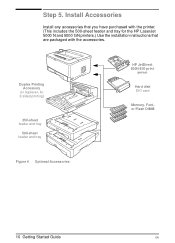
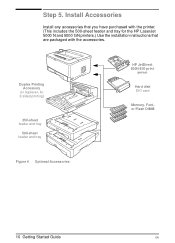
...-sheet feeder and tray for 2-sided printing)
250-sheet feeder and tray
500-sheet feeder and tray
HP JetDirect 600N EIO print
server
Hard disk EIO card
Memory, Font, or Flash DIMM
Figure 6 Optional Accessories
10 Getting Started Guide
EN
Duplex Printing Accessory
(or duplexer, for the HP LaserJet 5000 N and 5000 GN printers.) Use the installation instructions that...
HP LaserJet 5000, 5000 N, and 5000 GN Printers - Getting Started Guide - Page 21
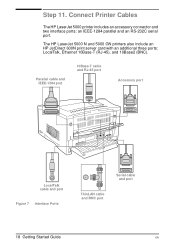
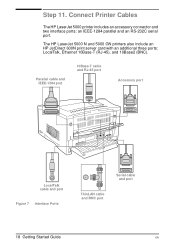
Step 11. Connect Printer Cables
The HP LaserJet 5000 printer includes an accessory connector and two interface ports: an IEEE-1284 parallel ... cable and port
ThinLAN cable and BNC port
18 Getting Started Guide
EN The HP LaserJet 5000 N and 5000 GN printers also include an HP JetDirect 600N print server card with an additional three ports: LocalTalk, Ethernet 10Base-T (RJ-45), and 10Base2 (...
HP LaserJet 5000, 5000 N, and 5000 GN Printers - Getting Started Guide - Page 24
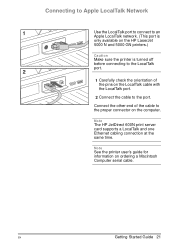
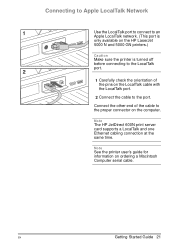
... computer.
Note
The HP JetDirect 600N print server card supports a LocalTalk and one Ethernet cabling connection at the same time.
Connecting to Apple LocalTalk Network
Use the LocalTalk port to connect to an Apple LocalTalk network. (This port is only available on the HP LaserJet 5000 N and 5000 GN printers.)
Caution
Make sure the printer is turned off...
HP LaserJet 5000, 5000 N, and 5000 GN Printers - Getting Started Guide - Page 25
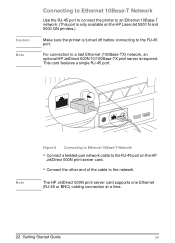
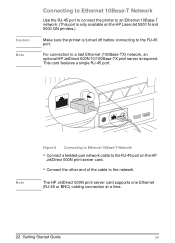
... to the RJ-45 port on the HP LaserJet 5000 N and 5000 GN printers.)
Make sure the printer is required. Caution Note
Connecting to Ethernet 10Base-T Network
Use the RJ-45 port to connect the printer to an Ethernet 10Base-T network. (This port is only available on the HP JetDirect 600N print server card.
• Connect the other end...
HP LaserJet 5000, 5000 N, and 5000 GN Printers - Getting Started Guide - Page 26
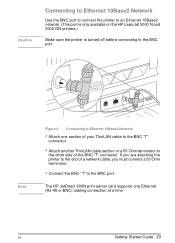
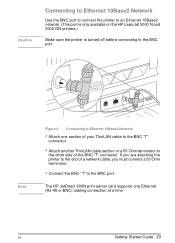
The HP JetDirect 600N print server card supports one section of your ThinLAN cable to the BNC "T" connector.
• Attach ...
Connecting to Ethernet 10Base2 Network
Use the BNC port to connect the printer to an Ethernet 10Base2 network. (This port is only available on the HP LaserJet 5000 N and 5000 GN printers.)
Make sure the printer is turned off before connecting to the end of the BNC "T"...
Service Manual - Page 39


...HP LaserJet 5000, 5000 N, and 5000 GN Printers Quick Reference Guide
An additional copy of the and 5000 GN Printers User's user's guide.
User's Documentation Bundle, HP LaserJet 5000, 5000 N, and 5000 GN
An additional copy of the and 5000 GN Printers Getting getting started guide. Helpful Documentation
Table 2-1 lists part numbers to using paper and other print media with HP LaserJet...
Service Manual - Page 51
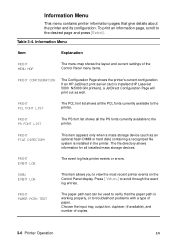
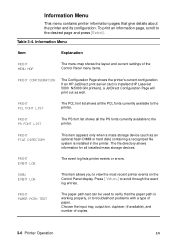
... item appears only when a mass storage device (such as well.
PRINT PAPER PATH TEST
The paper path test can be used to verify that give details about the printer and its configuration. If an HP JetDirect print server card is installed (HP LaserJet 5000 N/5000 GN printers), a JetDirect Configuration Page will print out as an optional flash DIMM or hard disk) containing...
Similar Questions
Hp Laserjet 5000 Print Driver
Sir/Ma'am,I am looking for a HP Laserjet 5000 print driver compatible with Mac OS 10.11.6. What do y...
Sir/Ma'am,I am looking for a HP Laserjet 5000 print driver compatible with Mac OS 10.11.6. What do y...
(Posted by stephenjweber 7 years ago)
Hp Lj P1505 Won't Print To Printer
(Posted by kgadlmg57 9 years ago)
Prints Rotated 90 Degrees And Cut Off
I am trying to print 12"x18" to a HP Laserjet 5000, but my prints come out rotated on the page and c...
I am trying to print 12"x18" to a HP Laserjet 5000, but my prints come out rotated on the page and c...
(Posted by rcook17947 11 years ago)
Hp Laserjet P2055 Is Not Printing Pdf Files Properly Comes Smudged,rest Ok
HP laserjet P2055 is not printing PDF files properly comes smudged,rest ok, also in another computer...
HP laserjet P2055 is not printing PDF files properly comes smudged,rest ok, also in another computer...
(Posted by anandraj 12 years ago)

