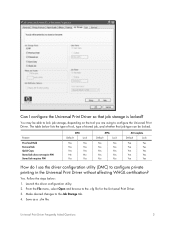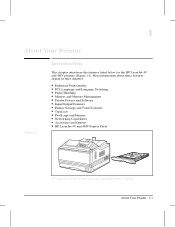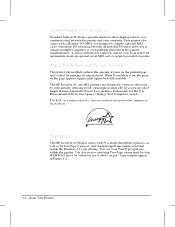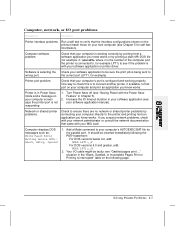HP LaserJet 4v/mv Support Question
Find answers below for this question about HP LaserJet 4v/mv.Need a HP LaserJet 4v/mv manual? We have 11 online manuals for this item!
Question posted by TKWH on February 12th, 2012
Have To Say Mega Thanks To These Great Folks At 'helpowl' For Saving Me. Thanks!
The person who posted this question about this HP product did not include a detailed explanation. Please use the "Request More Information" button to the right if more details would help you to answer this question.
Current Answers
Related HP LaserJet 4v/mv Manual Pages
Similar Questions
Hp 33481a - Laserjet Iiip B/w Laser Printer Problems
Hi,I have HP 33481A - LaserJet IIIp B/W Laser Printer.. It has a parallel port, but I have connected...
Hi,I have HP 33481A - LaserJet IIIp B/W Laser Printer.. It has a parallel port, but I have connected...
(Posted by mihalbartos 8 years ago)
How Do I Change And Save My Default Printer Settings For My Hp P2035n
(Posted by lemo9Lo 10 years ago)
Completing Maintenance Kit Reset
I have a HP 4240n printer & just installed the Maintenance kit; however, I am having problems re...
I have a HP 4240n printer & just installed the Maintenance kit; however, I am having problems re...
(Posted by jmg46109 10 years ago)
Equalent Hp Printer For Hp Laserjet 4250 Printer
(Posted by saravana3769 11 years ago)
Color
Good morning! We have a 2605dn color laser printer in our office and the color is not working correc...
Good morning! We have a 2605dn color laser printer in our office and the color is not working correc...
(Posted by wilsojl0 13 years ago)