HP P2035n Support Question
Find answers below for this question about HP P2035n - LaserJet B/W Laser Printer.Need a HP P2035n manual? We have 15 online manuals for this item!
Question posted by lemo9Lo on March 8th, 2014
How Do I Change And Save My Default Printer Settings For My Hp P2035n
The person who posted this question about this HP product did not include a detailed explanation. Please use the "Request More Information" button to the right if more details would help you to answer this question.
Current Answers
There are currently no answers that have been posted for this question.
Be the first to post an answer! Remember that you can earn up to 1,100 points for every answer you submit. The better the quality of your answer, the better chance it has to be accepted.
Be the first to post an answer! Remember that you can earn up to 1,100 points for every answer you submit. The better the quality of your answer, the better chance it has to be accepted.
Related HP P2035n Manual Pages
HP LaserJet Printer Family - Print Media Specification Guide - Page 10


.... These papers tend to stabilize in the sheet during the paper-making laser-grade bond papers, which it for the electrophotographic process that laser printer and copy machines use are usually called laser-
Paper is being produced with an HP color LaserJet printer can become wavy or the sheets might curl soon after the package is an...
HP LaserJet Printer Family - Print Media Specification Guide - Page 12


... change the appearance of the rougher surface finishes, such as laser compatible or laser guaranteed. However, colored paper can result in this guide. Toner is used for using , it cannot adjust the output colors for laser printers.
To manually adjust the output colors, see "Guidelines for archiving must be degraded by printing a pattern of your HP LaserJet printer...
HP LaserJet Printer Family - Print Media Specification Guide - Page 14


...laser printer. q Avoid using offset powders or other contaminants.
Choose recycled paper that meets the same specifications as standard paper (see "Guidelines for using paper" on HP LaserJet printers...papers on page 9) and that change the paper's electrical or handling ...one portion of unused fibers and pre- Typically, oxidation-set or oil-based inks meet this requirement. q Avoid papers...
HP LaserJet Printer Family - Print Media Specification Guide - Page 31


... post-image curl.
Reducing post-image curl
When an HP LaserJet printer prints a sheet of paper, the sheet can develop ...printers.)
q Change to the contours of the paper can cause curl are experiencing curl, try feeding the paper in portrait mode (vertically), if possible.
If possible, set improperly in the input tray to a lower setting. Chapter 3 Troubleshooting 25 Fuser mode is set...
HP LaserJet Printer Family - Print Media Specification Guide - Page 47


..." on your HP LaserJet printer.
Textured paper causes inconsistent or blotchy print and can occur. For sharp resolution or detail, use smooth paper. We recommend a range for laser printers should not discolor...typically measured by changing paper or increasing the toner density setting on page 33. Papers are extracted using paper that has embossed areas in the printer and how it ...
HP LaserJet Printer Family - Print Media Specification Guide - Page 53


... 15
labels, ream 5 laid finishes 6 landscape orientation 25 laser-grade paper 7 LaserJet 2000 1 LaserJet 2686A 1 LaserJet 500 1 LaserJet Monochrome printers 1 LaserJet monochrome transparencies, hp 37 LaserJet paper, hp 36 LaserJet Plus 1 LaserJet printers
media designed for 1 operations 2 lasers, operations of 2 letterhead HP papers 36 specifications 8 types of 4, 6 letters, troubleshooting 28...
HP Universal Print Driver for Windows, Version 4.1 - Technical Frequently Asked Questions (FAQ) - Page 8


... create a controlled and customized print environment. The new print queues you create will have the defaults you to create Managed Printer Lists to set them for your environment, see the System Administrator's Guide at http://h20338.www2.hp.com/Hpsub/downloads/UPD_SAG_Updated_5_29_07.pdf and the Active Directory Administrator Template White Paper at http://h20000...
HP Universal Print Driver for Windows, Version 4.1 - Technical Frequently Asked Questions (FAQ) - Page 11


... spooler. • Printer install hangs. The ...
• The HP Color LaserJet 5550 does not use the client's username as default. • Navigating...defaults
How does the Universal Print Driver determine the default paper size? SNMP
Does Universal Print Driver support SNMPv3? Drivers unloading Active Directory services.
The print driver retrieves the locale information and sets the default...
HP Jetdirect External Print Server Products - External USB Compatibility - Page 2


... 5550, 5650, 6940, 6980, and 9800 series; HP LaserJet M3027mfp, M3035mfp, M4345mfp, M5025mfp, M5035mfp, M9040mfp, M9050mfp, 3050, and 3050z; Supported Printer lists
Due to various product limitations, not all USB external print servers support the same set of the newer USB printers cannot be sure your firmware on HP JetDirects web scan capability and in Full...
HP Jetdirect External Print Server Products - External USB Compatibility - Page 4


... PSC 7350, and 7550 All-in -One; no webscan ** except HP Photosmart 7200 series printers
© February 2007 Hewlett-Packard Development Company, L.P. HP Color LaserJet CP4005, 1500, 2500, 2550, 3000, 3500, 3550, 3600, 3700, 3800, 4610, 4650, 4700, and 5550 series; HP Officejet 6100 series*; HP LaserJet M3027mfp*, M3035mfp*, M4345mfp*, M5025mfp*, M5035mfp*, M9040mfp*, M9050mfp*, 3050...
HP Printers - Supported Citrix Presentation Server environments - Page 13


...defaults to the user's profile when the user logs out.
Printer settings will be saved to color, no extra trays, no device-specific paper handling, etc. Client printer settings not reflected in autocreated printers... via USB. Currently, version 4.7 of the printer, such as default.
NOTE: Printers that are determined by using the HP UPD will be restored the next time the user...
HP Printers - Supported Citrix Presentation Server environments - Page 27


... policy for configuring settings such as autocreation, legacy client printers, printer property retention print job routing, printer mapping, printer driver configuration, and session printers
27
Test methodology HP LaserJet/Business Inkjet/Designjet/Deskjet printers were attached to the print server using the HP LaserJet/Business Inkjet/Designjet/Deskjet printers and drivers listed...
HP Printers - Supported Citrix Presentation Server environments - Page 29


... Setting changes were made to the HP LaserJet/Business Inkjet/Designjet/Deskjet printer installed locally on the client system. Printer model tested
HP Color LaserJet 3000
HP LaserJet 4000
Driver version tested
HP Color LaserJet 3000 Series PCL (61.53.25.9) &
HP Color LaserJet 3000 Series PS(61.71.661.41)
HP LaserJet 4000 Series PCL6 (4.27.4000.0)
HP Business Inkjet 1100 HP Deskjet D2360
HP...
HP Printers - Supported Citrix Presentation Server environments - Page 34


...; Server to copy the driver files and registry settings to other servers in the Citrix XenApp™ Server session was verified and the Session printer was able to it.
Printer model tested
HP LaserJet 3200
Driver version tested
HP LaserJet 3200 Series PCL 5e Printer Driver (4.3.2.209)
HP Designjet 4000 PostScript
HP Designjet 4000ps PS3 (61.71.362.31)
Known...
HP LaserJet P2030 Series - Software Technical Reference - Page 46
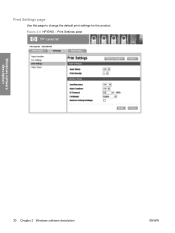
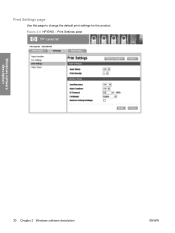
Print Settings page
Windows software description
30 Chapter 2 Windows software description
ENWW Figure 2-8 HP EWS - Print Settings page
Use this page to change the default print settings for the product.
HP LaserJet P2030 Series - Software Technical Reference - Page 100
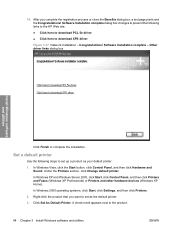
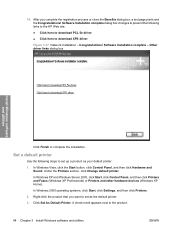
Set a default printer
Use the following links to the HP Web site:
● Click here to download PCL 5e driver
● Click here to download XPS driver
Figure 3-37 Network installation - In Windows Vista, click the Start button, click Control Panel, and then click Hardware and Sound. Under the Printers section, click Change default printer. Right-click the product...
HP LaserJet P2030 Series - Software Technical Reference - Page 107


... ● Paper/Quality ● Effects
HP print drivers for Windows
ENWW
Change the Windows print driver settings 91 Printing Preferences driver tabs
The Printing Preferences driver tabs change the default settings that software program is open.
For Windows Vista, click Start, click Control Panel, and then under Hardware and Sound click Printer.
2. Click Printing Preferences. Right-click...
HP LaserJet P2030 Series - Software Technical Reference - Page 142


On the File menu, click Print.
Mac OS X V10.5
1.
Mac OS X V10.3 and V10.4
2. Change the settings that you want on -board networking (HP LaserJet P2035n only) ● CD-ROM drive or internet connection
Change print-driver settings for Macintosh
Follow these steps to change the print-driver settings for Macintosh. Click the Installable Options menu. Hardware requirements
The ...
HP LaserJet P2030 Series - User Guide - Page 24
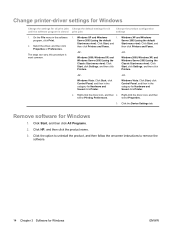
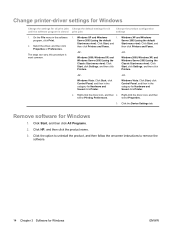
... the option to uninstall the product, and then follow the onscreen instructions to remove the software.
14 Chapter 3 Software for Windows
1. Change printer-driver settings for Windows
Change the settings for all print jobs Change the default settings for all until the software program is most common.
1. On the File menu in the software program, click Print.
2. Windows...
HP LaserJet P2030 Series - User Guide - Page 28


..., you must select the saved preset option every time you want 1. From the Apple menu, click System Preferences and then Print & Fax.
2. Mac OS X V10.3 or Mac OS X V10.4
2.
Preferences and then Print &
Fax.
3. Click Options & Supplies.
3. Change printer-driver settings for Macintosh
Change the settings for all print jobs Change the default settings for all until the software...
Similar Questions
How To Change The Default Gateway On Hp Color Laserjet Cp3525dn
(Posted by Gaylebobw 9 years ago)
How To Change Paper Feed Location On Hp P2035n To Tray 2
(Posted by tlurka 10 years ago)
How To Change The Default Printer Tray Hp Laserjet 4515
(Posted by Buzzettebs 10 years ago)
What Is Default Ip For Hp P2035n
(Posted by jocrreed 10 years ago)
How To Change The Ipaddress On A Hp P2035n
(Posted by RMARthe 10 years ago)

