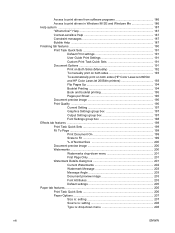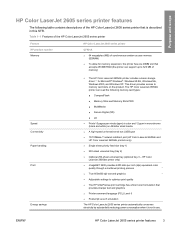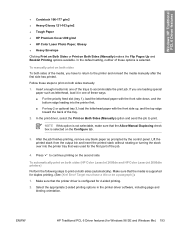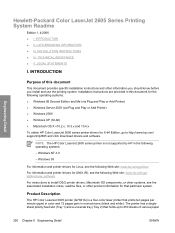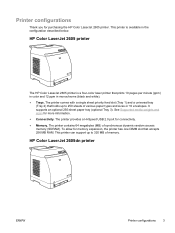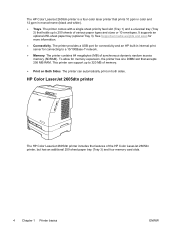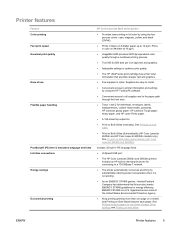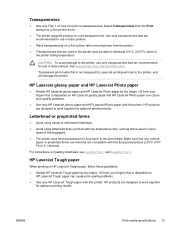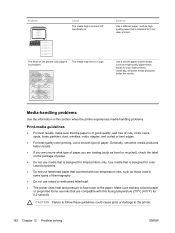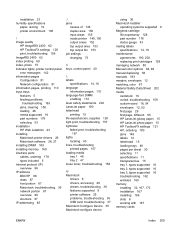HP 2605dn Support Question
Find answers below for this question about HP 2605dn - Color LaserJet Laser Printer.Need a HP 2605dn manual? We have 11 online manuals for this item!
Question posted by wilsojl0 on April 6th, 2011
Color
Good morning! We have a 2605dn color laser printer in our office and the color is not working correctly. Why is our color faint? Our colors are not deep enough, our gold is the color of a yellow highlighting pen and our color red was an orange tone. We have doubled checked all of our toners and they are all full. We have also checked the manual and if you can tell us where to look in the book we certainly would look there as well. Thanks for your time and assistance. Jan
Current Answers
Related HP 2605dn Manual Pages
Similar Questions
When To Replace An Hp Color Laserjet 2605dn Maintenance Kit
(Posted by msdocsept 10 years ago)
Hp Laserjet 1200 Pcl 5 Printer Won't Work
(Posted by amendAnc 10 years ago)
How To Get Hp Laserjet Printer Cp1215 To Work On Mac Lion
(Posted by chr4lisa 10 years ago)
Hp Color Laserjet 2605dn Won't Print Color
(Posted by GajDeb 10 years ago)
How Do I Get The Ppd File For An Hp 2605dn Color Laserjet Printer? I Need This T
How do I get the PPD file for an HP 2605dn color lasterjet printer. I need this to install a driver ...
How do I get the PPD file for an HP 2605dn color lasterjet printer. I need this to install a driver ...
(Posted by LawrenceLMorton 12 years ago)