HP 2605dn Support Question
Find answers below for this question about HP 2605dn - Color LaserJet Laser Printer.Need a HP 2605dn manual? We have 11 online manuals for this item!
Question posted by LawrenceLMorton on March 20th, 2012
How Do I Get The Ppd File For An Hp 2605dn Color Laserjet Printer? I Need This T
How do I get the PPD file for an HP 2605dn color lasterjet printer. I need this to install a driver running on the OS/2 (eComStation) operating system. Please e-mail me at [email protected]. Thank you.
Current Answers
There are currently no answers that have been posted for this question.
Be the first to post an answer! Remember that you can earn up to 1,100 points for every answer you submit. The better the quality of your answer, the better chance it has to be accepted.
Be the first to post an answer! Remember that you can earn up to 1,100 points for every answer you submit. The better the quality of your answer, the better chance it has to be accepted.
Related HP 2605dn Manual Pages
HP Universal Print Driver for Windows, Version 4.1 - Technical Frequently Asked Questions (FAQ) - Page 9


... after February 2007.
Recently hp updated and released to the web several print drivers with any time, while in color any discreet print driver (non-Universal Print Driver) released prior to February 2007 when upgrading to Install Printer. hp has observed that controls the driver operation in order to complete the installation of the Universal Print Driver without having to a new...
HP Printers - Supported Citrix Presentation Server environments - Page 34


... it.
Printer model tested
HP Color LaserJet 3800
Driver version tested
HP Color LaserJet 3800 PS (61.071.661.41) &
HP Color LaserJet 3800 PCL6 (61.071.661.41)
34 The Add Printer wizard requests printer information and copies the necessary driver files.
Printer model tested
HP LaserJet 3200
Driver version tested
HP LaserJet 3200 Series PCL 5e Printer Driver (4.3.2.209)
HP Designjet 4000...
HP Color LaserJet 2605/2605dn/2605dtn - Software Technical Reference - Page 5


... systems ...12 Supported Windows operating systems 12 Fully supported operating systems 12 Supported operating systems for Plug-and-Play or Add-Printer-Wizard installations ...12 Windows system requirements 13 Windows operating system requirements 13 Printing from other operating systems 13 Software component information ...15 HP Color LaserJet 2605 printing-system software for Windows...
HP Color LaserJet 2605/2605dn/2605dtn - Software Technical Reference - Page 36


... HP Color LaserJet 2605 series printer supports the following operating systems.
NOTE The HP Color LaserJet 2605 series printer does not support the Windows NT 4.0 or Windows 95 operating systems.
Fully supported operating systems
The following operating systems support plug-and-play installation or the Add Printer Wizard to install the print driver for these operating systems. The print driver...
HP Color LaserJet 2605/2605dn/2605dtn - Software Technical Reference - Page 37
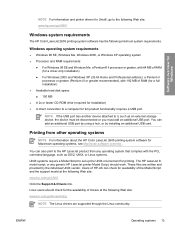
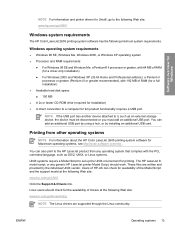
... 13
You can also print to the HP LaserJet product from other operating systems
NOTE For information about the HP Color LaserJet 2605 printing-system software for a driver-only installation)
● For Windows 2000 and Windows XP (32-bit Home and Professional editions): a Pentium II processor or greater (Pentium III or greater recommended), with the ...
HP Color LaserJet 2605/2605dn/2605dtn - Software Technical Reference - Page 74
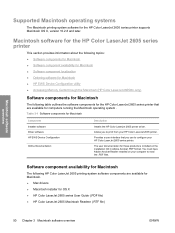
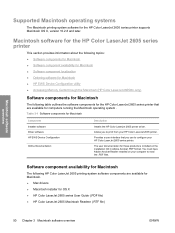
...installation CD in Adobe Acrobat .PDF format.
The user documentation for Macintosh
Component Installer software Driver software HP EWS Device Configuration
Online Documentation
Description
Installs the HP Color LaserJet 2605 printer driver.
Macintosh software overview
Supported Macintosh operating systems
The Macintosh printing-system software for computers running the Macintosh operating...
HP Color LaserJet 2605/2605dn/2605dtn - Software Technical Reference - Page 79


... print drivers and everything you need to print with the HP Color LaserJet 2605 series printer in the list of printers, go to step 9. In the Printer Model box, click HP Color LaserJet 2605 series printer, and the Add.
8.
If the HP Color LaserJet 2605 series printer does not appear in the Library folder. The HP Color LaserJet 2605 printer uses the HP Installer. By...
HP Color LaserJet 2605/2605dn/2605dtn - Software Technical Reference - Page 81


... to install the software on a Macintosh computer that the software is connected to a network and running Macintosh OS X Version 10.2.8 or later. 1. For a 10/100 Base-T network, connect a twisted-pair network cable between the printer and an active network port.
2.
You can print a Network Report page from the drop-down list. Insert the HP Color LaserJet 2605...
HP Color LaserJet 2605/2605dn/2605dtn - Software Technical Reference - Page 88


...software programs, see Installing the print drivers using Microsoft Windows Plug and Play or Add-Printer Wizard.
On computers running Microsoft Windows 2000, or Microsoft Windows XP, the Setup program installs the HP Color LaserJet 2605 printing-system software from the CD onto the hard disk and updates Microsoft Windows files.
You provide information about these operating systems. For more...
HP Color LaserJet 2605/2605dn/2605dtn - Software Technical Reference - Page 89


... Windows installation for Microsoft Windows
ENWW
Installation options 65 If you are prompted to which the HP Color LaserJet 2605dn or HP Color LaserJet 2605dtn printer is also connected, and that has access to a local area network (LAN) to restart your CD does not start automatically, click Start, click Run, and then browse to and double-click the SETUP.EXE file in...
HP Color LaserJet 2605/2605dn/2605dtn - Software Technical Reference - Page 90
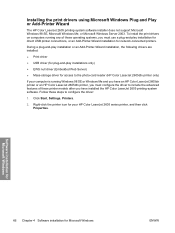
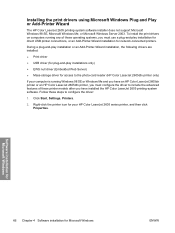
...computer is running any of these operating systems, you have installed the HP Color LaserJet 2605 printing-system software. To install the print drivers on computers running Windows 98 SE or Windows Me and you have an HP Color LaserJet 2605dn printer or an HP Color LaserJet 2605dtn printer, you must configure the driver to configure the driver:
1. Right-click the printer icon for Microsoft...
HP Color LaserJet 2605/2605dn/2605dtn - Software Technical Reference - Page 91
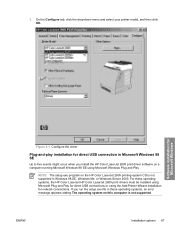
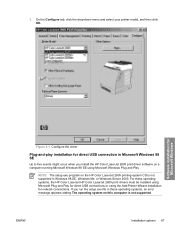
... the Add-Printer-Wizard installation for network connections. Software installation for Microsoft Windows
Figure 4-1 Configure the driver
Plug-and-play installation for direct USB connections or using Microsoft Windows Plug and Play . If you run the setup.exe file in these operating systems, the HP Color LaserJet HP Color LaserJet 2605 print drivers must be installed using Microsoft Plug...
HP Color LaserJet 2605/2605dn/2605dtn - Software Technical Reference - Page 96
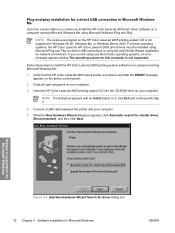
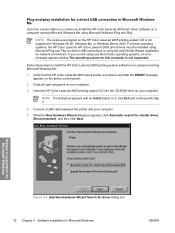
.... (Recommended), and then click Next. Close all open programs on a computer running Microsoft Windows Me using the Add-Printer-Wizard installation for network connections.
For these operating systems, the HP Color LaserJet HP Color LaserJet 2605 print drivers must be installed using Microsoft Plug and Play for direct USB connections or using Microsoft Windows Plug and Play . Follow these...
HP Color LaserJet 2605/2605dn/2605dtn - Software Technical Reference - Page 98
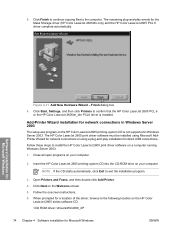
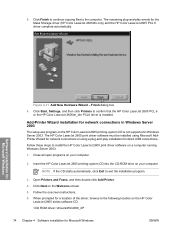
... setup.exe program on a computer running Windows Server 2003. 1. Follow these steps to install the HP Color LaserJet 2605 print driver software on the HP Color LaserJet 2605 printing-system CD is installed. NOTE If the CD starts automatically, click Exit to the computer. Follow the onscreen instructions. 6. Click Start, Settings, and then click Printers to the following location on the...
HP Color LaserJet 2605/2605dn/2605dtn - Software Technical Reference - Page 100
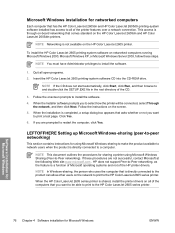
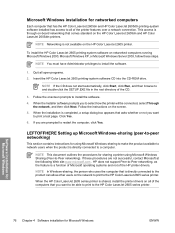
...contains instructions for Microsoft Windows
ENWW Software installation for Microsoft Windows
76 Chapter 4 Software installation for using Microsoft Windows Sharing (Peer-to and double-click the SETUP.EXE file in the root directory of the HP printer drivers. This access is through on-board networking that comes standard on the HP Color LaserJet 2605dn and HP Color LaserJet 2605dtn printers.
HP Color LaserJet 2605/2605dn/2605dtn - Software Technical Reference - Page 101


... the General tab, click File and Print Sharing. 4. In the printer list, right-click the icon for the product in the Share Name field. Setting up the host computer running Microsoft Windows XP or Microsoft Windows Server 2003
At the computer that is directly connected to the HP Color LaserJet 2605 series printer, perform the following steps...
HP Color LaserJet 2605/2605dn/2605dtn - Software Technical Reference - Page 351
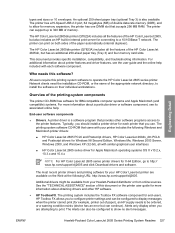
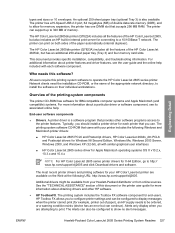
...operating systems OS X v10.2.x, 10.3.x and 10.4.x
NOTE For HP Color LaserJet 2605 series printer drivers for X-64 Edition, go to http:// www.hp.com/support/clj2605 and click Download drivers and software. All users require this software? Overview of the HP Color LaserJet 2605, but has an additional 250-sheet paper tray (Tray 3) and four memory card slots. Typically, you should install a printer...
HP Color LaserJet 2605/2605dn/2605dtn - Software Technical Reference - Page 355


...instructions.
For example, CD ROM drive:\Drivers\Operating System\Language. File names will repeat to the root directory for Windows 98 Second Edition, Windows Me and Windows Server 2003 (Plug and Play Install)
1. Click Finish. Download HP's Install Network Printer Wizard.
2. The HP Color LaserJet 2605 series drivers can be needed to rename the printer. From the Start menu on -screen...
HP Color LaserJet 2605/2605dn/2605dtn - User Guide - Page 10


... look for jams ...148 To clear jams from inside the printer 149 To clear jams from the duplex area (HP Color LaserJet 2605dn and 2605dtn models only) ...150 To clear jams from the top bin (HP Color LaserJet 2605 152 To clear jams from the top output area (HP Color LaserJet 2605dn and 2605dtn models only) ...153 To clear jams from Tray...
HP Color LaserJet 2605 Series - Windows Vista Support - Page 1


... HP Color LaserJet 2605/2605dn/2605dtn PS driver that is up and running. Network Install
For a network install connect the printer to the USB port on the computer while the printer is in a Ready state and Windows Vista is currently available in Windows Vista follow the instructions below "Enabling Duplex unit (for the base product HP Color LaserJet 2605. white paper
HP Color LaserJet 2605...
Similar Questions
Hp Color Laserjet 2605dn Change Language How To Toolbox Fx
(Posted by obet1Verba 9 years ago)
Does My Hp 4550 Color Laserjet Printer Need A Number On A Local Mac Network
(Posted by djfKr 9 years ago)
When To Replace An Hp Color Laserjet 2605dn Maintenance Kit
(Posted by msdocsept 10 years ago)
How To Clean Hp Color Laserjet 2605dn
(Posted by BrDe 10 years ago)
How Can I Install Drivers For Hp Color Laserjet 2605 Printer
how can i install drivers for hp color laserjet 2605 printer moreover i installed universal printer...
how can i install drivers for hp color laserjet 2605 printer moreover i installed universal printer...
(Posted by shellyeso 11 years ago)

