HP 2605dn Support Question
Find answers below for this question about HP 2605dn - Color LaserJet Laser Printer.Need a HP 2605dn manual? We have 11 online manuals for this item!
Question posted by BrDe on January 30th, 2014
How To Clean Hp Color Laserjet 2605dn
The person who posted this question about this HP product did not include a detailed explanation. Please use the "Request More Information" button to the right if more details would help you to answer this question.
Current Answers
There are currently no answers that have been posted for this question.
Be the first to post an answer! Remember that you can earn up to 1,100 points for every answer you submit. The better the quality of your answer, the better chance it has to be accepted.
Be the first to post an answer! Remember that you can earn up to 1,100 points for every answer you submit. The better the quality of your answer, the better chance it has to be accepted.
Related HP 2605dn Manual Pages
HP Color LaserJet 2605/2605dn/2605dtn - Software Technical Reference - Page 6


...peer-to-peer networking (Windows only) ...47 Network connection using onboard networking (HP Color LaserJet 2605dn and HP Color LaserJet 2605dtn printers only 47
3 Macintosh software overview Supported Macintosh operating systems 50 Macintosh software for the HP Color LaserJet 2605 series printer 50 Software components for Macintosh 50 Software component availability for Macintosh 50 Software...
HP Color LaserJet 2605/2605dn/2605dtn - Software Technical Reference - Page 10
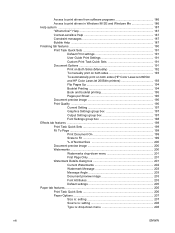
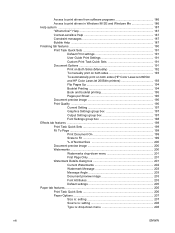
... Sets 191 Document Options 191 Print on Both Sides (Manually 192 To manually print on both sides 193 To automatically print on both sides (HP Color LaserJet 2605dn and HP Color LaserJet 2605dtn printers 193 Flip Pages Up 194 Booklet Printing 194 Book and booklet printing 195 Pages per Sheet 195 Document preview image 196 Print Quality ...196...
HP Color LaserJet 2605/2605dn/2605dtn - Software Technical Reference - Page 27
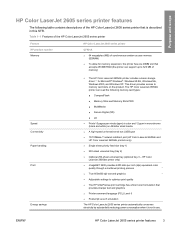
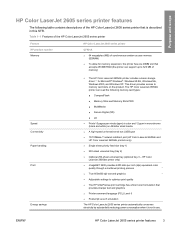
...; Adjustable settings to memory card slots on A4/letter sized media
● A high-speed universal serial bus (USB) port
● 10/100Base-T network Jetdirect port (HP Color LaserJet 2605dn and HP Color LaserJet 2605dtn printers only)
● Single sheet priority feed slot (tray 1)
● 250-sheet universal tray (tray 2)
● Optional 250-sheet universal tray (optional tray 3 -
HP Color LaserJet 2605/2605dn/2605dtn - Software Technical Reference - Page 71


...; Local connection that uses Microsoft peer-to-peer networking (Windows only) ● Network connection using onboard networking (HP Color LaserJet 2605dn and HP Color LaserJet 2605dtn printers only)
The following are available for Windows
Available printer configurations
This section includes information about the following networking options are required for the specific operating system...
HP Color LaserJet 2605/2605dn/2605dtn - Software Technical Reference - Page 81


... select Network Report, and then press (Select).
3. Click Add, and choose Bonjour (Rendezvous) from any program to make sure that is correctly installed. The HP Color LaserJet 2605dn and the HP Color LaserJet 2605dtn printers have on the Network Report page.
4. Print a page from the drop-down list. Run the installer CD.
6. Locate the Bonjour (Rendezvous) Name under...
HP Color LaserJet 2605/2605dn/2605dtn - Software Technical Reference - Page 89


... printing-system software on a computer that is directly connected to finish the installation and print a test page.
5. Do not connect the HP Color LaserJet 2605 series printer to which the HP Color LaserJet 2605dn or HP Color LaserJet 2605dtn printer is also connected, and that is running Microsoft Windows 2000 or Microsoft Windows XP. NOTE You must have onboard networking that connects...
HP Color LaserJet 2605/2605dn/2605dtn - Software Technical Reference - Page 90
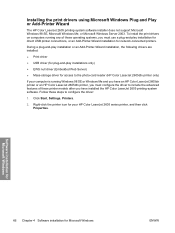
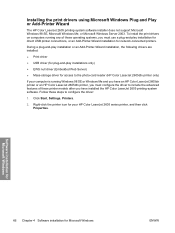
... (for plug-and-play installations only)
● EWS null driver (Embedded Web Server)
● Mass-storage driver for network-connected printers. Follow these printer models after you have an HP Color LaserJet 2605dn printer or an HP Color LaserJet 2605dtn printer, you must configure the driver to include the advanced features of these operating systems, you must use a plug-and-play...
HP Color LaserJet 2605/2605dn/2605dtn - Software Technical Reference - Page 100
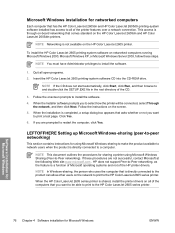
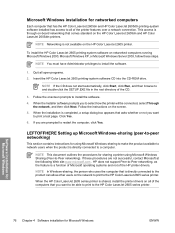
... for networked computers
Each computer that comes standard on the HP Color LaserJet 2605dn and HP Color LaserJet 2605dtn printers.
Follow the instructions on -board networking that has the HP Color LaserJet 2605dn and HP Color LaserJet 2605dtn printing-system software installed has access to the HP Color LaserJet 2605 series printer.
Quit all of the computers that you want to the...
HP Color LaserJet 2605/2605dn/2605dtn - Software Technical Reference - Page 151


...
Introduction
NOTE The HP Color LaserJet 2605 series printer includes two HP PCL 6 unidrivers: the HP Color LaserJet 2605 PCL 6 driver and the HP Color LaserJet 2605dn_2605dtn PCL 6 driver. The HP Color LaserJet 2605dn_2605dtn PCL 6 driver includes support for the auto duplexing feature that comes standard with the HP Color LaserJet 2605dn and HP Color LaserJet 2605dtn printers. This chapter...
HP Color LaserJet 2605/2605dn/2605dtn - Software Technical Reference - Page 183


... Print on Both Sides (Manually) option controls the manual duplexing function of the HP Color LaserJet 2605 printer, and allows manual duplexing on the other Printing Preferences driver tabs. Automatically printing on both sides is available only on the HP Color LaserJet 2605dn and the HP Color LaserJet 2605dtn printers, which have a duplexing unit installed. The Print on Both Sides option is...
HP Color LaserJet 2605/2605dn/2605dtn - Software Technical Reference - Page 184


... the Print on Both Sides (Manually) check box to the print mode. A different print mode is no change to print on the HP Color LaserJet 2605dn and the HP Color LaserJet 2605dtn printers for the HP Color LaserJet 2605 printer, which does not have a different print mode when you are automatic.
Also select the Print on Both Sides (Manually) check box on...
HP Color LaserJet 2605/2605dn/2605dtn - Software Technical Reference - Page 202
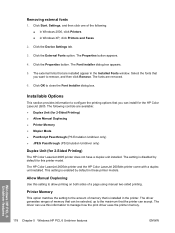
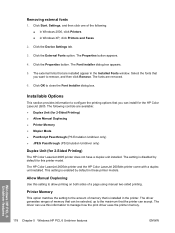
...
2. Click the Device Settings tab.
3. Click the Properties button. The Font Installer dialog box appears.
5. The external fonts that the printer can install for the HP Color LaserJet 2605. The HP Color LaserJet 2605dn printer and the HP Color LaserJet 2605dtn printer come with a duplex unit installed. The driver generates ranges of memory that can use this setting to manage how the print...
HP Color LaserJet 2605/2605dn/2605dtn - Software Technical Reference - Page 216


... setting for the Print on Both Sides or Print on Both Sides (Manually)option is selected by default. NOTE Only the HP Color LaserJet 2605dn and HP Color LaserJet 2605dtn printers support automatic duplex printing. Windows HP Traditional PCL 6 Driver features
Figure 6-4 Document Options group box
The Document Options group box contains the following : ● Envelope ● Transparency...
HP Color LaserJet 2605/2605dn/2605dtn - Software Technical Reference - Page 217
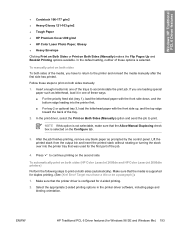
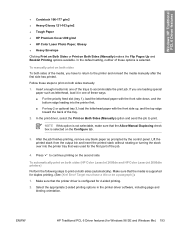
...9679; Heavy Glossy 121-163 g/m2 ● Tough Paper ● HP Premium Cover 200 g/m2 ● HP Color Laser Photo Paper, Glossy ● Heavy Envelope
Clicking Print on Both Sides or..., neither of these steps to print on both sides To both sides (HP Color LaserJet 2605dn and HP Color LaserJet 2605dtn printers) Perform the following steps to continue printing on both sides manually:
1.
...
HP Color LaserJet 2605/2605dn/2605dtn - Software Technical Reference - Page 252
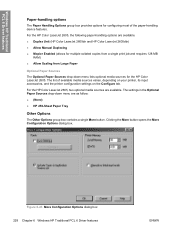
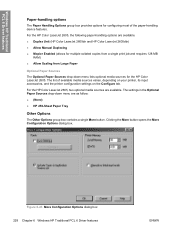
...Optional Paper Sources drop-down menu are available. ● Duplex Unit (HP Color LaserJet 2605dn and HP Color LaserJet 2605dtn) ● Allow Manual Duplexing ● Mopier Enabled (allows for ...printer, its input accessories, and the printer configuration settings on the Configure tab. For the HP Color LaserJet 2605, the following paper-handling options are as follow: ● (None) ● HP...
HP Color LaserJet 2605/2605dn/2605dtn - Software Technical Reference - Page 306


...browser window or on the task bar.
en3700
- ew2400
- 175x/310x
See the HP Color LaserJet 2605 Advanced Network Reference Guide for TCP/IP. Look behind your HP Color LaserJet 2605 series printer. Network Settings folder
The HP Color LaserJet 2605dn and the HP Color LaserJet 2605dtn printers contain onboard networking support. You cannot restore settings that were saved from a previous...
HP Color LaserJet 2605/2605dn/2605dtn - Software Technical Reference - Page 336
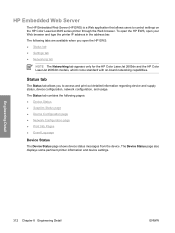
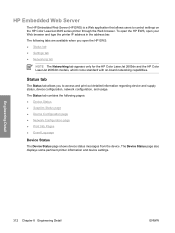
...; Settings tab ● Networking tab
NOTE The Networking tab appears only for the HP Color LaserJet 2605dn and the HP Color LaserJet 2605dtn models, which come standard with on the HP Color LaserJet 2605 series printer through the Web browser. The Device Status page also displays some pertinent printer information and device settings. Status tab
The Status tab allows you open your...
HP Color LaserJet 2605/2605dn/2605dtn - Software Technical Reference - Page 346
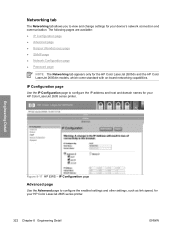
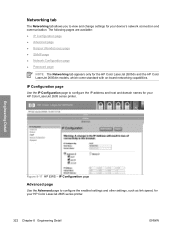
... your HP Color LaserJet 2605 series printer. IP Configuration page
Use the IP Configuration page to view and change settings for your HP Color LaserJet 2605 series printer.
322 Chapter 8 Engineering Detail
ENWW Engineering Detail
Figure 8-17 HP EWS...link speed, for the HP Color LaserJet 2605dn and the HP Color LaserJet 2605dtn models, which come standard with on-board networking capabilities.
HP Color LaserJet 2605/2605dn/2605dtn - User Guide - Page 10


... look for jams ...148 To clear jams from inside the printer 149 To clear jams from the duplex area (HP Color LaserJet 2605dn and 2605dtn models only) ...150 To clear jams from the top bin (HP Color LaserJet 2605 152 To clear jams from the top output area (HP Color LaserJet 2605dn and 2605dtn models only) ...153 To clear jams from Tray...
HP Color LaserJet 2605/2605dn/2605dtn - User Guide - Page 54
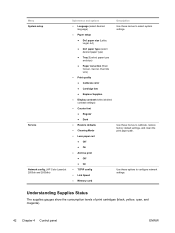
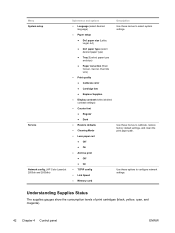
...cyan, and magenta).
42 Chapter 4 Control panel
ENWW Menu System setup
Service Network config. (HP Color LaserJet 2605dn and 2605dtn)
Sub-menus and options ● Language (select desired
language) ● Paper... settings)
● Courier font ● Regular ● Dark
● Restore defaults ● Cleaning Mode ● Less paper curl
● Off ● On ● Archive print ●...
Similar Questions
Hp Color Laserjet 2605dn Change Language How To Toolbox Fx
(Posted by obet1Verba 9 years ago)
How To Clean Hp Color Laserjet 5550dn Fuser Input
(Posted by jdp3sm 9 years ago)
When To Replace An Hp Color Laserjet 2605dn Maintenance Kit
(Posted by msdocsept 10 years ago)
Hp Color Laserjet 2605dn Windows 7 Won't Print Color
(Posted by snookkdk 10 years ago)
How To Clean Hp Color Laserjet Cp1518ni
(Posted by dirpt 10 years ago)

