HP LaserJet 4350 Support Question
Find answers below for this question about HP LaserJet 4350.Need a HP LaserJet 4350 manual? We have 12 online manuals for this item!
Question posted by moltefralli on June 27th, 2014
How To Reset File System Password Hp Laserjet 4350
The person who posted this question about this HP product did not include a detailed explanation. Please use the "Request More Information" button to the right if more details would help you to answer this question.
Current Answers
There are currently no answers that have been posted for this question.
Be the first to post an answer! Remember that you can earn up to 1,100 points for every answer you submit. The better the quality of your answer, the better chance it has to be accepted.
Be the first to post an answer! Remember that you can earn up to 1,100 points for every answer you submit. The better the quality of your answer, the better chance it has to be accepted.
Related HP LaserJet 4350 Manual Pages
HP LaserJet Printers - USB Walk Up Printing - Page 2


... the user will be the first supported partition type on the latest HP LaserJet printers and MFPs. FEATURE DESCRIPTION
Walk up USB printing is a new feature on the device that can be encrypted or password protected. This allows customers to print supported file formats directly from a supported USB storage device and does not require the...
HP LaserJet 4250/4350 Series - User Guide - Page 11


... ...225 Resets submenu ...226 Diagnostics menu ...228 Service menu ...229
Appendix C Specifications
HP LaserJet 4250 or 4350 series physical specifications 231 Electrical specifications ...233 Acoustic emissions ...234 Operating environment ...235 Paper specifications ...236
Printing and paper storage environment 236 Envelopes ...237 Labels ...239 Transparencies ...239
Appendix D Printer memory...
HP LaserJet 4250/4350 Series - User Guide - Page 15


.... Use the information in all models are available in this designation include a duplexing unit for connecting to a specific feature.
Not all configurations. Model descriptions
Printer model
HP LaserJet 4250 series
HP LaserJet 4350 series
Base model
● 48 MB RAM, expandable up to 512 MB ● one 100-sheet tray and one 500-sheet tray
n model...
HP LaserJet 4250/4350 Series - User Guide - Page 16


Model descriptions (continued)
Printer model
HP LaserJet 4250 series
HP LaserJet 4350 series
dtn model
● 64 MB RAM, expandable up to 512 MB
● 80 MB RAM, expandable up to 512 MB
● one 100-sheet tray and two 500-sheet trays ● one 100-sheet tray and two 500-sheet trays
● HP Jetdirect embedded print...
HP LaserJet 4250/4350 Series - User Guide - Page 17


...-size paper at 43 ppm.
FastRes 1200-produces 1200-dpi print quality for the best quality in line art and graphic images.
Paper handling
HP LaserJet 4250 series printer
HP LaserJet 4350 series printer
HP LaserJet 4250tn, dtn, and dtnsl models hold up to 1,100 sheets of paper. All models are compatible with the optional duplex printing accessory. All...
HP LaserJet 4250/4350 Series - User Guide - Page 18


... and fonts
HP LaserJet 4250 series printer
HP PCL6, PCL 5, and HP PostScript® (PS) 3 emulation 80 fonts for Microsoft® Windows®
Additional fonts can be added by installing a CompactFlash font card.
The HP LaserJet 4350n and tn models include 80 MB of RAM.
Memory and processor
HP LaserJet 4250 series printer
HP LaserJet 4350 series printer
The HP LaserJet 4250...
HP LaserJet 4250/4350 Series - User Guide - Page 19


... features 7 All models accept a high-capacity print cartridge that this product meets ENERGY STAR® guidelines for energy efficiency. Energy savings
HP LaserJet 4250 series printer
HP LaserJet 4350 series printer
The printer automatically conserves electricity by using one hand. As an ENERGY STAR® partner, HewlettPackard Company has determined that prints up to 20,000 pages...
HP LaserJet 4250/4350 Series - User Guide - Page 45
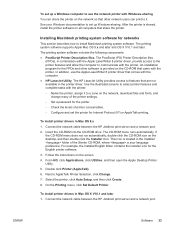
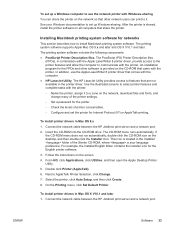
.... ENWW
Software 33 Name the printer, assign it . Set a password for networks
This section describes how to use the Apple LaserWriter 8 printer driver that comes with the printer: - See your language preference. The HP LaserJet Utility provides access to communicate with the printer. After the printer is shared, install the printer software on all computers that other software...
HP LaserJet 4250/4350 Series - User Guide - Page 47


... the top, click USB. 5. Under Model Name, click HP LaserJet 4250 or 4350 series, and then click Add. 7. In the New Hardware Found dialog box, click Search CD-ROM drive. 2. For Mac OS X: 1. If this fails, check the installation notes and Readme files on the printer CD-ROM or the flyer that the software is...
HP LaserJet 4250/4350 Series - User Guide - Page 48
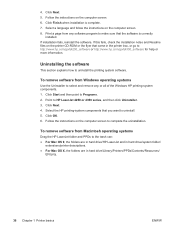
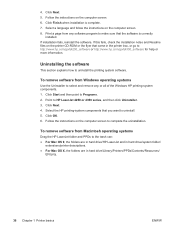
....lproj.
36 Chapter 1 Printer basics
ENWW Click Finish when installation is correctly
installed. If this fails, check the installation notes and Readme files on the computer screen to Programs. 2.
Point to uninstall the printing system software. Click Next. 5. Uninstalling the software
This section explains how to HP LaserJet 4250 or 4350 series, and then click...
HP LaserJet 4250/4350 Series - User Guide - Page 118


... of entries viewable, and the last three entries.
5
Security
Lists the status of the printer control panel lock, control panel password, and disk drive (if one is installed in the embedded Web server or the HP Toolbox. hp LaserJet 4250/4350 printers
1 2
1 3 4
5 6
1
Printer Information
Lists the model, serial number, page counts, and other information for all trays and...
HP LaserJet 4250/4350 Series - User Guide - Page 123


.... Then, when REPLACE CARTRIDGE appears, the printer will stop instead of continuing when the ORDER CARTRIDGE message first appears-for example, if you want the cartridge to STOP. When the cartridge is low on toner or drum life
When the cartridge is depleted. For the HP LaserJet 4350 series, the message first appears when...
HP LaserJet 4250/4350 Series - User Guide - Page 175


... for approximately 2 seconds before printing can continue.
1.
The message is no active job or buffered data to ready press STOP
The printer is paused but there No action necessary. For the HP LaserJet 4350 series, the message first appears when about 25% (10,000page cartridge) or about 8% (20,000-page cartridge) of the life...
HP LaserJet 4250/4350 Series - User Guide - Page 196


.... You can be redefined. It is on. Click Start, click Settings, and then click Printers. Error message: "General Protection FaultException OE" "Spool32" "Illegal Operation" Cause
Solution
Close all temp files from a software program. If the HP LaserJet 4250 or 4350 series PCL 6 driver is not receiving enough power. The name after this from the Temp...
HP LaserJet 4250/4350 Series - User Guide - Page 197
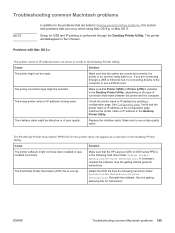
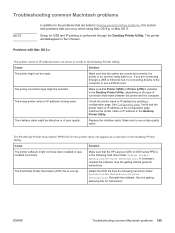
.... Replace the interface cable. Make sure that the HP LaserJet 4250 or 4350 series PPD is corrupt. ENWW
Troubleshooting common Macintosh problems 185
Troubleshooting common Macintosh problems
NOTE
In addition to the problems that are connecting through the Desktop Printer Utility. The PostScript Printer Description (PPD) file for USB and IP printing is selected in the...
HP LaserJet 4250/4350 Series - User Guide - Page 199
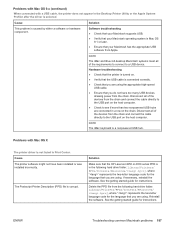
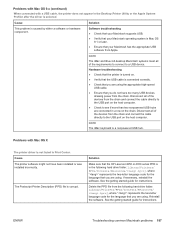
... language that you do not have been installed or was installed incorrectly. The Postscript Printer Description (PPD) file is a nonpowered USB hub. Solution
Make sure that the HP LaserJet 4250 or 4350 series PPD is in the following hard drive folder: Library/Printers/PPDs/Contents/Resources/ .lproj, where "" represents the two-letter language code for the...
HP LaserJet 4250/4350 Series - User Guide - Page 200
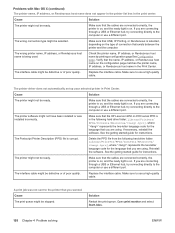
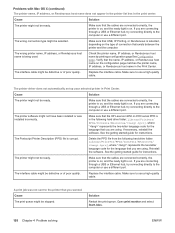
Make sure that the HP LaserJet 4250 or 4350 series PPD is selected, depending on .
Check the printer name, IP address, or Rendezvous host name by printing a ..., try connecting directly to the computer or use a different port. Delete the PPD file from the following hard drive folder: Library/Printers/ PPDs/Contents/Resources/.lproj, where "" represents the two-letter language code for the ...
HP LaserJet 4250/4350 Series - User Guide - Page 235


... language to another unless specific software commands are installed in the printer. Determines how the printer reacts to the printer. If the printer is on . Determines how the printer behaves if the print cartridge is not guaranteed if you replace the print cartridge. For the HP LaserJet 4350 series, the message first appears when about 25% (10,000...
HP LaserJet 4250/4350 Series - User Guide - Page 245
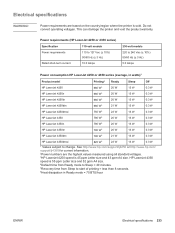
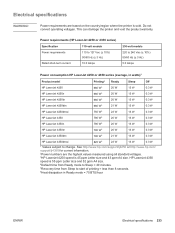
...
230-volt models 220 to change.
Do not convert operating voltages. HP LaserJet 4350 speed is sold. See http://www.hp.com/support/lj4250 or http://www.hp.com/ support/lj4350 for current information. 2Power numbers are based on the country/region where the printer is 55 ppm Letter size and 52 ppm A4 size. 4Default...
HP LaserJet 4250/4350 Series - User Guide - Page 246
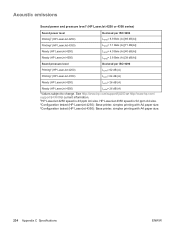
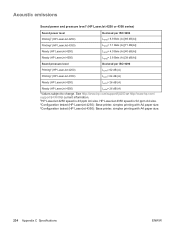
... ppm A4 size. 3Configuration tested (HP LaserJet 4250): Base printer, simplex printing with A4 paper size. 4Configuration tested (HP LaserJet 4350): Base printer, simplex printing with A4 paper size.
234 Appendix C Specifications
ENWW HP LaserJet 4350 speed is 43 ppm A4 size. Acoustic emissions
Sound power and pressure level1 (HP LaserJet 4250 or 4350 series)
Sound power level
Declared per...
Similar Questions
Hp Laserjet 4350 That Will Not Allow Users To Use The Collate Function
(Posted by bele 9 years ago)
How Reset Network Ip Hp Laserjet Printer 1320
(Posted by jj85dnjl 10 years ago)

