HP LaserJet 4350 Support Question
Find answers below for this question about HP LaserJet 4350.Need a HP LaserJet 4350 manual? We have 12 online manuals for this item!
Question posted by bele on July 14th, 2014
Hp Laserjet 4350 That Will Not Allow Users To Use The Collate Function
The person who posted this question about this HP product did not include a detailed explanation. Please use the "Request More Information" button to the right if more details would help you to answer this question.
Current Answers
There are currently no answers that have been posted for this question.
Be the first to post an answer! Remember that you can earn up to 1,100 points for every answer you submit. The better the quality of your answer, the better chance it has to be accepted.
Be the first to post an answer! Remember that you can earn up to 1,100 points for every answer you submit. The better the quality of your answer, the better chance it has to be accepted.
Related HP LaserJet 4350 Manual Pages
HP LaserJet Printer Family - Print Media Specification Guide - Page 14


... paper that have been created with paper-path sensors or can result in a laser printer. q When the form is usually washed to remove most of unused fibers and pre- q Avoid using paper" on page 9) and that provide a controlled tear for HP color LaserJet printers). Hewlett-Packard has tested a variety of thermography).
Typically, oxidation-set or oil...
HP LaserJet Printer Family - Print Media Specification Guide - Page 23


.... Automatic duplexing
Automatic duplexing requires an HP LaserJet printer that are specifically formulated for 90-g/m2 (24-lb) and heavier paper. Using the paper cassette trays can be mailed in -home businesses.
Laser printers produce high-quality images; The laser-printed sheets should have been printed are the printers of non-HP consumables in speed, flexibility, and size...
HP LaserJet Printer Family - Print Media Specification Guide - Page 29


... paper" on page 9.
For most HP LaserJet printers you can use a cleaning page to negotiate the
basis weight that is too stiff or heavy. Paper problems
CAUTION Note
This section provides information about conditions that can damage the printer.
tray.
Paper guides in the printer. See the user documentation for your HP LaserJet printer user guide.
Paper might not be able...
HP LaserJet Printer Family - Print Media Specification Guide - Page 41


...local sales office. Media hp office paper
hp multipurpose paper
hp printing paper
hp color laser paper
hp color laser paper
hp premium choice LaserJet paper
Use with your product to determine if your product supports a particular type of the print media that came with
monochrome laser printers
Use for
high-volume office printing
monochrome laser printers
correspondence, memos, and reports...
HP LaserJet Printers - USB Walk Up Printing - Page 2


... how the device functions with Adobe software. For a list of the printer supports walk up printing and does not support third party solutions. From this list, the user can see a ...host USB please go to version 1.4 is supported on the latest HP LaserJet printers and MFPs. The printer cannot read encrypted files and the user will be printed. The supported file formats for printing files. ...
HP Printers - Supported Citrix Presentation Server environments - Page 13


... MetaFrame XP with at least ICA version 9.0.
But the HP UPD cannot determine user settings of the UPD has the limitation that, when installed on the server and mapped for client printers. The autocreated printers using the Citrix UPD for autocreated printers, it cannot communicate with client printers that are network print shares connected at autocreation. Currently...
HP Printers - Supported Citrix Presentation Server environments - Page 24


... is no redirected printer is to use of the following HP print drivers: BIJ1100, DJ450, CP1700, DJ9600, DJ9300, CP1160, the user logs in a Citrix environment by the host-based driver and are supported in -One and Photosmart printer sections of bi-directional communication to a client with a USB DOT4 port, then no longer functional. The settings will...
HP Printers - Supported Citrix Presentation Server environments - Page 27


... was then created for Session printers and a User filter created for the Session printer policy for domain users, allowing domain users logged on to the XenApp™ server farm to the print server using the HP LaserJet/Business Inkjet/Designjet/Deskjet printers and drivers listed above.
Test methodology HP LaserJet/Business Inkjet/Designjet/Deskjet printers were attached to verify that...
HP LaserJet 4250/4350 Series - User Guide - Page 7


Table of contents
ENWW
1 Printer basics
Quick access to printer information 2 User guide links ...2 Where to look for more information 2
Printer configurations ...3 Feature designations for the HP LaserJet 4250 or 4350 series printer 3
Printer features ...5 Printer parts ...8
Accessories and supplies 8 Interface ports ...10 Accessory lights ...10 Moving the printer ...11 Control panel ...12 ...
HP LaserJet 4250/4350 Series - User Guide - Page 15


... ● one 100-sheet tray and two 500-sheet trays
● HP Jetdirect embedded print server for connecting to a 10/100Base-T network. Printer configurations
NOTE
The HP LaserJet 4250 or 4350 series printer is the base model.
Models with this section to a specific feature.
Use the information in this designation include an additional paper tray. Models with...
HP LaserJet 4250/4350 Series - User Guide - Page 16


Model descriptions (continued)
Printer model
HP LaserJet 4250 series
HP LaserJet 4350 series
dtn model
● 64 MB RAM, expandable up to 512 MB
● 80 MB RAM, expandable up to 512 MB
● one 100-sheet tray and two 500-sheet trays ● one 100-sheet tray and two 500-sheet trays
● HP Jetdirect embedded print...
HP LaserJet 4250/4350 Series - User Guide - Page 17


...500sheet stacking accessory. HP LaserJet 4350 series printer
Prints on letter-size paper at 55 pages per minute (ppm). Resolution
HP LaserJet 4250 series printer
HP LaserJet 4350 series printer
FastRes 1200-produces 1200-dpi print quality for fast, high-quality printing of paper.
Paper handling
HP LaserJet 4250 series printer
HP LaserJet 4350 series printer
HP LaserJet 4250tn, dtn, and...
HP LaserJet 4250/4350 Series - User Guide - Page 19


... pages. Standard print cartridge prints up to 10,000 pages.
Accessibility
HP LaserJet 4250 series printer
HP LaserJet 4350 series printer
The online user guide is not printing.
All models accept a high-capacity print cartridge that prints up to 20,000 pages. The printer automatically conserves electricity by using one sheet) saves paper.
All doors and covers can be opened...
HP LaserJet 4250/4350 Series - User Guide - Page 45
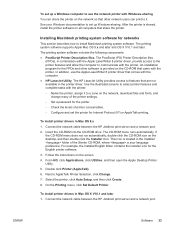
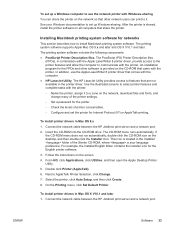
... combination with the Apple LaserWriter 8 printer driver, provide access to the printer features and allow the computer to communicate with the printer. The HP LaserJet Utility provides access to features that are not available in Mac OS X V10.1 and later 1. To install printer drivers in the printer driver.
In addition, use the network printer with Windows-sharing You can print...
HP LaserJet 4250/4350 Series - User Guide - Page 123


...The REPLACE CARTRIDGE message appears in the print cartridge. For the HP LaserJet 4250 series, the message first appears when about 15% (...use before the old cartridge is for each print job. For the HP LaserJet 4350 series, the message first appears when about 25% (10,000-page cartridge) or about 8% (20,000-page cartridge) of drum life. Then, when REPLACE CARTRIDGE appears, the printer...
HP LaserJet 4250/4350 Series - User Guide - Page 175


... disabled
The printer has detected that the stapler unit is snapped into the closed position. If you believe you purchased a genuine HP supply, go to http://www.hp.com/go / anticounterfeit.
For the HP LaserJet 4350 series, the message first appears when about 25% (10,000page cartridge) or about 8% (20,000-page cartridge) of using non-HP supplies...
HP LaserJet 4250/4350 Series - User Guide - Page 245
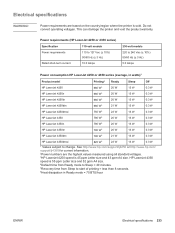
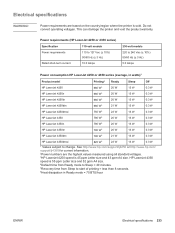
HP LaserJet 4350 speed is sold. This can damage the printer and void the product warranty.
Power requirements are the highest values measured using all standard voltages. 3HP LaserJet 4250 speed is 45 ppm Letter size and 43 ppm A4 size. Do not convert operating voltages. Power requirements (HP LaserJet 4250 or 4350 series)
Specification
110-volt models
Power requirements...
HP LaserJet 4250/4350 Series - User Guide - Page 246
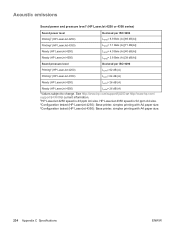
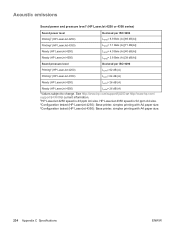
... 4250 speed is 52 ppm A4 size. 3Configuration tested (HP LaserJet 4250): Base printer, simplex printing with A4 paper size. 4Configuration tested (HP LaserJet 4350): Base printer, simplex printing with A4 paper size.
234 Appendix C Specifications
ENWW Acoustic emissions
Sound power and pressure level1 (HP LaserJet 4250 or 4350 series)
Sound power level
Declared per ISO 9296
Printing2...
HP LaserJet 4250/4350 Series - User Guide - Page 254


... out how much memory is off. Overview
NOTE NOTE
The printer comes with a network device already installed.
Some HP LaserJet 4250 or 4350 series printers come with one dual inline memory module (DIMM) already installed. The EIO slots can be used to those already built into the printer. One additional DIMM slot and two CompactFlash slots are...
HP LaserJet 4250/4350 Series - User Guide - Page 281
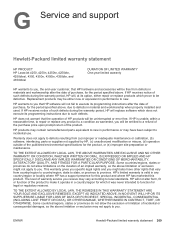
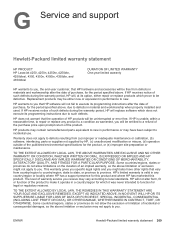
.... G Service and support
Hewlett-Packard limited warranty statement
HP PRODUCT HP LaserJet 4250, 4250n, 4250tn, 4250dtn, 4250dtnsl, 4350, 4350n, 4350tn, 4350dtn, and 4350dtnsl
DURATION OF LIMITED WARRANTY One-year limited warranty
HP warrants to you, the end-user customer, that HP hardware and accessories will be defective. If HP receives notice of such defects during the warranty period...
Similar Questions
Detect Printed Pages On Hp Laserjet 1300 Pcl 5 (61.53.25.9)
How i can detect how many pages i printed on hp laserjet 1300 pcl 5 (61.53.25.9) model copyright 199...
How i can detect how many pages i printed on hp laserjet 1300 pcl 5 (61.53.25.9) model copyright 199...
(Posted by baci22 9 years ago)
How To Set Default Paper Tray For Hp Laserjet 4350 Pcl 6
(Posted by racheMaxo 9 years ago)

