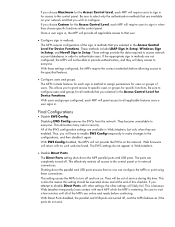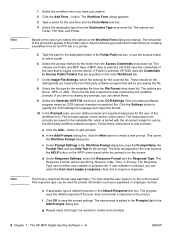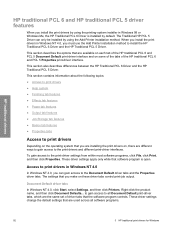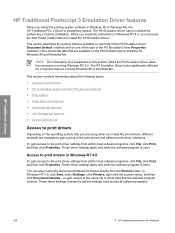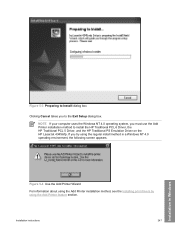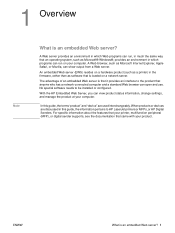HP LaserJet 4345 Support Question
Find answers below for this question about HP LaserJet 4345 - Multifunction Printer.Need a HP LaserJet 4345 manual? We have 25 online manuals for this item!
Question posted by Richardrjvr on November 8th, 2016
Scan Acces Denied
hi im trying to scan but it keeps on saying access denied ? Its never done this befor ?
Current Answers
Related HP LaserJet 4345 Manual Pages
Similar Questions
Laserjet Disable Would You Like To Keep Your Current Settings?
(Posted by bishmanu 9 years ago)
Access Door On Hp Envy 4500 Is Shut And Printer Says 'access Door Is Open
Access door is closed and printer will not proceed. Can't get the ePrint button to light up.
Access door is closed and printer will not proceed. Can't get the ePrint button to light up.
(Posted by kandycehanno 10 years ago)
How To Change The Toner Density In The Printer Driver In Laserjet 4345
(Posted by bluedkid2 10 years ago)
How To Change The Fax Header For A Hp Laserjet M4345 Multifunction Printer
series
series
(Posted by dadaddollbo 10 years ago)
How To Remove The Printer Cartridge Hp Laserjet M1212nf Mfp
(Posted by Pagrai 10 years ago)