HP LaserJet 4345 Support Question
Find answers below for this question about HP LaserJet 4345 - Multifunction Printer.Need a HP LaserJet 4345 manual? We have 25 online manuals for this item!
Question posted by testjo on August 5th, 2014
How Do You Print Email List From Laserjet 4345
The person who posted this question about this HP product did not include a detailed explanation. Please use the "Request More Information" button to the right if more details would help you to answer this question.
Current Answers
There are currently no answers that have been posted for this question.
Be the first to post an answer! Remember that you can earn up to 1,100 points for every answer you submit. The better the quality of your answer, the better chance it has to be accepted.
Be the first to post an answer! Remember that you can earn up to 1,100 points for every answer you submit. The better the quality of your answer, the better chance it has to be accepted.
Related HP LaserJet 4345 Manual Pages
HP LaserJet MFP and Color MFP Products - Configuring Security for Multiple LaserJet MFP Products - Page 63


...the various types of each option below:
HP LaserJet and Color LaserJet MFP Security Checklist
63 If you enable this... is included in clear text. For information on older Jetdirect print servers. You should always disable IPv4 Config, and use Web... uses such information to alert you that you of the attached printer or device
• Web browser and operating system detected
• Local ...
HP LaserJet MPF Products - Configuring Security for Multiple MFP Products - Page 84


...printers, and fax them to other than disconnecting the phone line). Configuration settings will be required to provide usernames and passwords at the control panels before printing a fax (LaserJet and Color LaserJet...overuse of activities that can print them, scan them, send them to email, send them to network... • Access to removable storage devices such as hard drives and memory cards...
HP MFP Digital Sending Software v. 4 - Support Guide - Page 15
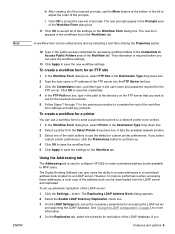
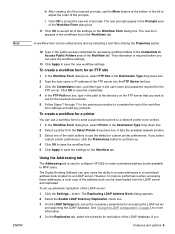
... information. 4 On the Replication tab, select the schedule for a printer
You can be edited at the bottom of the list to save the settings on the Workflow tab. Using the Addressing tab...for replication of the LDAP database. The Digital Sending Software can be printed. 1 In the Workflow Form dialog box, select Printer in the user name and password required for accessing the LDAP server
and...
HP LaserJet 4345mfp - Software Technical Reference (External) - Page 15


......294 Online help...294 Screen fonts...294 Font support 294 Installing the Macintosh printing system 298 To install the HP LaserJet printing-system software for the Macintosh OS......298 To set up an AppleTalk networked Printer with Mac OS 9.x 299 To set up a Printer with Mac OS X 299 To set up an IP/LPR networked...
HP LaserJet 4345mfp - Software Technical Reference (External) - Page 24
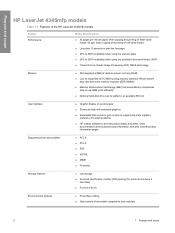
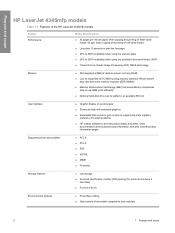
...LaserJet 4345mfp models
Feature Performance
Model Specifications ■ 45 pages per minute (ppm) when copying and printing on letter-sized
media; 43 ppm when copying and printing on A4-sized media ■ Less than 10 seconds to print...alerts, show documentation and troubleshooting information, and print internal product information pages
Supported printer personalities
■ PCL 6 ■ ...
HP LaserJet 4345mfp - Software Technical Reference (External) - Page 27


... using the Add Printer installation method. For additional information about the printing-system software components, view the Readme files on the printing-system software CD. For a list of print drivers, updated HP printing-system software, and product support information, go to www.hp.com/support/lj4345mfp.
Table 1-2 Print drivers included with the HP LaserJet 4345mfp
Operating System1...
HP LaserJet 4345mfp - Software Technical Reference (External) - Page 96


... file that came with the product. The Files dialog box updates showing the print-ready file that you want to print, you are ready to begin the command-line printing process.
2 Open the HP LaserJet Utility.
3 Click Select Printer and locate the product that you would like to upgrade on the network.
4 Select the product...
HP LaserJet 4345mfp - Software Technical Reference (External) - Page 195
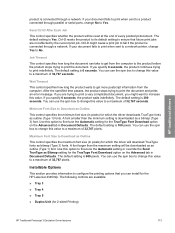
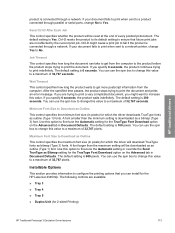
... connected through a network. If your document fails to print when sent to a network printer, change No to ensure that you might cause a print job to fine-tune the Automatic setting for the TrueType...(in pixels) for the HP LaserJet 4345mfp. Minimum Font Size to a maximum of 32,767 pixels. You can use the spin box to change this value to print indefinitely. A font larger than the...
HP LaserJet 4345mfp - Software Technical Reference (External) - Page 196
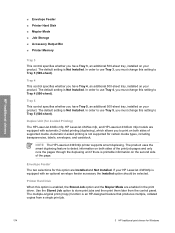
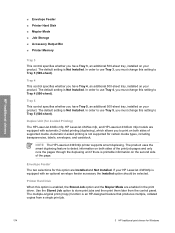
... Installed and Not Installed. The multiple-original print (mopy) function is enabled, the Stored Job option and the Mopier Mode are equipped with an optional envelope feeder accessory the Installed option should be selected.
The default setting is Not Installed. NOTE The HP LaserJet 4345mfp printer supports smart duplexing. If your product. Use...
HP LaserJet 4345mfp - Software Technical Reference (External) - Page 250
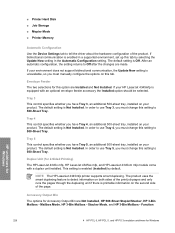
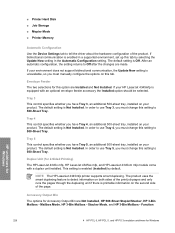
...Printer Memory
Automatic Configuration Use the Device Settings tab to Off after the changes are made. Accessory Output Bin The options for 2-Sided Printing) The HP LaserJet 4345x mfp, HP LaserJet 4345xs mfp, and HP LaserJet...communication is enabled in the Automatic Configuration setting. NOTE The HP LaserJet 4345mfp printer supports smart duplexing. Duplex Unit (for Accessory Output Bin are Not...
HP LaserJet 4345mfp - Software Technical Reference (External) - Page 256


... 64-bit) If your computer is running a 64-bit Windows OS, you must install the corresponding 64-bit print driver.
For instructions, see Installing print drivers by using the Add Printer feature. NOTE The HP LaserJet 4345mfp has not been tested with and does not support the Windows 3.1x or Windows 95 operating systems...
HP LaserJet 4345mfp - Software Technical Reference (External) - Page 264


For more information, see the Installing print drivers by using the Add Printer installation method.
If the HP LaserJet 4345mfp is connected through a file or print server, the printing-system software must first be installed on the server before being installed on any client systems. If the HP LaserJet printing-system software is always added to and double...
HP LaserJet 4345mfp - Software Technical Reference (External) - Page 269
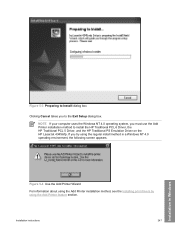
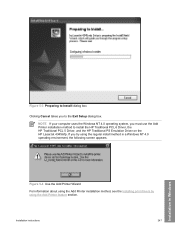
... using the Add Printer installation method, see the Installing print drivers by using the Add Printer feature section.
Figure 5-3 Preparing to Installl dialog box
Clicking Cancel takes you to install the HP Traditional PCL 6 Driver, the HP Traditional PCL 5 Driver, and the HP Traditional PS Emulation Driver on the HP LaserJet 4345mfp. Installation instructions...
HP LaserJet 4345mfp - Software Technical Reference (External) - Page 293
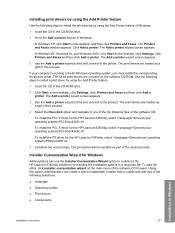
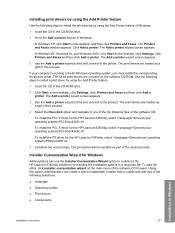
... click Printers and Faxes. The Add a printer wizard screen appears.
3 Use the Add a printer wizard to find and connect to the printer. The Add a printer wizard screen appears.
3 Use the Add a printer wizard to find and connect to the product. The print drivers are included on the software CD-ROM.
Installer Customization Wizard for the HP LaserJet 4345mfp...
HP LaserJet 4345mfp - Software Technical Reference (External) - Page 342


... Identify Printer dialog box,
Windows 257 Ignore Application Collation
settings, PCL traditional drivers 148 inches, settings 124 Include types in application source list option in drivers 153 Incompatible Print Settings ... 40 Configuration Page 38 Configure Device page 40 Device Information page 37, 40 Device Status page 37 Digital Sending tab 43 documentation 14 Email Server page 40 HP Toolbox...
HP LaserJet 4345mfp - Software Technical Reference (External) - Page 343


... 148 PS Emulation Driver 175 unidrivers 229 More Configuration Options, PCL traditional drivers 150
N n-up products with HP LaserJet Utility 74 Screen Fonts installer 303 setting up printing, PS Emulation Driver
159 name printer dialog box
Customization Wizard 281 Typical Installation 264 Network Setup dialog box, Windows 252 Networking tab, HP Embedded Web...
HP LaserJet 4345mfp - Software Technical Reference (External) - Page 346


...print-ready files
command-line printing 69 printing using HP Embedded
Web Server 37 printing with HP LaserJet
Utility, Macintosh 74 Printer Connection dialog box,
Typical Installation 250 printer control panel settings
traditional drivers 91 unidrivers 177 Printer Dialog Extensions (PDEs) 293 Printer Features options, PS Emulation Driver 161 Printer... destination support 86 Device Settings tab 169 ...
HP LaserJet 4345mfp - User Guide - Page 34


... 9.x (Classic) are using Mac OS X V10.3, "Print Setup Utility" has replaced "Print Center".
7. Select HP LaserJet 4345 MFP from the list. 10.
See Ordering parts, accessories, and supplies for the appropriate language. This icon is your language preference. From HD, click Applications, click Utilities, and then open Desktop Printer Utility. 5. The CD-ROM menu runs automatically...
HP LaserJet 4345mfp - User Guide - Page 105


... page of its normal size. Open the printer driver (see Using the printer drivers). 2. Click OK.
Select the target paper size to print a document on the custom-size paper that is allowed. 5.
The MFP is now set the custom paper size in the Watermarks drop-down list. To print a document onto a different paper size
1. Setting...
HP LaserJet 4345mfp - User Guide - Page 225


... amber, see a list of the attachment.
Contact the network administrator to http://www.hp.com/ support/lj4345mfp. ENWW
Resolving control-panel messages 211
CHECK OUTPUT DEVICE
An error has occurred... printer driver for the 3-bin mailbox and stapler/stacker. CHECK COPY CONNECT CARD
An error has occurred with the output device. If is flashing or is open. The job will not print and...
Similar Questions
Have Hp Laserjet 4345 Mfp Error 49 Ff81, Fix?
have hp laserjet 4345 mfp error 49 ff81, fix?
have hp laserjet 4345 mfp error 49 ff81, fix?
(Posted by bonillaw 4 years ago)
Printer Won't Print Emails.
My printer won't print emails. Is it a setting?
My printer won't print emails. Is it a setting?
(Posted by stephenlucero 9 years ago)
How To Setup Scan To Email On Hp 4345
(Posted by pstifdemis7 10 years ago)
Hp Laserjet 4345 Mfp Cannot Send Email
(Posted by Jack9msa 10 years ago)
Printed Paper By Laserjet Pro 1136 Having Vertical Linings. Please Give Solution
When I take the print from HP laserjet printer there are so many vertical lines. Priting is not prop...
When I take the print from HP laserjet printer there are so many vertical lines. Priting is not prop...
(Posted by bkjanki108 11 years ago)

