HP LaserJet 4345 Support Question
Find answers below for this question about HP LaserJet 4345 - Multifunction Printer.Need a HP LaserJet 4345 manual? We have 25 online manuals for this item!
Question posted by fidGONZ on February 26th, 2014
Cannot Get Email Setup On Ho 4345 Mfp
The person who posted this question about this HP product did not include a detailed explanation. Please use the "Request More Information" button to the right if more details would help you to answer this question.
Current Answers
There are currently no answers that have been posted for this question.
Be the first to post an answer! Remember that you can earn up to 1,100 points for every answer you submit. The better the quality of your answer, the better chance it has to be accepted.
Be the first to post an answer! Remember that you can earn up to 1,100 points for every answer you submit. The better the quality of your answer, the better chance it has to be accepted.
Related HP LaserJet 4345 Manual Pages
HP LaserJet MFP and Color MFP Products - Configuring Security for Multiple LaserJet MFP Products - Page 4


... for the following HP MFP models: • HP LaserJet M3027 MFP • HP LaserJet M3035 MFP • HP LaserJet 4345 MFP • HP LaserJet M4345 MFP • HP LaserJet M5025 MFP • HP LaserJet M5035 MFP • HP LaserJet 9040 MFP • HP LaserJet 9050 MFP • HP Color LaserJet 4730 MFP • HP Color LaserJet M4730 MFP • HP Color LaserJet 9500 MFP
All of these documents...
HP LaserJet MFP and Color MFP Products - Configuring Security for Multiple LaserJet MFP Products - Page 6


...MFPs: The Network Security for Multiple MFPs chapter provides step-by searching for specific HP LaserJet MFPs and HP Color LaserJet MFPs. Updated firmware is available for download and installation at hp.com.
• MFPs... Multiple Device Configuration Tool (explained later). All MFPs should ... other HP MFPs and printers; Solutions covered
This checklist covers MFP security settings ...
HP LaserJet MFP and Color MFP Products - Configuring Security for Multiple LaserJet MFP Products - Page 45


... a way to add user email addresses to use a restricted function on the Security page, but you should keep Printer Firmware Update disabled until you plan to help ensure security during the time you should be required to log in order to the MFP address book. HP LaserJet and Color LaserJet MFP Security Checklist
45
HP recommends...
HP LaserJet MFP and Color MFP Products - Configuring Security for Multiple LaserJet MFP Products - Page 49


...Jetadmin. When you attempt to make changes to configurations, the MFPs will disappear from the MFP EWSs. HP LaserJet and Color LaserJet MFP Security Checklist
49 Go to the Network page, and click to... However, sometimes the cache can loose track of MFPs and printers. Web Jetadmin will turn off and turn on managing MFPs and passwords. EWS Config was required for configuring this...
HP LaserJet MFP and Color MFP Products - Configuring Security for Multiple LaserJet MFP Products - Page 58


...assurance that describes the location or the type of MFP, or use of emails sent from changing the Default From Address. This...MFP.
With Allow Web Server (HTTP) access disabled, a browser outside the ACL will not be able to monitor reply messages. Device ... to a number of their print jobs. HP LaserJet and Color LaserJet MFP Security Checklist
58
NOTE:
Stored faxes are mindful ...
HP LaserJet MFP and Color MFP Products - Configuring Security for Multiple LaserJet MFP Products - Page 61


...by UNIX, and Linux, and Norton systems. Disabling it again. HP LaserJet and Color LaserJet MFP Security Checklist
61 This helps ensure that attempt to make changes to the...setting, MFPs will ignore all unused access to fonts. Secure Sanitizing Erase overwrites files 3 times. PML (Printer Management Language) is not known to pose significant risks to the MFP file system (storage devices and...
HP LaserJet MFP and Color MFP Products - Configuring Security for Multiple LaserJet MFP Products - Page 63


...you are disabling certain types of each option below:
HP LaserJet and Color LaserJet MFP Security Checklist
63 HP uses such information to collect any information, Internet access must... product number, firmware version, and manufacturing date
• Model number of the attached printer or device
• Web browser and operating system detected
• Local language selections used for this setting,...
HP LaserJet MFP and Color MFP Products - Configuring Security for Multiple LaserJet MFP Products - Page 64


... authorized users. The Device Password is used in small networks in which to log on for MFP operations. IPX/SPX is important to be the same.
• Configure Control Panel Access Lock to setup authorization for configuration. Disabling it manages. AppleTalk is synchronized with Novell components. You should enable Printer Firmware Update to perform...
HP LaserJet MFP and Color MFP Products - Configuring Security for Multiple LaserJet MFP Products - Page 69


... of one surface for printing on a printer. registered trademark of data: system data, such as configurations, and user data, such as print, copy, fax, and digital sending (email and send to allow placement of configuring multiple MFPs simultaneously. Many of storage devices: hard drive and Compact Flash cards. MFPs use PINs for configuring all settings...
HP LaserJet MPF Products - Configuring Security for Multiple MFP Products - Page 4


... covers the following HP MFP models:
MFP Type HP LaserJet MFPs
Model
HP LaserJet 4345 MFP HP LaserJet M4345 MFP HP LaserJet M3027 MFP HP LaserJet M3035 MFP HP LaserJet M5025 MFP HP LaserJet M5035 MFP HP LaserJet 9040 MFP HP LaserJet 9050 MFP
HP Color LaserJet MFPs
HP Color LaserJet 4730 MFP HP Color LaserJet M4730 MFP HP Color LaserJet 9500 HP
HP Color MFPs with HP Jetdirect connections...
HP LaserJet MPF Products - Configuring Security for Multiple MFP Products - Page 26
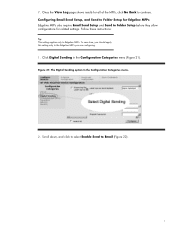
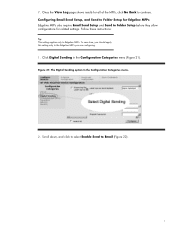
... 21). Once the View Log page shows results for related settings. Configuring Email Send Setup, and Send to Folder Setup for Edgeline MFPs Edgeline MFPs also require Email Send Setup and Send to Folder Setup before they allow configurations for all of the MFPs, click Go Back to Email (Figure 22).
26 7. Scroll down, and click to select Enable Send...
HP LaserJet MPF Products - Configuring Security for Multiple MFP Products - Page 34
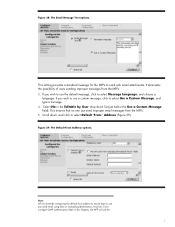
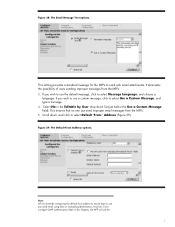
...: HP recommends configuring the default from address to ensure that no one can send email using false or misleading identification; It eliminates the possibility of users sending improper messages from the MFPs. 5.
This setting provides a standard message for the MFPs to select Default 'From:' Address (Figure 29). however, if you wish to use...
HP LaserJet MPF Products - Configuring Security for Multiple MFP Products - Page 60


... network LDAP configuration. If your network.
8. Figure 64: The LDAP Sign in Setup options.
7.
It is for configurations above . 5.
This feature is required if you selected Windows sign... in for setting up LDAP sign in Setup options (Figure 66).
60 Figure 65: The Windows Sign in Setup options (Edgeline MFPs). Be
sure to use an SSL port to the configurations...
HP LaserJet MPF Products - Configuring Security for Multiple MFP Products - Page 64


...order to important areas of some credentials. Click Configure Devices at hp.com. Wait for more information on the MFPs.
It is not covered in a safe place.
...the Disable Direct Ports option to LaserJet and Color LaserJet-based MFPs. Using Web Jetadmin and MFP Passwords
Web Jetadmin is the end of MFPs and printers. Thus, you to configurations, the MFPs will turn off and turn ...
HP LaserJet MPF Products - Configuring Security for Multiple MFP Products - Page 69
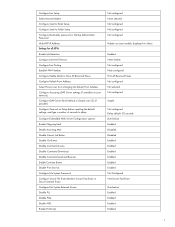
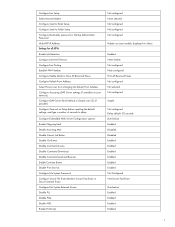
... type a number of seconds to Simple over SSL (if possible). Configure Secure File Erase Mode to Folder Setup Configure Bootloader password or Startup Administrator Password Hide MFP IP Address. Disable NFS. Configure Fax Setup Select Internal Modem Configure Send to Email Setup Configure Send to Secure Fast Erase or Secure Sanitize Erase. Settings for all...
HP LaserJet MPF Products - Configuring Security for Multiple MFP Products - Page 73


... all of the fax settings are using analog fax functions of the email settings are similar to the MFP startup settings. It is meant as you are available as a convenience...the MFPs. Note: This password setting is to reconfigure the MFPs to ensure that you continue with the checklist.
• Configure Bootloader Password for LaserJet and Color LaserJet MFPs, or configure the Setup ...
HP LaserJet MPF Products - Configuring Security for Multiple MFP Products - Page 77


...to access the file system. You might consider enabling these commands can access MFP storage devices.
PJL (Printer Job Language) includes capabilities to manage configurations in the Product Update menu), ...more than Secure Fast Erase mode does. This will ignore PJL commands that manages MFPs and printers. With this PML access eliminates the PML commands that disabling PJL and PML only...
HP LaserJet MPF Products - Configuring Security for Multiple MFP Products - Page 79


...-DNS network will not collect network-specific or personal data. It is included here to help improve the design and development of MFPs. If you of the attached printer or device o Web browser and operating system detected o Local language selections used . The RCFG setting (sometimes called RCONFIG) allows remote configuration from web browsers...
HP LaserJet MPF Products - Configuring Security for Multiple MFP Products - Page 81


...Printer Firmware Update disabled, the MFPs will print only in the output trays where unauthorized personnel might see them.
81 With color restriction settings configured, an MFP will deny access whenever anyone attempts to change settings via Print Job Language commands. You should disable it as desired. • If your network includes Color LaserJet MFPs...Edgeline MFPs
Device ...
HP LaserJet MPF Products - Configuring Security for Multiple MFP Products - Page 85


... other MFPs and printers (see Jetdirect 635n Print Servers). LAN fax and Internet fax are also capable of its complexity. The EWS is included with Edgeline Technology as Kensington locks. It provides extra security features such as HP Color LaserJet 9500 MFPs require EIO Jetdirect
cards for network communications. You can be locked using devices...
Similar Questions
How To Active Email Option At Hp Mfp 4345
(Posted by essiste 9 years ago)
How To Setup An Hp Mfp 4345 For Dhcp
(Posted by vicirwan 9 years ago)
How To Do Email Setup For Hp Laserjet M4555 Mfp In Printer Page
(Posted by Timobruces 9 years ago)
How To Setup Scan To Email On Hp 4345
(Posted by pstifdemis7 10 years ago)
How To Change The Toner Density In The Printer Driver In Laserjet 4345
(Posted by bluedkid2 10 years ago)

