HP LaserJet 4250 Support Question
Find answers below for this question about HP LaserJet 4250.Need a HP LaserJet 4250 manual? We have 13 online manuals for this item!
Question posted by sngwi on February 1st, 2014
How To Update Hp Laserjet 4250 Firmware Via Network
The person who posted this question about this HP product did not include a detailed explanation. Please use the "Request More Information" button to the right if more details would help you to answer this question.
Current Answers
There are currently no answers that have been posted for this question.
Be the first to post an answer! Remember that you can earn up to 1,100 points for every answer you submit. The better the quality of your answer, the better chance it has to be accepted.
Be the first to post an answer! Remember that you can earn up to 1,100 points for every answer you submit. The better the quality of your answer, the better chance it has to be accepted.
Related HP LaserJet 4250 Manual Pages
HP LaserJet 4250/4350 Series - User Guide - Page 15


...Jetdirect print server for connecting to a 10/100Base-T network. Models with this designation include a duplexing unit for the HP LaserJet 4250 or 4350 series printer
Letter no letter d n
t sl
Description This is available in all configurations.
Model descriptions
Printer model
HP LaserJet 4250 series
HP LaserJet 4350 series
Base model
● 48 MB RAM, expandable up to 512 MB...
HP LaserJet 4250/4350 Series - User Guide - Page 16


Model descriptions (continued)
Printer model
HP LaserJet 4250 series
HP LaserJet 4350 series
dtn model
● 64 MB RAM, expandable up to 512 MB
● 80 MB RAM, expandable up to 512 MB
● one 100-sheet tray and two 500-sheet trays ● one 100-sheet tray and two 500-sheet trays
● HP Jetdirect embedded print...
HP LaserJet 4250/4350 Series - User Guide - Page 18


...80 fonts for Microsoft® Windows® Additional fonts can be added by installing a CompactFlash font card.
6 Chapter 1 Printer basics
ENWW
Interface connections and networking
HP LaserJet 4250 series printer
HP LaserJet 4350 series printer
All models include a bidirectional, extended capabilities port (ECP) type-B (IEEE 1284compliant) parallel connection
All models include...
HP LaserJet 4250/4350 Series - User Guide - Page 104


.... Connecting might require that connect you close the embedded Web server and reopen it is connected to your printer.
● Order Supplies. Then, you can search for the HP LaserJet 4250 or 4350 series printer. Networking tab
The network administrator can visit these links.
If you use a dial-up connection and did not connect when you first...
HP LaserJet 4250/4350 Series - User Guide - Page 142


.... You might also try a new cable.
Try a print job that an HP LaserJet 4250 or 4350 series printer is not receiving a signal.
Add media.
Check the software printer selection menu to a computer. The printer is on a network or sharing device and Disconnect the printer from the network and use a parallel or USB cable to attach it is selected. Disconnect...
HP LaserJet 4250/4350 Series - User Guide - Page 235


...it to a specific printer language, the printer will not switch automatically from one language to another unless specific software commands are installed in the printer. If the printer is on a network, you turn AUTO ...appears until you print after receiving this message. If you change the printer language. For the HP LaserJet 4250 series, the message first appears when about 15% (10,000-page...
HP LaserJet 4250/4350 Series - User Guide - Page 254


...upgrading the printer with the following items:
● More printer memory-DIMMs (SDRAM) are not compatible with a network device already installed. Overview
NOTE NOTE
The printer comes with ...and CompactFlash-based printer languages and printer options. Some HP LaserJet 4250 or 4350 series printers come with the printer. These cards can also be used to enable the printer to permanently ...
Service Manual - Page 7


... network connection 93 Windows operating systems 94 Mac operating systems...95 Remote firmware update using FTP through a browser 96 Remote firmware update using Fetch (Mac OS 8.6 and OS 9.x only 97 Remote firmware update using the HP LaserJet utility (Mac OS 8.6 and OS 9.x only 98 Remote firmware update using the LPR command 99 Using HP Web JetAdmin to download the firmware to the printer...
Service Manual - Page 9
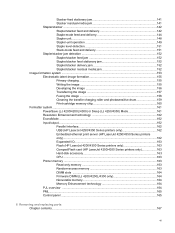
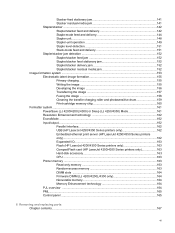
... only 162 Embedded ethernet print server (HP LaserJet 4250/4350 Series printers only)...162 Expanded I/O...163 Flash (HP LaserJet 4200/4300 Series printers only 163 CompactFlash card (HP LaserJet 4250/4350 Series printers only 163 Hard-disk accessory 163 CPU ...163 Printer memory ...163 Read-only memory 163 Random-access memory 163 DIMM slots ...164 Firmware DIMM (LJ 4200/4200L/4300 only...
Service Manual - Page 10


...Firmware DIMM (LJ 4200/4300 only 210 Formatter assembly ...211 Reinstallation notes, formatter 212 Installing a new formatter and a new dc controller (LJ 4250/4350 only 213 Output-delivery assembly 214 Duplexing-pendulum assembly 217 Laser...cooling fan (left side 246 Cooling fan, right side (HP LaserJet 4250/4300/4350 Series printers only 248 Removing the fan without removing the air duct ...
Service Manual - Page 12
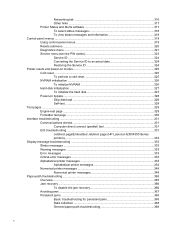
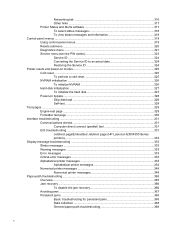
Networking tab 316 Other links ...317 Printer Status and Alerts software 317 To select status messages 318 To ...checks...331 Computer direct connect (parallel) test 331 EIO troubleshooting ...331 Jetdirect page/Embedded Jetdirect page (HP LaserJet 4250/4350 Series printers)...332 Display-message troubleshooting ...333 Status messages ...333 Warning messages ...333 Error messages ...333 Critical-...
Service Manual - Page 25


HP LaserJet 4250/4350 Series printers only)
Printer overview
11 and high-speed devices; Interface ports
The printer has five ports: two EIO slots and three ports for connecting to a computer or a network.
1 2 3 4 5
6
Figure 1-4 Interface ports (HP LaserJet 4250 is shown)
1 EIO slot 2 2 Diagnostic LED 3 Network connection (HP LaserJet 4250/4350 Series printers only) 4 EIO slot 1 5 IEEE 1284B-...
Service Manual - Page 88


...REQUESTED TRAY MANUAL FEED PROMPT PS DEFER MEDIA (HP LaserJet 4250/4350 only) SIZE/TYPE PROMPT (HP LaserJet 4250/4350 only)
Explanation
Use this item to specify how the printer responds to jobs that follows lists the settings and...the printer pulls from another tray, even if the tray that you selected is connected to a network. MANUAL FEED PROMPT: Use this item to specify when the printer ...
Service Manual - Page 89


... press (SELECT button). If the printer is on a network, you probably want to turn sleep mode on the printer control-panel display, and the printer goes offline for a type or ...Use this item to select the default printer language (personality). To turn AUTO CONTINUE to ON.
Item
Values
SLEEP DELAY (HP LaserJet 4250/4350 only)
POWERSAVE TIME (HP LaserJet 4200/4200L/4300 only)
15 MINUTES...
Service Manual - Page 92


....
Resets submenu (HP LaserJet 4250/4350 only)
Items on the Resets submenu relate to returning settings to configure the EIO card. The default is no value to select.
APPLETALK: Enable or disable an AppleTalk network. CAUTION Restoring memory during a print job cancels the print job. This item appears after the PERFORM PRINTER MAINTENANCE message. Select...
Service Manual - Page 176
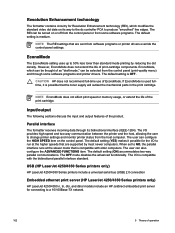
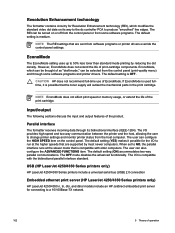
...HP LaserJet 4250/4350 Series printers only)
HP LaserJet 4250/4350 Series printers include a universal serial bus (USB) 2.0 connection
Embedded ethernet print server (HP LaserJet 4250/4350 Series printers only)
HP LaserJet 4250/4350 n, tn, dtn, and dtnsl models include an HP...10/100Base-TX network.
162
5 Theory of operation The user can be turned on the control panel. CAUTION HP does not ...
Service Manual - Page 177


... formatter. It stores printing and font information received from which they were generated. HP LaserJet 4250/4350 series printer formatters incorporate a 460 MHz RISC processor. Random-access memory
The random-access memory (RAM) contains the page, I /O switching between multiple computers or networks that prevents printing and AUTO CONTINUE=ON is available on the control panel...
Service Manual - Page 224
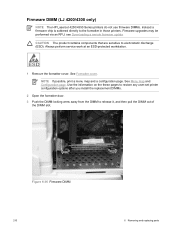
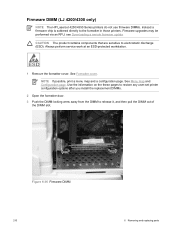
... performed via an RFU, see Downloading a remote firmware update
CAUTION The product contains components that are sensitive to the formatter in those printers. See Formatter cover. See Menu map and Configuration page. Firmware DIMM (LJ 4200/4300 only)
NOTE The HP LaserJet 4250/4350 Series printers do not use firmware DIMMs. Instead a firmware chip is soldered directly to electrostatic discharge...
Service Manual - Page 326


...) 3 Personalities and options Lists installed personalities and options (such as memory (DIMMs), trays, and printer languages. hp LaserJet 4250/4350 series
1
1
4
2
5
3
6
Figure 7-3 Configuration page (HP LaserJet 4250/4350 Series printer configuration page is installed, a network configuration page also prints. To decode the service identification information on the options currently...
Service Manual - Page 346


...8
Figure 7-6 Jetdirect page/Embedded Jetdirect page (HP LaserJet 4250/4350 Series printers)
1 HP Jetdirect Configuration indicates I/O card status status, model number, hardware firmware version, port select, port configuration, auto negotiation, manufacturing identification, and manufactured date.
2 Security Settings information 3 Network Statistics indicates the total packets received, unicast...
Similar Questions
How To Setup Menu Hp Laserjet 4250 To Print Letter Type After Installation
(Posted by pabcbc 10 years ago)
How To Setup Admin Password On Hp Laserjet 4250 Printer
(Posted by YeNyilwi 10 years ago)
Equalent Hp Printer For Hp Laserjet 4250 Printer
(Posted by saravana3769 11 years ago)

