HP LaserJet 4250 Support Question
Find answers below for this question about HP LaserJet 4250.Need a HP LaserJet 4250 manual? We have 13 online manuals for this item!
Question posted by YeNyilwi on August 21st, 2013
How To Setup Admin Password On Hp Laserjet 4250 Printer
The person who posted this question about this HP product did not include a detailed explanation. Please use the "Request More Information" button to the right if more details would help you to answer this question.
Current Answers
There are currently no answers that have been posted for this question.
Be the first to post an answer! Remember that you can earn up to 1,100 points for every answer you submit. The better the quality of your answer, the better chance it has to be accepted.
Be the first to post an answer! Remember that you can earn up to 1,100 points for every answer you submit. The better the quality of your answer, the better chance it has to be accepted.
Related HP LaserJet 4250 Manual Pages
HP LaserJet 4250/4350 Series - User Guide - Page 7


... information 2 User guide links ...2 Where to look for more information 2
Printer configurations ...3 Feature designations for the HP LaserJet 4250 or 4350 series printer 3
Printer features ...5 Printer parts ...8
Accessories and supplies 8 Interface ports ...10 Accessory lights ...10 Moving the printer ...11 Control panel ...12 Control-panel layout ...12 Control-panel buttons ...13 Control...
HP LaserJet 4250/4350 Series - User Guide - Page 11


... ...209 Configure Device menu ...213
Printing submenu ...213 Print Quality submenu ...216 System Setup submenu 220 Stapler/stacker submenu 224 I/O submenu ...225 Resets submenu ...226 Diagnostics menu ...228 Service menu ...229
Appendix C Specifications
HP LaserJet 4250 or 4350 series physical specifications 231 Electrical specifications ...233 Acoustic emissions ...234 Operating environment...
HP LaserJet 4250/4350 Series - User Guide - Page 13


... moments to printer information ● Printer configurations ● Printer features ● Printer parts ● Control panel ● Software ● Selecting print media
ENWW
1 If you for setup instructions. This section provides information about the following topics: ● Quick access to familiarize yourself with the printer for purchasing an HP LaserJet 4250 or 4350 series...
HP LaserJet 4250/4350 Series - User Guide - Page 15


...with this designation include an embedded HP Jetdirect print server for the HP LaserJet 4250 or 4350 series printer
Letter no letter d n
t sl
Description This is available in several configurations.The letters that follow the printer name indicate the differences between the configurations. Model descriptions
Printer model
HP LaserJet 4250 series
HP LaserJet 4350 series
Base model
●...
HP LaserJet 4250/4350 Series - User Guide - Page 16


Model descriptions (continued)
Printer model
HP LaserJet 4250 series
HP LaserJet 4350 series
dtn model
● 64 MB RAM, expandable up to 512 MB
● 80 MB RAM, expandable up to 512 MB
● one 100-sheet tray and two 500-sheet trays ● one 100-sheet tray and two 500-sheet trays
● HP Jetdirect embedded print...
HP LaserJet 4250/4350 Series - User Guide - Page 17


... features
The following tables describe the features for crisp, sharp output.
HP LaserJet cartridges for the HP LaserJet 4250 or 4350 series printers. ProRes 1200-produces 1200-dpi printing for the best quality in line art and graphic images. Paper handling
HP LaserJet 4250 series printer
HP LaserJet 4350 series printer
HP LaserJet 4250tn, dtn, and dtnsl models hold up to 1,100 sheets of...
HP LaserJet 4250/4350 Series - User Guide - Page 18


... Microsoft® Windows®
Additional fonts can be added by installing a CompactFlash font card. The HP LaserJet 4350n and tn models include 80 MB of RAM.
Interface connections and networking
HP LaserJet 4250 series printer
HP LaserJet 4350 series printer
All models include a bidirectional, extended capabilities port (ECP) type-B (IEEE 1284compliant) parallel connection
All models...
HP LaserJet 4250/4350 Series - User Guide - Page 19


..., HewlettPackard Company has determined that this product meets ENERGY STAR® guidelines for energy efficiency. Duplex printing (automatic or manual) saves paper. Accessibility
HP LaserJet 4250 series printer
HP LaserJet 4350 series printer
The online user guide is compatible with text screen-readers.
All doors and covers can be opened by using one sheet) saves paper. ENWW...
HP LaserJet 4250/4350 Series - User Guide - Page 21
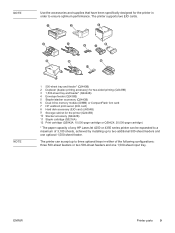
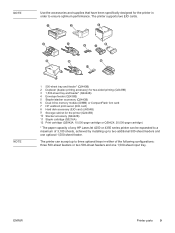
...
Use the accessories and supplies that have been specifically designed for the printer (Q2445B) 10 Stacker accessory (Q2442B) 11 Staple cartridge (Q3216A) 12 Print cartridge (Q5942A: 10,000-page cartridge or Q5942X: 20,000-page cartridge)
* The paper capacity of any HP LaserJet 4250 or 4350 series printer can accept up to ensure optimum performance.
HP LaserJet 4250/4350 Series - User Guide - Page 47


...Next to start the Print Center or Printer Setup Utility. 2. On the Printing menu, click Set Default Printer.
If the printer appears in the printer box, or go /lj4350_software for ...open the Apple Desktop Printer Utility.
2. If this fails, check the installation notes and Readme files on the computer. For Mac OS X: 1. Under Model Name, click HP LaserJet 4250 or 4350 series, ...
HP LaserJet 4250/4350 Series - User Guide - Page 48
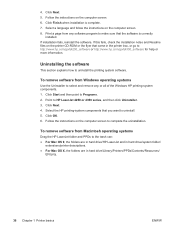
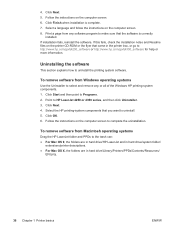
...: ● For Mac OS 9, the folders are in hard drive/HP LaserJet and in hard drive/system folder/
extensions/printer descriptions. ● For Mac OS X, the folders are in the printer box, or go to complete the uninstallation. Click Start and then point to HP LaserJet 4250 or 4350 series, and then click Uninstaller. 3. Click OK. 6. Follow...
HP LaserJet 4250/4350 Series - User Guide - Page 118


...3 Managing and maintaining the printer
ENWW hp LaserJet 4250/4350 printers
1 2
1 3 4
5 6
1
Printer Information
Lists the model, serial number, page counts, and other information for all printer languages that are
installed (... status of the printer control panel lock, control panel password, and disk drive (if one is installed in the embedded Web server or the HP Toolbox.
For details...
HP LaserJet 4250/4350 Series - User Guide - Page 123


... in the print cartridge. To configure the printer to stop, in the CONFIGURE DEVICE menu, under SYSTEM SETUP, set to STOP, the printer stops printing until the cartridge runs out, but... cartridge. (See Ordering parts, accessories, and supplies.) This situation occurs to protect the printer. For the HP LaserJet 4250 series, the message first appears when about 15% (10,000-page cartridge) or about...
HP LaserJet 4250/4350 Series - User Guide - Page 197
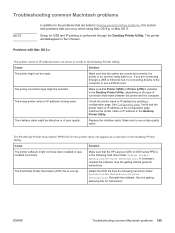
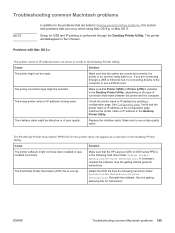
... sure that the HP LaserJet 4250 or 4350 series PPD is performed through a USB or Ethernet hub, try connecting directly to the computer or use a high-quality cable. The wrong connection type might not have been installed or was installed incorrectly.
Make sure that the cables are connecting through the Desktop Printer Utility.
Make...
Service Manual - Page 7


......64 Configure-device menu ...68
Printing submenu 68 Print-quality submenu 71 System Setup submenu 74 Stapler/stacker submenu 77 I/O submenu ...77 Resets submenu (HP LaserJet 4250/4350 only 78 Diagnostics menu (HP LaserJet 4250/4350 only 80
4 Maintenance Chapter contents...81 Cleaning the printer and accessories 82 Cleaning the fuser...83 Running the cleaning page manually 83...
Service Manual - Page 16


... MB RAM, expandable to 416 MB ■ One 100-sheet tray and one 500-sheet tray
2
1 Product information Printer configurations
The HP LaserJet 4200, 4250, 4300 and 4350 Series printers are available in all countries/regions.)
HP LaserJet 4250 printer (Q5400A)
■ 48 MB RAM, expandable to 288 MB ■ One 100-sheet tray and one 500-sheet tray...
Service Manual - Page 74


... submenu ■ System setup submenu ■ Stapler/stacker submenu ■ I/O submenu ■ Resets menu (Resets submenu (HP LaserJet 4250/4350 only)) ■ Diagnostics menu (Diagnostics menu (HP LaserJet 4250/4350 only)) ■ Service menu (Service menu (service PIN codes))
Printing control-panel menus
To see the current settings for more information. Printer settings can also be...
Service Manual - Page 82
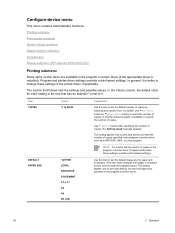
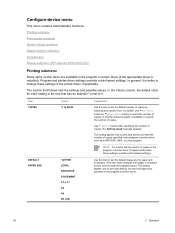
... .
Configure-device menu
This menu contains administrative functions.
Printing submenu Print-quality submenu System Setup submenu Stapler/stacker submenu I/O submenu Resets submenu (HP LaserJet 4250/4350 only)
Printing submenu
Some items on this menu are available in the program or printer driver (if the appropriate driver is better to change these settings in the program...
Service Manual - Page 88


...HP LaserJet 4250/4350 only) SIZE/TYPE PROMPT (HP LaserJet 4250/4350 only)
Explanation
Use this item to set the amount of quick copy jobs that you selected in any other tray. ■ ALWAYS: Select this item to specify when the printer...how the printer responds to jobs that follows lists the settings and possible values. Use this item to set the date and time settings. System Setup submenu
...
Service Manual - Page 334
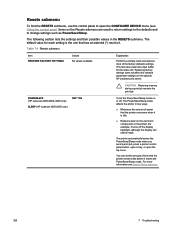
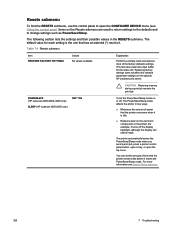
...printer...HP Jetdirect print server.
The PowerSave/Sleep mode affects the printer in two ways:
■ Minimizes the amount of power that the printer consumes when it is the one that the printer...turns off . POWERSAVE (HP LaserJet 4200/4200L/4300 only)
SLEEP (HP LaserJet 4250/4350 only)
OFF*...The printer automatically leaves the PowerSave/Sleep mode when you send a print job, press a printer ...
Similar Questions
How To Setup Menu Hp Laserjet 4250 To Print Letter Type After Installation
(Posted by pabcbc 10 years ago)
Equalent Hp Printer For Hp Laserjet 4250 Printer
(Posted by saravana3769 11 years ago)

