HP LaserJet 4250 Support Question
Find answers below for this question about HP LaserJet 4250.Need a HP LaserJet 4250 manual? We have 13 online manuals for this item!
Question posted by Exaetoutz on February 6th, 2014
How To Reset Web Password Of Hp Printer 4250
The person who posted this question about this HP product did not include a detailed explanation. Please use the "Request More Information" button to the right if more details would help you to answer this question.
Current Answers
There are currently no answers that have been posted for this question.
Be the first to post an answer! Remember that you can earn up to 1,100 points for every answer you submit. The better the quality of your answer, the better chance it has to be accepted.
Be the first to post an answer! Remember that you can earn up to 1,100 points for every answer you submit. The better the quality of your answer, the better chance it has to be accepted.
Related HP LaserJet 4250 Manual Pages
HP LaserJet Printer Family - Print Media Specification Guide - Page 8


... can provide you purchased your HP printer and HP print media.
2 How HP LaserJet printers work
HP LaserJet printers use . The developed image then advances to create the printed image the print media must be transported through the worldwide network of your user guide and you have tried the suggestions that are contained in a laser printer, the print media must be...
HP LaserJet Printer Family - Print Media Specification Guide - Page 42


... and color flyers, handouts, sales 105 g/m2 (28-lb bond), letter (Q2415A)
paper
laser printers
briefs, proposals, and 500 sheets, satin
11 by 17 (tabloid) (HPJ1724) A4 (Europe) (CHP310)
Glossy paper
CAUTION
Not all HP LaserJet printers support printing on both sides,
96 bright
letter (HPJ1124) letter, 3-hole prepunched (HPJ113H) legal (HPJ1424) 11 by 17...
HP Universal Print Driver for Windows, Version 4.1 - Technical Frequently Asked Questions (FAQ) - Page 10


... the Operating System. The Universal Print Driver versions 3.1 to hp printers. update a particular .dll required to hpcdmc32.dll (1.0.2.35) 1/1/07 - One such .dll that outlines best practices for versioning the individual print driver components unique to UPD 4.1 are adopting a different method for using HP LaserJet printer drivers in the Operating System that will keep the...
HP Jetdirect External Print Server Products - External USB Compatibility - Page 2


... 9800 series; Scanning on AIO and MFP's
The HP Jetdirect External print servers do not support scanning on HP JetDirects web scan capability and in Full-Speed. In this section, I will remain on both the printer and print server is at the latest available version. HP Color LaserJet CP1515, CP1518, CP2025, CP3505, CP3525, CP4005, CP6015, 2500...
HP Jetdirect External Print Server Products - External USB Compatibility - Page 3


..., 8000, and 8500
Also works with these USB network-capable HP printers:
HP Business Inkjet 1000, 1100, 1200, 2280, 2300, 2600, 2800, 3000; HP Jetdirect en3700
Supported with these USB network-capable HP printers:
HP Color LaserJet CM1015/1017mfp*, CM3530mfp*, CM4730mfp*, CM6030mfp*, CM6040mfp*, 4730mfp*, 9500mfp*; HP Color LaserJet CP1515, CP1518, CP3505, CP3525, CP4005, CP6015, 1500, 2500, 2550...
HP Printers - Supported Citrix Presentation Server environments - Page 9


HP printer LJ 4100, LJ 4100/ 4101mfp LJ 4200 LJ 4240/4250 LJ 4300 LJ 4345mfp LJ M4345mfp LJ 4350
CLJ 4500
LJ 4515
CLJ 4550
CLJ 4600
CLJ 4650 CLJ 4700
...Win2k/XP/2003/2003x64: 61.071.661.41
Win2k/XP/2003/2003x64: 60.051.502.32
Win2k/XP/2003: 4.1.1 Win2003-x64: use HP
Color LaserJet 4500 driver included in the
Windows OS
Win2k/XP/2003/2003x64: 61.081.32.00
Win2k/XP/2003: 5.00.2195.2307 Win2003-x64...
HP Embedded Web Server - User Guide - Page 8


..., from practically anywhere.
ENWW Add up , and retain additional information.
● Alerts. However, in which to display the HP Embedded Web Server screens. ● Print to an HP product without having to install the product printer driver. ● Conserve energy by the time it is low on the product model.
You can use the...
HP Embedded Web Server - User Guide - Page 46


..., the following sources:
● Help. To download the most recent version of passwords, access lists, and
management protocols. ● View general network status information, including network statistics that are some tasks that you can perform from the HP Web site.
● HP Jetdirect Print Server Administrator's Guide. Select the language for various types of...
HP LaserJet 4250/4350 Series - User Guide - Page 5


... to information by using a modem or Internet connection
World Wide Web: Updated HP printer software, product and support information, and printer drivers in several languages.)
For information over the telephone, call , you will be obtained from http://www.hp.com/support/lj4250 or http://www.hp.com/support/ lj4350. Click the support & drivers block.
Telephone support...
HP LaserJet 4250/4350 Series - User Guide - Page 10


... and accessories
Ordering parts, accessories, and supplies 196 Ordering directly from HP 196 Ordering through service or support providers 196 Ordering directly through the embedded Web server (for printers that are connected to a network 196 Ordering directly through the HP Toolbox software (for printers that are directly connected to a computer 197
Part numbers ...198 Paper...
HP LaserJet 4250/4350 Series - User Guide - Page 102


..., you can do not have to load the HP Toolbox. Using the embedded Web server
Use the embedded Web server to view printer and network status and to manage printing functions from the printer control panel. The proxy server is the HP Printer Access Tool. The HP Printer Access Tool software provides a single point of access to the embedded...
HP LaserJet 4250/4350 Series - User Guide - Page 105


...-in that is proactive, allowing network administrators the ability to resolve printer issues before users are available. Management is next to the name of devices, including HP and non-HP printers.
Using HP Web Jetadmin software
NOTE
HP Web Jetadmin is available to any client through a supported Web browser, such as Microsoft Internet Explorer 6.0 for Windows or Netscape Navigator...
HP LaserJet 4250/4350 Series - User Guide - Page 122


.... This takes you to receive alerts by using the control panel
1. You can check the supply (toner) level by using the printer control panel, the embedded Web server, HP Toolbox software, or HP Web Jetadmin.
Checking the supply level
You can choose to the supplies status page, which provides supply level information. (See Supplies status...
HP LaserJet 4250/4350 Series - User Guide - Page 208


... to provide a password, type the password. 4. To order accessories, see http://www.hp.com/go /
hpparts/. Ordering parts, accessories, and supplies
Several methods are available for ordering parts, supplies, and accessories: ● Ordering directly from HP ● Ordering through service or support providers ● Ordering directly through the embedded Web server (for printers that are...
HP LaserJet 4250/4350 Series - User Guide - Page 212
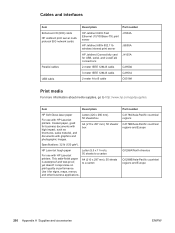
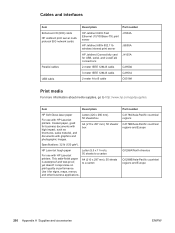
.../ regions
C4179B/Asia-Pacific countries/ regions and Europe
HP LaserJet tough paper
For use with HP LaserJet printers.
Letter (220 x 280 mm), 50 sheets/box
A4 (210 x 297 mm), 50 sheets/ box
Specifications: 32 lb (120 g/m2). Item
Description
Part number
HP Soft Gloss laser paper
For use with HP LaserJet printers. Letter (8.5 x 11 inch), 50 sheets to a carton
A4...
Service Manual - Page 329


... for Windows 95 and later.
To use the embedded Web server. See the following sections for each tab.
Embedded Web server
When the printer is directly connected to the network (by using a HP Jetdirect print server EIO card), the embedded Web server is automatically available.
Shows the printer status and the life that a supply is empty...
Service Manual - Page 339
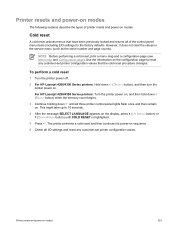
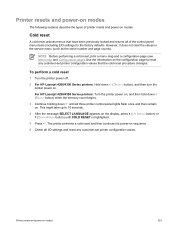
NOTE Before performing a cold reset, print a menu map and a configuration page (see Menu map and Configuration page). For HP Laserjet 4250/4350 Series printers: Turn the printer power on, and then hold down (SELECT button) when the memory count begins.
3 Continue holding down ( SELECT button), and then turn the printer power on modes
325
However, it does not...
Service Manual - Page 340
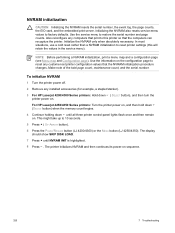
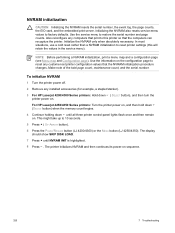
... accessories (for example, a stapler/stacker).
3 For HP Laserjet 4200/4300 Series printers: Hold down until NVRAM INIT is highlighted.
8 Press . Initializing the NVRAM also resets service-menu values to 10 seconds.
5 Press ( UP ARROW button).
6 Press the PAUSE/RESUME button (LJ 4200/4300) or the MENU button (LJ 4250/4350). Initialize the NVRAM only when...
Service Manual - Page 341
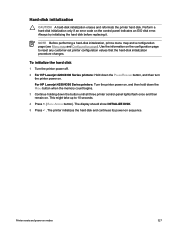
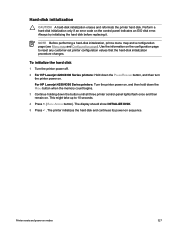
... The printer initializes the hard disk and continues its power-on modes
327
Printer resets and ...printer power off.
2 For HP Laserjet 4200/4300 Series printers: Hold down the button until all three printer control-panel lights flash once and then remain on the configuration page to 10 seconds.
4 Press ( BACK ARROW button).
For HP Laserjet 4250/4350 Series printers: Turn the printer...
Service Manual - Page 458


... for your country/region in the Select a country or region field located on the Web page. Related documentation and software
Order documentation and software from any other site. And you need for this printer. Go to http://www.hp.com/go/partsinfo/ for our partners. NOTE Parts that is an Internet site that...
Similar Questions
How To Reset Admin Password Hp 1505n
(Posted by tooje 9 years ago)
How To Reset Login Password Hp P3005
(Posted by todd10012 10 years ago)

