HP LaserJet 4250 Support Question
Find answers below for this question about HP LaserJet 4250.Need a HP LaserJet 4250 manual? We have 13 online manuals for this item!
Question posted by fattogr on September 4th, 2014
How To Reset Ip Address Hp Laserjet 4250
The person who posted this question about this HP product did not include a detailed explanation. Please use the "Request More Information" button to the right if more details would help you to answer this question.
Current Answers
There are currently no answers that have been posted for this question.
Be the first to post an answer! Remember that you can earn up to 1,100 points for every answer you submit. The better the quality of your answer, the better chance it has to be accepted.
Be the first to post an answer! Remember that you can earn up to 1,100 points for every answer you submit. The better the quality of your answer, the better chance it has to be accepted.
Related HP LaserJet 4250 Manual Pages
HP LaserJet 4250/4350 Series - User Guide - Page 11


... ...225 Resets submenu ...226 Diagnostics menu ...228 Service menu ...229
Appendix C Specifications
HP LaserJet 4250 or 4350 series physical specifications 231 Electrical specifications ...233 Acoustic emissions ...234 Operating environment ...235 Paper specifications ...236
Printing and paper storage environment 236 Envelopes ...237 Labels ...239 Transparencies ...239
Appendix D Printer memory...
HP LaserJet 4250/4350 Series - User Guide - Page 104


... the support site for help you can search for the HP LaserJet 4250 or 4350 series printer. This tab will not appear if the printer is directly connected to a computer, or if the printer is connected to help regarding general topics.
92 Chapter 3 Managing and maintaining the printer
ENWW Then, you find solutions. Networking tab
The network...
HP LaserJet 4250/4350 Series - User Guide - Page 197
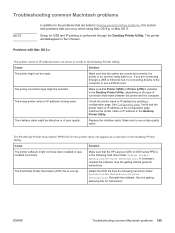
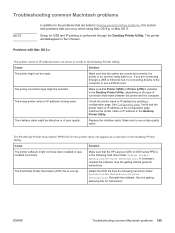
.... If you are connecting through the Desktop Printer Utility.
ENWW
Troubleshooting common Macintosh problems 185
Check the printer name or IP address by printing a configuration page.
The printer will not appear in the Desktop Printer Utility.
The wrong printer name or IP address is corrupt. Verify that the HP LaserJet 4250 or 4350 series PPD is performed through...
HP LaserJet 4250/4350 Series - User Guide - Page 198
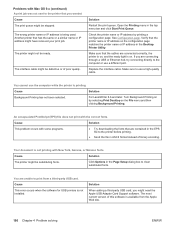
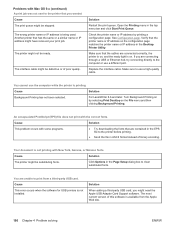
... ASCII format instead of binary encoding. See Configuration page.
Cause
Solution
This problem occurs with the correct fonts.
The wrong printer name or IP address is printing. Another printer that the cables are contained in the EPS file to use a different port. Verify that you might not be stopped.
Cause
Solution
Background Printing has...
HP LaserJet 4250/4350 Series - User Guide - Page 200
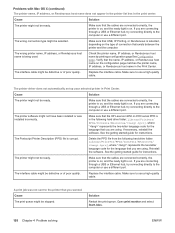
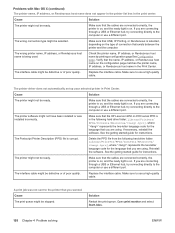
...monitor and select Start Jobs.
188 Chapter 4 Problem solving
ENWW
Check the printer name, IP address, or Rendezvous host name by printing a configuration page See Configuration page. ...printer is on . A print job was installed incorrectly.
The printer driver does not automatically set up your selected printer in the print center. If you wanted. Make sure that the HP LaserJet 4250...
HP LaserJet 4250/4350 Series - User Guide - Page 201
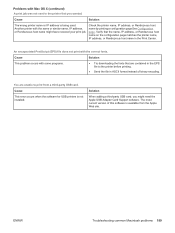
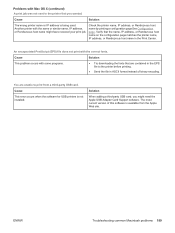
... some programs.
● Try downloading the fonts that you might have received your print job. Verify that the name, IP address, or Rendezvous host name on the configuration page matches the printer name, IP address, or Rendezvous host name in ASCII format instead of this software is available from a third-party USB card.
An encapsulated...
HP LaserJet 4250/4350 Series - User Guide - Page 278
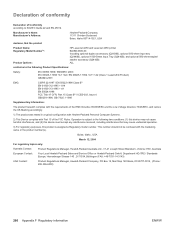
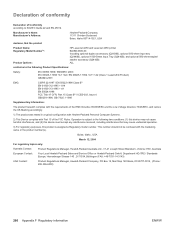
...Guide 22 and EN 45014
Manufacturer's Name: Manufacturer's Address:
Hewlett-Packard Company 11311 Chinden Boulevard Boise, Idaho ...Product Name: Regulatory Model Number3):
Product Options:
HP LaserJet 4250 and LaserJet 4350 printer BOISB-0309-00 Including optional duplex accesssory (Q2439B...A1 +A2 / EN 60825-1:1994 +A11 +A2 (Class 1 Laser/LED Product) GB4943-2001
EMC:
CISPR 22:1997 / EN 55022:...
Service Manual - Page 7


...
Printing submenu 68 Print-quality submenu 71 System Setup submenu 74 Stapler/stacker submenu 77 I/O submenu ...77 Resets submenu (HP LaserJet 4250/4350 only 78 Diagnostics menu (HP LaserJet 4250/4350 only 80
4 Maintenance Chapter contents...81 Cleaning the printer and accessories 82 Cleaning the fuser...83 Running the cleaning page manually 83 To run the cleaning page...
Service Manual - Page 12
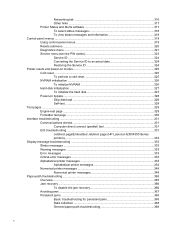
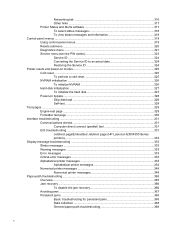
...actual date 324 Restoring the Service ID 324 Printer resets and power-on modes...325 Cold reset ...325 To perform a cold reset 325 NVRAM initialization ...326 To initialize NVRAM 326...parallel) test 331 EIO troubleshooting ...331 Jetdirect page/Embedded Jetdirect page (HP LaserJet 4250/4350 Series printers)...332 Display-message troubleshooting ...333 Status messages ...333 Warning messages ......
Service Manual - Page 62
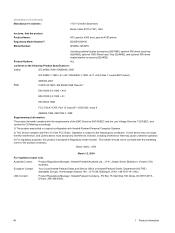
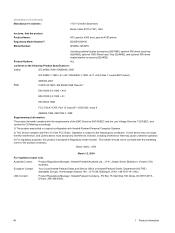
... 15 of the FCC Rules. Declaration of Conformity Manufacturer's Address:
11311 Chinden Boulevard,
declares, that may not cause harmful... Model Number:
Boise, Idaho 83714-1021, USA
HP LaserJet 4250 and LaserJet 4350 printer BOISB-0309-00 Q5400A, Q5407A
Including optional duplex accesssory...+A1 +A2 / EN 60825-1:1994 +A11 +A2 (Class 1 Laser/LED Product)
EMC:
GB4943-2001 CISPR 22:1997 / EN 55022:...
Service Manual - Page 73
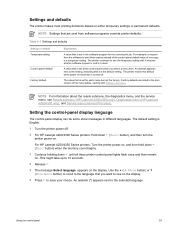
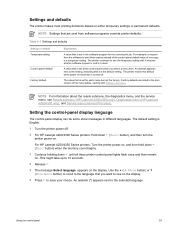
... the service menu, see on . This might take up to see Resets submenu (HP LaserJet 4250/4350 only), Diagnostics menu (HP LaserJet 4250/4350 only), and Service menu (service PIN codes). NOTE Settings that is turned off .
2 For HP Laserjet 4200/4300 Series printers: Hold down until all three printer control-panel lights flash once and then remain on. The default...
Service Manual - Page 74


...■ Stapler/stacker submenu ■ I/O submenu ■ Resets menu (Resets submenu (HP LaserJet 4250/4350 only)) ■ Diagnostics menu (Diagnostics menu (HP LaserJet 4250/4350 only)) ■ Service menu (Service menu (service PIN codes))
Printing control-panel menus
To see the current settings for the menus and items that the printer performs originate from a computer software program or...
Service Manual - Page 82
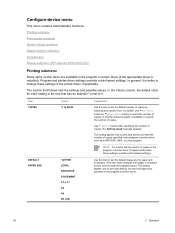
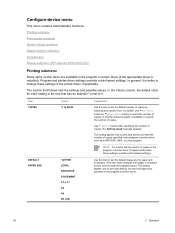
... number of copies. Printing submenu Print-quality submenu System Setup submenu Stapler/stacker submenu I/O submenu Resets submenu (HP LaserJet 4250/4350 only)
Printing submenu
Some items on this item to set the default number of copies in the program or printer driver. (Program and printerdriver settings override control-panel settings.)
Use this menu are available...
Service Manual - Page 88


... than the one with the Ready message if the device is empty. MANUAL FEED PROMPT: Use this menu affect printer behavior.
Item DATE/TIME (HP LaserJet 4250/4350 only)
JOB STORAGE LIMIT JOB HELD TIMEOUT
SHOW ADDRESS (HP LaserJet 4250/4350 only) TRAY BEHAVIOR
Values DATE DATE FORMAT TIME TIME FORMAT 1 to 100 (*32)
*OFF 1 HOUR 4 HOURS 1 DAY...
Service Manual - Page 89


... the type or size that is still readable)
The printer automatically comes out of power consumed by which valid languages are sent to another unless specific software commands are installed in the Resets submenu (HP LaserJet 4250/4350 only). Item
Values
SLEEP DELAY (HP LaserJet 4250/4350 only)
POWERSAVE TIME (HP LaserJet 4200/4200L/4300 only)
15 MINUTES *30 MINUTES...
Service Manual - Page 92


... the PERFORM PRINTER MAINTENANCE message. The PERFORM PRINTER MAINTENANCE message can set for IP ADDRESS , SUBNET MASK , LOCAL GATEWAY, and DEFAULT GATEWAY.
CAUTION Restoring memory during a print job cancels the print job. When the PERFORM PRINTER MAINTENANCE message first appears, a new maintenance
78
3 Operation
Item
EMBEDDED JETDIRECT MENU (HP LaserJet 4250/4350 only...
Service Manual - Page 100


... message appears on HP LaserJet 4250/4350 Series printers. This helps the printer maintain optimum performance. To order the printer maintenance kit, see Supplies status page).
The maintenance message appears every 200,000 pages on HP LaserJet 4200/4300 Series printers or every 225,000 pages on the printer control-panel display. NOTE Perform this procedure to reset the maintenance-kit...
Service Manual - Page 337
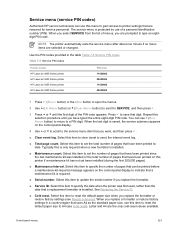
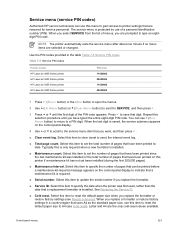
... printer HP LaserJet 4250 Series printer HP LaserJet 4300 Series printer HP LaserJet 4350 Series printer
PIN code 11420002 09425004 11430002 09435004
1 Press (SELECT button) or the MENU button to open the menus.
2 Use (UP ARROW button) or (DOWN ARROW button) to scroll to SERVICE, and then press .
3 Press or until you replace the formatter or restore factory settings (see Cold reset...
Service Manual - Page 339
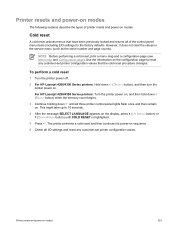
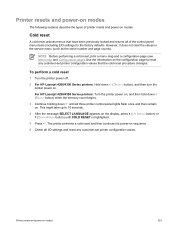
..., press (UP ARROW button) or (DOWN ARROW button) until all of printer resets and power-on modes
325 NOTE Before performing a cold reset, print a menu map and a configuration page (see Menu map and Configuration page).
For HP Laserjet 4250/4350 Series printers: Turn the printer power on . Printer resets and power-on modes
The following sections describe the types of...
Service Manual - Page 346


...page (HP LaserJet 4250/4350 Series printers)
hp LaserJet 4250/4350 series
1
1
5
2 6
3
7
4
8
Figure 7-6 Jetdirect page/Embedded Jetdirect page (HP LaserJet 4250/4350 Series printers)
1 HP Jetdirect ... transmit collisions, and transmit late collisions. 4 TCP/IP information, including the IP address 5 IPX/SPX information 6 Novell/NetWare information 7 Appletalk information 8 DLC/...
Similar Questions
How To Setup Menu Hp Laserjet 4250 To Print Letter Type After Installation
(Posted by pabcbc 10 years ago)
How To Reset Ip Address Hp Laserjet 1505
(Posted by deesimosa 10 years ago)
How To Reset Ip Address Hp Laserjet P2035n
(Posted by chrisTroyG 10 years ago)

