HP LaserJet 4250 Support Question
Find answers below for this question about HP LaserJet 4250.Need a HP LaserJet 4250 manual? We have 13 online manuals for this item!
Question posted by melg7WL7JA on March 27th, 2014
My Printer Won't Collate Hp Laserjet 4250
The person who posted this question about this HP product did not include a detailed explanation. Please use the "Request More Information" button to the right if more details would help you to answer this question.
Current Answers
There are currently no answers that have been posted for this question.
Be the first to post an answer! Remember that you can earn up to 1,100 points for every answer you submit. The better the quality of your answer, the better chance it has to be accepted.
Be the first to post an answer! Remember that you can earn up to 1,100 points for every answer you submit. The better the quality of your answer, the better chance it has to be accepted.
Related HP LaserJet 4250 Manual Pages
HP LaserJet 4250/4350 Series - User Guide - Page 7


... information 2 User guide links ...2 Where to look for more information 2
Printer configurations ...3 Feature designations for the HP LaserJet 4250 or 4350 series printer 3
Printer features ...5 Printer parts ...8
Accessories and supplies 8 Interface ports ...10 Accessory lights ...10 Moving the printer ...11 Control panel ...12 Control-panel layout ...12 Control-panel buttons ...13 Control...
HP LaserJet 4250/4350 Series - User Guide - Page 11


...menu ...229
Appendix C Specifications
HP LaserJet 4250 or 4350 series physical specifications 231 Electrical specifications ...233 Acoustic emissions ...234 Operating environment ...235 Paper specifications ...236
Printing and paper storage environment 236 Envelopes ...237 Labels ...239 Transparencies ...239
Appendix D Printer memory and expansion
Overview ...242 Printer memory ...243
To install...
HP LaserJet 4250/4350 Series - User Guide - Page 13


... about the following topics: ● Quick access to familiarize yourself with the printer for purchasing an HP LaserJet 4250 or 4350 series printer. Now that the printer is set up and ready to use, take a few moments to printer information ● Printer configurations ● Printer features ● Printer parts ● Control panel ● Software ● Selecting print media
ENWW...
HP LaserJet 4250/4350 Series - User Guide - Page 15


... with this designation include a duplexing unit for the HP LaserJet 4250 or 4350 series printer
Letter no letter d n
t sl
Description This is available in several configurations.The letters that follow the printer name indicate the differences between the configurations.
Model descriptions
Printer model
HP LaserJet 4250 series
HP LaserJet 4350 series
Base model
● 48 MB RAM...
HP LaserJet 4250/4350 Series - User Guide - Page 16


Model descriptions (continued)
Printer model
HP LaserJet 4250 series
HP LaserJet 4350 series
dtn model
● 64 MB RAM, expandable up to 512 MB
● 80 MB RAM, expandable up to 512 MB
● one 100-sheet tray and two 500-sheet trays ● one 100-sheet tray and two 500-sheet trays
● HP Jetdirect embedded print...
HP LaserJet 4250/4350 Series - User Guide - Page 17


... in line art and graphic images.
ProRes 1200-produces 1200-dpi printing for fast, high-quality printing of business text and graphics. Paper handling
HP LaserJet 4250 series printer
HP LaserJet 4350 series printer
HP LaserJet 4250tn, dtn, and dtnsl models hold 600 sheets of paper. All models are compatible with additional 500sheet paper feeders and an optional 1,500...
HP LaserJet 4250/4350 Series - User Guide - Page 18


... maximum memory
460-megahertz (MHz) processor speed
All models are compatible with an optional EIO hard disk. The HP LaserJet 4250dtn and dtnsl models include 80 MB RAM. Memory and processor
HP LaserJet 4250 series printer
HP LaserJet 4350 series printer
The HP LaserJet 4250 model includes 48 MB of random-access memory (RAM). All models are expandable up to a 10/100Base...
HP LaserJet 4250/4350 Series - User Guide - Page 19


... guides can be adjusted by using one hand.
All doors and covers can be opened by using one sheet) saves paper.
ENWW
Printer features 7 Print cartridge
HP LaserJet 4250 series printer
HP LaserJet 4350 series printer
Standard print cartridge prints up to 20,000 pages. Printing in EconoMode saves toner. The online user guide is compatible with text...
HP LaserJet 4250/4350 Series - User Guide - Page 21
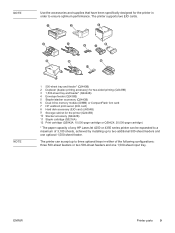
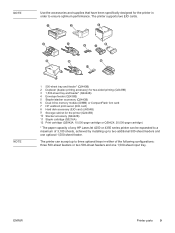
... accessories and supplies that have been specifically designed for the printer (Q2445B) 10 Stacker accessory (Q2442B) 11 Staple cartridge (Q3216A) 12 Print cartridge (Q5942A: 10,000-page cartridge or Q5942X: 20,000-page cartridge)
* The paper capacity of any HP LaserJet 4250 or 4350 series printer can accept up to two additional 500-sheet feeders...
HP LaserJet 4250/4350 Series - User Guide - Page 47


... (PPD) File, click Auto Setup, and then click
Create. 6. On the Printing menu, click Set Default Printer. On the drop-down menu at the top, click USB. 5. Under Model Name, click HP LaserJet 4250 or 4350 series, and then click Add. 7.
In the New Hardware Found dialog box, click Search. 2. Type the following text...
HP LaserJet 4250/4350 Series - User Guide - Page 48
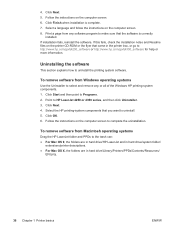
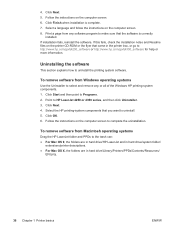
...; For Mac OS 9, the folders are in hard drive/HP LaserJet and in hard drive/system folder/
extensions/printer descriptions. ● For Mac OS X, the folders are in the printer box, or go to complete the uninstallation. Uninstalling the software
This section explains how to HP LaserJet 4250 or 4350 series, and then click Uninstaller. 3. Click OK...
HP LaserJet 4250/4350 Series - User Guide - Page 89


.... 5. Click Properties. 6. Click OK to save your settings and to close the printer driver. Click Printers. 4. These settings are now the defaults for the
printer. 7. Click the Start button. 2. Right-click the HP LaserJet 4250 or 4350 series printer icon. 5. ENWW
Using the printer driver 77 ● To change default settings in Windows 2000, Windows XP, and Windows...
HP LaserJet 4250/4350 Series - User Guide - Page 104


... and configuration information to provide diagnostic and support information specific to the support site for the HP LaserJet 4250 or 4350 series printer. Networking tab
The network administrator can use any of these Web sites. Connects you to the HP Web site to control network-related settings for help regarding general topics.
92 Chapter 3 Managing...
HP LaserJet 4250/4350 Series - User Guide - Page 110


... desktop shortcut
1. Point to the HP LaserJet 4250 or 4350 series program group,
and then click Uninstall hp LaserJet Toolbox. 4. Follow the onscreen instructions.
Click Start. 2. Click Start. 2. To uninstall the HP Toolbox by using Add/Remove Programs in the Windows control panel
1. Double-click Add or Remove Programs. 4. Select hp LaserJet Toolbox from the list of Windows...
HP LaserJet 4250/4350 Series - User Guide - Page 196


... Spool Setting and then click Print Directly to a PCL 5e or PS printer driver.
Delete all software programs, restart Windows, and try again.
The cable is incorrect.
Right-click the HP LaserJet 4250 or 4350 series printer driver and select Properties. Select a different printer driver. Troubleshooting common Windows problems
Error message: "Error Writing to LPTx" in...
Service Manual - Page 73
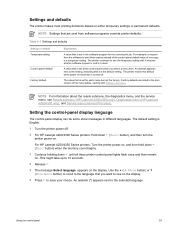
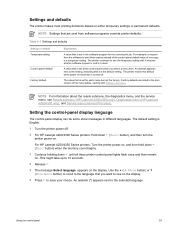
... software program for each menu item at the control panel when you want to see Resets submenu (HP LaserJet 4250/4350 only), Diagnostics menu (HP LaserJet 4250/4350 only), and Service menu (service PIN codes). For HP Laserjet 4250/4350 Series printers: Turn the printer power on, and then hold down (SELECT button) when the memory count begins.
3 Continue holding down...
Service Manual - Page 339
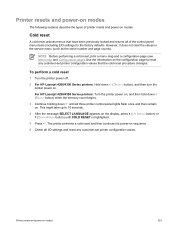
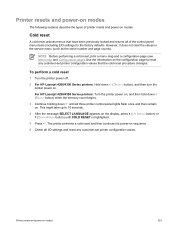
...-on the configuration page to the factory defaults.
To perform a cold reset
1 Turn the printer power off.
2 For HP Laserjet 4200/4300 Series printers: Hold down until COLD RESET is highlighted.
5 Press .
For HP Laserjet 4250/4350 Series printers: Turn the printer power on . The printer performs a cold reset and then continues its power-on sequence.
6 Check all I/O settings and...
Service Manual - Page 340
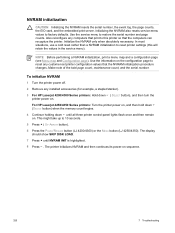
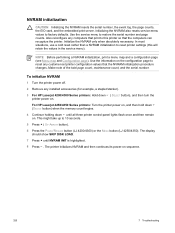
... until NVRAM INIT is highlighted.
8 Press . NOTE Before performing a NVRAM initialization, print a menu map and a configuration page (see Menu map and Configuration page). For HP Laserjet 4250/4350 Series printers: Turn the printer power on, and then hold down (SELECT button) when the memory count begins.
4 Continue holding down ( SELECT button), and then turn the...
Service Manual - Page 341
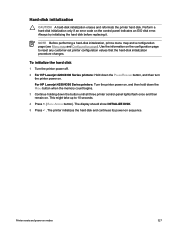
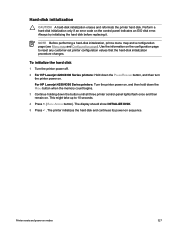
... changes. Perform a hard-disk initialization only if an error code on sequence. Printer resets and power-on the configuration page to 10 seconds.
4 Press ( BACK ARROW button). Use the information on modes
327 For HP Laserjet 4250/4350 Series printers: Turn the printer power on, and then hold down the MENU button when the memory count...
Service Manual - Page 342
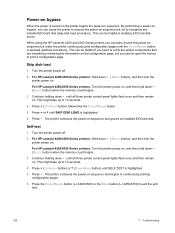
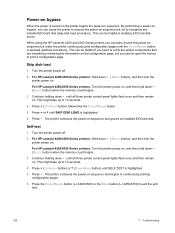
... disk-load
1 Turn the printer power off .
2 For HP Laserjet 4200/4300 Series printers: Hold down ( SELECT button), and then turn the printer power on .
When using the HP LaserJet 4200 and 4300 Series printers you can be helpful if you need to exit the selftest.
328
7 Troubleshooting For HP Laserjet 4250/4350 Series printers: Turn the printer power on, and then hold...
Similar Questions
How To Setup Menu Hp Laserjet 4250 To Print Letter Type After Installation
(Posted by pabcbc 10 years ago)
How To Stop Perform Printer Maintenance Message For Hp Laserjet 4250/4350
(Posted by ddfah 10 years ago)
Equalent Hp Printer For Hp Laserjet 4250 Printer
(Posted by saravana3769 11 years ago)

