HP LaserJet 4250 Support Question
Find answers below for this question about HP LaserJet 4250.Need a HP LaserJet 4250 manual? We have 13 online manuals for this item!
Question posted by ddfah on August 28th, 2013
How To Stop Perform Printer Maintenance Message For Hp Laserjet 4250/4350
The person who posted this question about this HP product did not include a detailed explanation. Please use the "Request More Information" button to the right if more details would help you to answer this question.
Current Answers
There are currently no answers that have been posted for this question.
Be the first to post an answer! Remember that you can earn up to 1,100 points for every answer you submit. The better the quality of your answer, the better chance it has to be accepted.
Be the first to post an answer! Remember that you can earn up to 1,100 points for every answer you submit. The better the quality of your answer, the better chance it has to be accepted.
Related HP LaserJet 4250 Manual Pages
HP LaserJet 4250/4350 Series - User Guide - Page 119
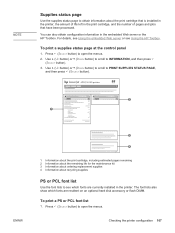
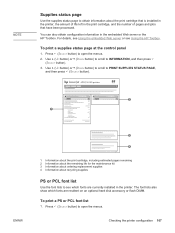
... also show which fonts are resident on an optional hard disk accessory or flash DIMM. hp LaserJet 4250/4350 printers
1
100%
100%
2
1
ENWW
3
4
1 Information about the print cartridge, including estimated pages remaining 2 Information about the remaining life for the maintenance kit 3 Information about ordering replacement supplies 4 Information about the print cartridge that is installed in...
HP LaserJet 4250/4350 Series - User Guide - Page 296
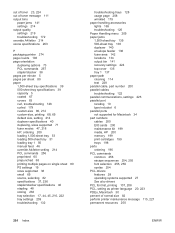
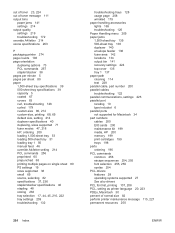
...68, 69 default size, setting 214 duplexer specifications 40 duplexing, sizes supported 71 fuser modes 47, 218 HP, ordering 200 loading 1,500-sheet tray 53 loading 500-sheet tray 51 loading tray 1 50 manual feed... font list, printing 107, 208 PCL, setting as printer language 20, 223 PDEs, Macintosh 30 percent of normal size 82 perform printer maintenance message 115, 227 permanent resources 250
ENWW
Service Manual - Page 7


... (HP LaserJet 4250/4350 only 78 Diagnostics menu (HP LaserJet 4250/4350 only 80
4 Maintenance Chapter contents...81 Cleaning the printer and accessories 82 Cleaning the fuser...83 Running the cleaning page manually 83 To run the cleaning page manually 83 Running the cleaning page automatically 85 To run the cleaning page automatically 85 Cleaning spilled toner ...85 Performing preventive...
Service Manual - Page 12
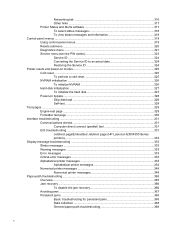
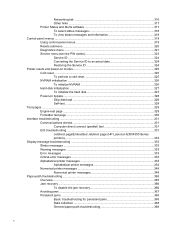
... ID 324 Printer resets and power-on modes...325 Cold reset ...325 To perform a cold ...HP LaserJet 4250/4350 Series printers)...332 Display-message troubleshooting ...333 Status messages ...333 Warning messages ...333 Error messages ...333 Critical-error messages ...333 Alphabetical printer messages 333 Alphabetical printer messages 334 Numerical printer messages 348 Numerical printer messages...
Service Manual - Page 72
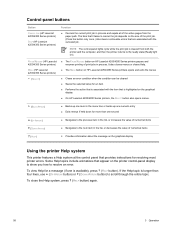
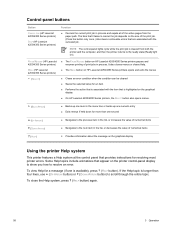
... for an item ■ Performs the action that is associated with the canceled job.
Control-panel buttons
Button
CANCEL JOB (HP LaserJet 4200/4300 Series printers)
STOP (HP LaserJet 4250/4350 Series printers)
Function
■ Cancels the current print job in the list, or decreases the value of numerical items ■ Provides information about the message on the graphical display
Using...
Service Manual - Page 73
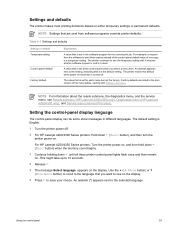
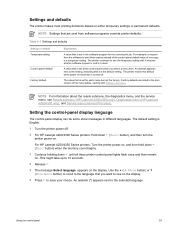
...HP Laserjet 4250/4350 Series printers: Turn the printer power on . The value that is turned off .
2 For HP Laserjet 4200/4300 Series printers: Hold down (SELECT button), and then turn the printer...Release .
5 The message Select language appears on either temporary settings or permanent defaults. For example, a request from software programs override printer defaults. The default ...
Service Manual - Page 74


... ■ Resets menu (Resets submenu (HP LaserJet 4250/4350 only)) ■ Diagnostics menu (Diagnostics menu (HP LaserJet 4250/4350 only)) ■ Service menu (Service menu (service PIN codes))
Printing control-panel menus
To see the current settings for the menus and items that the printer performs originate from a computer software program or a printer driver. These two methods are not...
Service Manual - Page 82
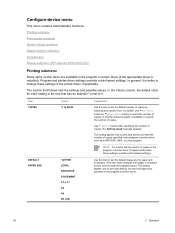
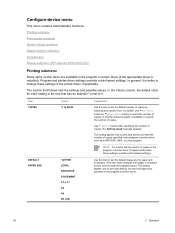
... I/O submenu Resets submenu (HP LaserJet 4250/4350 only)
Printing submenu
Some items on this menu are available in the program or printer driver (if the appropriate driver is better to print jobs that do not have the number of copies, or use the numeric keypad, if available, to 32000.
The Setting saved message appears. Use (SELECT...
Service Manual - Page 88


... the printer shows a prompt regarding pulling from a tray that is different than the one with the Ready message if ...printer address will be prompted before being automatically deleted from another tray, even if the tray that follows lists the settings and possible values.
Item DATE/TIME (HP LaserJet 4250/4350 only)
JOB STORAGE LIMIT JOB HELD TIMEOUT
SHOW ADDRESS (HP LaserJet 4250/4350...
Service Manual - Page 89


... for a type or size other than the type or size that prevents printing, the message appears on the printer control-panel display, and the printer remains offline until you press (SELECT button). Item
Values
SLEEP DELAY (HP LaserJet 4250/4350 only)
POWERSAVE TIME (HP LaserJet 4200/4200L/4300 only)
15 MINUTES *30 MINUTES 60 MINUTES 90 MINUTES 2 HOURS 4 HOURS...
Service Manual - Page 92


... or disabled. In the Values column, the default value for a bidirectional parallel port (IEEE-1284).
When the PERFORM PRINTER MAINTENANCE message first appears, a new maintenance
78
3 Operation Item
EMBEDDED JETDIRECT MENU (HP LaserJet 4250/4350 only)
Values
Explanation
ADVANCED FUNCTIONS: Turn the bidirectional parallel communication on might slow language switching.)
TCP/IP
Use this...
Service Manual - Page 100


... control-panel lights flash once and then remain on the printer control-panel display.
NOTE Perform this procedure to reset the maintenance-kit counter.
Continue holding down (SELECT button), and then turn on HP LaserJet 4250/4350 Series printers. This helps the printer maintain optimum performance. The message can be reset by using the following components:
■ Fuser
■...
Service Manual - Page 101


....
3 Release and press (UP ARROW button) to scroll to NEW MAINTENANCE KIT.
4 Press to temporarily clear the PERFORM PRINTER MAINTENANCE message.
Resetting the maintenance-kit counter (LJ 4250/4350)
After a maintenance kit is installed, the maintenance-kit counter must be reset by using the following procedure.
1 Turn the printer off and then on.
2 When 000MB (the beginning of the memory...
Service Manual - Page 128


... 1 paper sensor (on the control-panel display.
The HP LaserJet 4250, 4300, and 4350 Series printers use three motors, a clutch, and a solenoid.
See Alphabetical printer messages and Numerical printer messages. The printed media is loaded in the HP LaserJet 4200 Series printers. PS105) detects media in tray 2 as media sources. The printer uses tray 1 (the manual feeding tray) and...
Service Manual - Page 177


... for storing forms, fonts, and signatures. NOTE Only one of the EIO slots on HP LaserJet 4200L printers.
Hard-disk accessory
The optional hard-disk accessory can also serve to the printer.
HP LaserJet 4250/4350 series printer formatters incorporate a 460 MHz RISC processor. Some printer messages are connected to temporarily
Formatter system
163 If CLEARABLE WARNING=ON is pressed. If...
Service Manual - Page 224
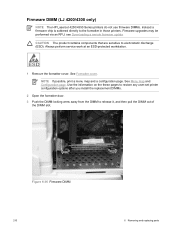
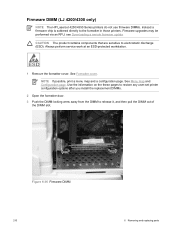
... a configuration page. See Menu map and Configuration page. Always perform service work at an ESD-protected workstation.
1 Remove the formatter cover. See Formatter cover. Figure 6-36 Firmware DIMM
210
6 Removing and replacing parts Firmware DIMM (LJ 4200/4300 only)
NOTE The HP LaserJet 4250/4350 Series printers do not use firmware DIMMs. Instead a firmware chip is...
Service Manual - Page 328


... you should perform the next preventive maintenance. 1 Press (SELECT button) or the MENU button to open the menus. 2 Use (UP ARROW button) or (DOWN ARROW button) to scroll to INFORMATION, and then press
. 3 Use or to scroll to PRINT SUPPLIES STATUS PAGE, and then press .
hp LaserJet 4250/4350 series
5 1
2
3
4
Figure 7-4 Supplies status page (HP LaserJet 4200/4300...
Service Manual - Page 334
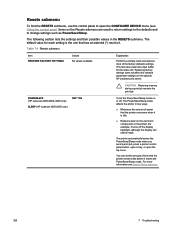
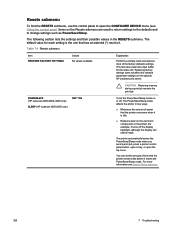
...idle.
■ Reduces wear on the optional HP Jetdirect print server. POWERSAVE (HP LaserJet 4200/4200L/4300 only)
SLEEP (HP LaserJet 4250/4350 only)
OFF* ON
Turns the PowerSave/Sleep mode...Explanation
Performs a simple reset and restores most of power that the printer remains idle before it . The printer automatically leaves the PowerSave/Sleep mode when you send a print job, press a printer ...
Service Manual - Page 339
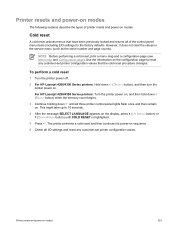
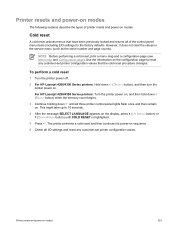
... and power-on modes
325 For HP Laserjet 4250/4350 Series printers: Turn the printer power on, and then hold down (SELECT button) when the memory count begins.
3 Continue holding down ( SELECT button), and then turn the printer power on .
To perform a cold reset
1 Turn the printer power off.
2 For HP Laserjet 4200/4300 Series printers: Hold down until COLD RESET is...
Service Manual - Page 340
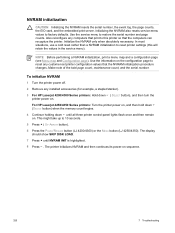
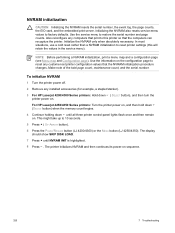
... power-on . Initializing the NVRAM also resets service-menu values to reset printer settings (this printer so that the NVRAM initialization procedure changes.
In most situations, use a cold reset rather than a NVRAM initialization to factory defaults. For HP Laserjet 4250/4350 Series printers: Turn the printer power on, and then hold down (SELECT button) when the memory count...
Similar Questions
How To Perform Cold Reset For Hp Laserjet 4014 Printer
(Posted by HAputra 9 years ago)
How To Setup Menu Hp Laserjet 4250 To Print Letter Type After Installation
(Posted by pabcbc 10 years ago)
Install Drivers To Perform Print Function In Hp Laserjet P1008
(Posted by dineshpandeypsi 11 years ago)

