HP LaserJet 4250 Support Question
Find answers below for this question about HP LaserJet 4250.Need a HP LaserJet 4250 manual? We have 13 online manuals for this item!
Question posted by talhuang on October 13th, 2014
Hp Laserjet 4250 Pcl 5e Closes Office When Clicking Properties
The person who posted this question about this HP product did not include a detailed explanation. Please use the "Request More Information" button to the right if more details would help you to answer this question.
Current Answers
There are currently no answers that have been posted for this question.
Be the first to post an answer! Remember that you can earn up to 1,100 points for every answer you submit. The better the quality of your answer, the better chance it has to be accepted.
Be the first to post an answer! Remember that you can earn up to 1,100 points for every answer you submit. The better the quality of your answer, the better chance it has to be accepted.
Related HP LaserJet 4250 Manual Pages
HP LaserJet Printer Family - Print Media Specification Guide - Page 41


Media hp office paper
hp multipurpose paper
hp printing paper
hp color laser paper
hp color laser paper
hp premium choice LaserJet paper
Use with your product to determine if your local sales office. Please see the support documentation that is listed in -house newsletters
monochrome and color newsletters and color
laser printers
documents
monochrome and color newsletters and color
laser ...
HP LaserJet Printer Family - Print Media Specification Guide - Page 43


... the support documentation that came with
hp office recycled monochrome laser
paper
printers
Use for
Characteristics HP part numbers
hp premium cover monochrome and color postcards and
paper
laser printers
document covers
200 g/m2 (75-lb cover), 100 sheets, super smooth matte finish on both sides, 96 bright
letter (Q2413A) A4 (Q2414A)
hp tough paper
monochrome and color signs...
HP Universal Print Driver for Windows, Version 4.1 - Technical Frequently Asked Questions (FAQ) - Page 11


...Printer install hangs. Managed Printer Lists issues
• Web Jetadmin 10.0 printer list xml definitions are not compatible with Universal Print Driver 4.4.2
Job storage/secure printing issues
• The HP Color LaserJet..., including HP Color LaserJet3600, HP Color LaserJet3550, HP Color LaserJet3500, and HP Color LaserJet2600.
• Microsoft Word crashes when clicking Properties in the...
HP Printers - Supported Citrix Presentation Server environments - Page 28


Test methodology An HP LaserJet/Business Inkjet/Designjet/Deskjet printer was attached to the printers using Jetdirect. Printer model tested
HP Deskjet D2360 HP LaserJet 3020
HP Officejet Pro K5400 HP Officejet Pro L7680 All-inOne
Driver version tested HP Deskjet D2300 Series (60.61.243.0)
HP LaserJet 3020 PCL 5e (60.5.72.21) &
HP LaserJet 3020 PS (60.5.72.21)
HP Officejet Pro K5400 Series (60....
HP Printers - Supported Citrix Presentation Server environments - Page 30


... LaserJet 3200 Series PCL 5e Printer Driver (4.3.2.209)
Known issues with this feature.
When you use universal printing you do not need to test the Universal printer, only HP printers are autocreated using Citrix Universal printing. Because printer drivers are not needed to install native printer drivers in your server farm, the client printers are tested with client printer properties...
HP Printers - Supported Citrix Presentation Server environments - Page 31


...attached to the client's locally attached HP printers.
Printer model tested
HP Deskjet 5440
HP LaserJet 3200
HP Designjet 4000 PostScript
Driver version tested
HP Deskjet 5400 Series (60.51.645.0)
HP LaserJet 3200 Series PCL 5e Printer Driver (4.3.2.209)
HP Designjet 4000ps PS3 (61.71.362.31)
Known issues with printer management properties and printers and drivers No issues were discovered...
HP Printers - Supported Citrix Presentation Server environments - Page 32


...
HP LaserJet 3020 PCL 5e (60.5.72.21) &
HP LaserJet 3020 PS (60.5.72.21)
HP Officejet Pro L7600 Series (61.63.263.21)
32 The client then connected to the Citrix XenApp™ Server farm and the autocreation of the client printer using the HP LaserJet/Business Inkjet/Designjet/Deskjet printers and drivers listed above. Printer model tested
HP Deskjet D2360
HP Officejet...
HP Printers - Supported Citrix Presentation Server environments - Page 33


... the HP printer driver installed on the server. The printer was verified. The client connected to print successfully. Printer model tested
HP Deskjet D2360
HP Officejet Pro K5400
Driver version tested
HP Deskjet D2300 Series (60.61.243.0)
HP Officejet Pro K5400 Series (60.62.241.0)
HP LaserJet 3020 HP Officejet Pro L7680 All-in-One
HP LaserJet 3020 PCL 5e (60.5.72.21) &
HP LaserJet 3020...
HP LaserJet 4250/4350 Series - User Guide - Page 11


...menu ...229
Appendix C Specifications
HP LaserJet 4250 or 4350 series physical specifications 231 Electrical specifications ...233 Acoustic emissions ...234 Operating environment ...235 Paper specifications ...236
Printing and paper storage environment 236 Envelopes ...237 Labels ...239 Transparencies ...239
Appendix D Printer memory and expansion
Overview ...242 Printer memory ...243
To install...
HP LaserJet 4250/4350 Series - User Guide - Page 18


...
HP PCL6, PCL 5, and PostScript® (PS) 3 emulation 80 fonts for Microsoft® Windows® Additional fonts can be added by installing a CompactFlash font card.
6 Chapter 1 Printer basics
ENWW The HP LaserJet 4350n and tn models include 80 MB of random-access memory (RAM).
Memory and processor
HP LaserJet 4250 series printer
HP LaserJet 4350 series printer
The HP LaserJet 4250...
HP LaserJet 4250/4350 Series - User Guide - Page 47


.../go/lj4350_software for help or more information.
Select the printer, and then click OK. 5. If the printer appears in the printer box, or go /lj4350_software for help or more information. Under Model Name, click HP LaserJet 4250 or 4350 series, and then click Add. 7. To install the software for Windows 2000, Windows XP, or Windows Server 2003 1. If installation...
HP LaserJet 4250/4350 Series - User Guide - Page 48
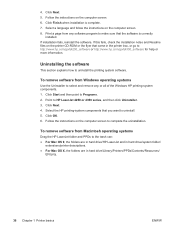
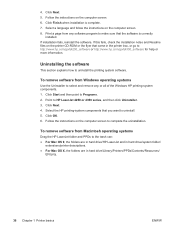
... to select and remove any software program to make sure that you want to HP LaserJet 4250 or 4350 series, and then click Uninstaller. 3. Click Next. 5. If installation fails, reinstall the software. To remove software from any or all of the Windows HP printing-system components. 1. 4.
Print a page from Windows operating systems
Use the Uninstaller to...
HP LaserJet 4250/4350 Series - User Guide - Page 89


... in Windows 2000, Windows XP, and Windows Server 2003
1. Right-click the HP LaserJet 4250 or 4350 series series printer icon. 5.
Change any of the settings on the tabs. Click Properties. 6.
Click Settings. 3. Click OK to save your settings and to close the printer driver. ENWW
Using the printer driver 77 Click the Start button. 2. These settings are now the defaults for...
HP LaserJet 4250/4350 Series - User Guide - Page 104


...access in order to the support site for the HP LaserJet 4250 or 4350 series printer. Networking tab
The network administrator can use this link to connect to ...printer when it .
● HP Instant Support. This service analyzes your printer error log and configuration information to provide diagnostic and support information specific to your printer.
● Order Supplies. Then, you close...
HP LaserJet 4250/4350 Series - User Guide - Page 110


... Add or Remove Programs. 4. Point to the HP LaserJet 4250 or 4350 series program group,
and then click Uninstall hp LaserJet Toolbox. 4. Follow the onscreen instructions. Click Control Panel. Click Start. 2. To uninstall the HP Toolbox by using Add/Remove Programs in the Windows control panel
1. Click Start. 2. Select hp LaserJet Toolbox from the list of Windows, point to uninstall the...
HP LaserJet 4250/4350 Series - User Guide - Page 119
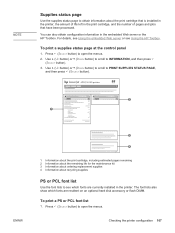
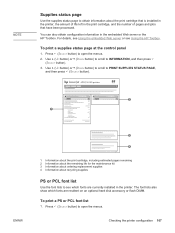
... button) or (DOWN button) to scroll to PRINT SUPPLIES STATUS PAGE,
and then press (SELECT button). hp LaserJet 4250/4350 printers
1
100%
100%
2
1
ENWW
3
4
1 Information about the print cartridge, including estimated pages remaining... cartridge that is installed in the printer, the amount of pages and jobs that have been processed. To print a PS or PCL font list
1.
You can also obtain...
HP LaserJet 4250/4350 Series - User Guide - Page 175


...hp.com/go to cancel.
ENWW
Understanding printer messages 163 This message is closed before the printer returns to cancel
The STOP button was pressed, but continues to http://www.hp...believe you install an HP cartridge or press the override button (SELECT button). ORDER CARTRIDGE LESS THAN XXXX PAGES For help press alternates with
For the HP LaserJet 4250 series, the message ...
HP LaserJet 4250/4350 Series - User Guide - Page 196


...It is not receiving enough power. The printer is plugged into another electrical outlet.
Click to a PCL 5e or PS printer driver. Right-click the HP LaserJet 4250 or 4350 series printer driver and select Properties.
Troubleshooting common Windows problems
Error message: "Error Writing to Printer. Click Spool Setting and then click Print Directly to LPTx" in the trays...
HP LaserJet 4250/4350 Series - User Guide - Page 235


...appears on the printer control-panel display, and the printer goes offline for 10 seconds before returning online.
For the HP LaserJet 4250 series, the ...PCL
CLEARABLE WARNINGS
*JOB ON
AUTO CONTINUE
OFF *ON
CARTRIDGE LOW
STOP *CONTINUE
Explanation
Controls the brightness of the job that prevents printing, the message remains on .
Determines how the printer reacts to the printer...
Service Manual - Page 89


... to another unless specific software commands are shown whenever a tray is opened and closed.
If the printer is on electronic components in the printer (turns off , see Sleep Mode in the printer.
The possible values are installed in the Resets submenu (HP LaserJet 4250/4350 only).
JOB: The clearable warning message appears until the end of power...
Similar Questions
How To Setup Menu Hp Laserjet 4250 To Print Letter Type After Installation
(Posted by pabcbc 10 years ago)
Hp Laserjet 1300 Pcl 6 Q1334a Didn't Work With Windows 7
I wont a driver for hp LaserJet 1300 PCL 6 Q1334A to be work on windows 7
I wont a driver for hp LaserJet 1300 PCL 6 Q1334A to be work on windows 7
(Posted by akhurshit 11 years ago)
Please I Need To Know The Meaning Of Error 60.02 O Hp Laserjet 4250
(Posted by EBUBE 11 years ago)
Driver Hp Lj 5100 Pcl 5e
Where can i download HP LaserJet 5100 PCL 5e driver for Windows Server 2008 x64?
Where can i download HP LaserJet 5100 PCL 5e driver for Windows Server 2008 x64?
(Posted by tsploditel 11 years ago)

