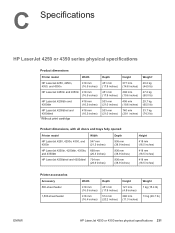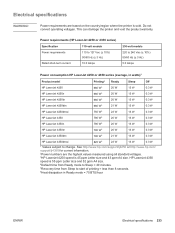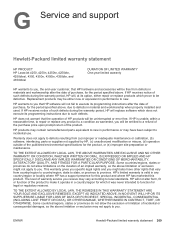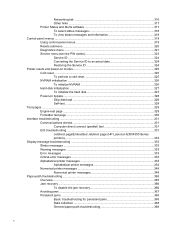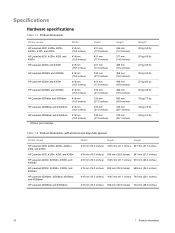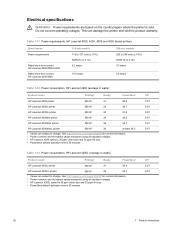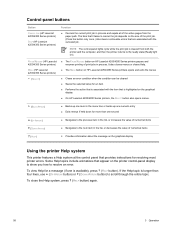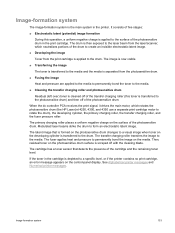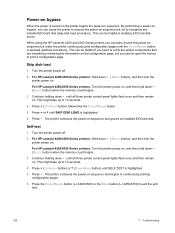HP LaserJet 4250 Support Question
Find answers below for this question about HP LaserJet 4250.Need a HP LaserJet 4250 manual? We have 13 online manuals for this item!
Question posted by EBUBE on November 29th, 2012
Please I Need To Know The Meaning Of Error 60.02 O Hp Laserjet 4250
The person who posted this question about this HP product did not include a detailed explanation. Please use the "Request More Information" button to the right if more details would help you to answer this question.
Current Answers
Answer #1: Posted by freginold on December 2nd, 2012 7:14 AM
Hi, the 60.02 error indicates a problem with the tray 2 lift mechanism. There are several possible causes for this, including a bad or missing spring and a bad motor. You can find more information about this error in the threads below:
http://printertechsforum.com/forum/showthread.php?1020-Laser-Jet-4250-Error-60-02
https://www.fixyourownprinter.com/forums/printer/43415
https://community.hpe.com:443/?nobounce=
https://www.fixya.com/support/t346498-error_60_02_hp_lj_4250dtn
http://printertechsforum.com/forum/showthread.php?1020-Laser-Jet-4250-Error-60-02
https://www.fixyourownprinter.com/forums/printer/43415
https://community.hpe.com:443/?nobounce=
https://www.fixya.com/support/t346498-error_60_02_hp_lj_4250dtn
Related HP LaserJet 4250 Manual Pages
Similar Questions
Error 49 Displayed At Hp Laserjet M141w At First Printing Attempt.
Error 49 displayed at HP LaserJet M141w at first printing attempt. Doesn't react at any command, can...
Error 49 displayed at HP LaserJet M141w at first printing attempt. Doesn't react at any command, can...
(Posted by markovicvioleta0 1 year ago)
How To Setup Menu Hp Laserjet 4250 To Print Letter Type After Installation
(Posted by pabcbc 9 years ago)
Error 60.02
my printer display 60.02 error when i turn it on what might be the cause?help
my printer display 60.02 error when i turn it on what might be the cause?help
(Posted by kurui78 12 years ago)