HP LaserJet 4200 Support Question
Find answers below for this question about HP LaserJet 4200.Need a HP LaserJet 4200 manual? We have 15 online manuals for this item!
Question posted by sspenr on June 6th, 2014
How To Set Tray Preference Hp Laserjet 4200
The person who posted this question about this HP product did not include a detailed explanation. Please use the "Request More Information" button to the right if more details would help you to answer this question.
Current Answers
There are currently no answers that have been posted for this question.
Be the first to post an answer! Remember that you can earn up to 1,100 points for every answer you submit. The better the quality of your answer, the better chance it has to be accepted.
Be the first to post an answer! Remember that you can earn up to 1,100 points for every answer you submit. The better the quality of your answer, the better chance it has to be accepted.
Related HP LaserJet 4200 Manual Pages
HP LaserJet 4200 and 4300 printers - Software Technical Reference Manual - Page 8


... 80 Fonts...81 Ignore Application Collation...82 Automatic configuration...82 Printer image...82 NT Forms tab features ...83 Configuring the trays...83 PS driver features for Windows 95, 98, Me, and NT 4.0 84 PS Level 3 Emulation support for the HP LaserJet 4200 and 4300 series printers 84
Page Setup tab features...84 Advanced tab features ...85...
HP LaserJet 4200 and 4300 printers - Software Technical Reference Manual - Page 9


... Destination features...105 About tab...110 Device settings...111 Input Paper Handling Options 111 Accessory Output Bin...111 Duplex Unit (for 2-Sided Printing 112 Printer Hard Disk...112 Mopier Enabled...112 Mopier mode and collation 112 Job Storage...112 Printer Memory...112 Form to Tray Assignment 113
HP LaserJet 4200/4300 software CD-ROM 113 In-box...
HP LaserJet 4200 and 4300 printers - Software Technical Reference Manual - Page 12


... 5: Bubble help messages...46 Table 6: Quick Set default values for the HP LaserJet 4200 and 4300 series printers 49 Table 7: Page orientation...51 Table 8: EconoMode Settings...56 Table 9: Name drop-down menu text ...27: Driver support for job storage features 122 Table 28: Driver support for custom preference storage/recall features 122 Table 29: Driver support for print controls 122 Table 30...
HP LaserJet 4200 and 4300 printers - Software Technical Reference Manual - Page 13
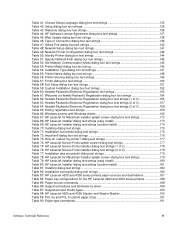
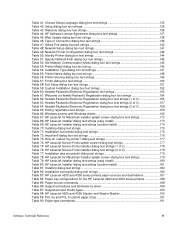
...: Installation successful dialog text strings 182 Table 83: HP LaserJet 4200 and 4300 series printers paper sources and destinations 187 Table 84: Paper tray configurations for Macintosh installer splash screen dialog box text strings 172 Table 68: HP LaserJet Installer dialog text strings (easy install 173 Table 69: HP LaserJet Installer dialog text strings (custom install 174 Table 70...
HP LaserJet 4200 and 4300 printers - Software Technical Reference Manual - Page 27
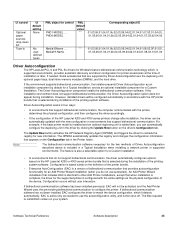
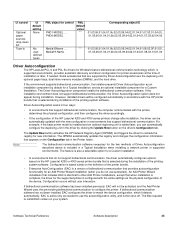
...HP Network Registry Agent (HPNRA) and triggers the driver to other Add Printer installations, except that when installation is complete, the driver for printer accessories at the time of the HP LaserJet 4200 and 4300 series printers... setting None
No userdefined types
PML object for an Add Printer ...trays, dual inline memory modules (DIMMs), and the hard drive. For
example, if the base printer...
HP LaserJet 4200 and 4300 printers - Software Technical Reference Manual - Page 37


... consists of the screen varies according to perform the following printer information is selected in each input device, as well as installed trays, paper-handling devices, and disk storage. The buttons at the top can be used to the HP LaserJet 4200 or 4300 series printer and its configuration. For example, this section
of the window...
HP LaserJet 4200 and 4300 printers - Software Technical Reference Manual - Page 42
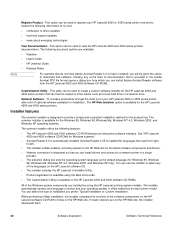
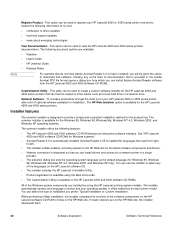
... receive the following document options are on the HP Web site. Clicking any of the languages on the HP LaserJet 4200 and 4300 software CD-ROMs.
All of optional software available for each printer model.
The common installer is provided in a single
process.
• The selection dialog box sets the operating-system language as a local hard...
HP LaserJet 4200 and 4300 printers - Software Technical Reference Manual - Page 58


... No Yes No Yes No Yes No
Front panel reports ON OFF ON OFF OFF OFF OFF OFF
Actual result for the HP LaserJet 4200 and 4300 series printers is off . This setting does not affect graphic images on by default.
Print all Text as Black
The Print all Text as shown on and off...
HP LaserJet 4200 and 4300 printers - Software Technical Reference Manual - Page 63
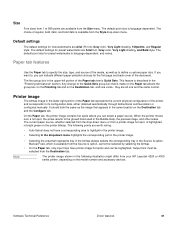
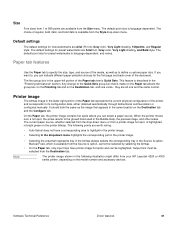
... Configure tab.
Size
Font sizes from 1 to 999 points are available from your HP LaserJet 4200 or 4300 series printer, depending on the model number and accessory devices. If you want to, you ...style. Paper tab features
Use the Paper tab to the Quick Sets group box that represents tray in the bitmap always selects the corresponding tray in the Bubble Help, the preview image, and other areas....
HP LaserJet 4200 and 4300 printers - Software Technical Reference Manual - Page 70
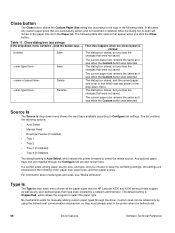
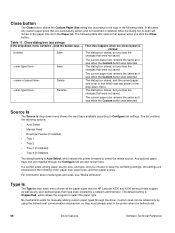
..., and then paper source. In all the paper types that the HP LaserJet 4200 and 4300 series printers support, as well as it was when the Custom button was last shown in the drop-down menu shows the input trays available according to Configure tab settings. For information about media types and sizes, see "Media attributes".
HP LaserJet 4200 and 4300 printers - Software Technical Reference Manual - Page 80
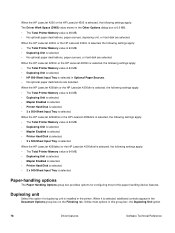
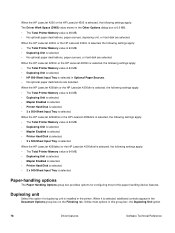
...
Software Technical Reference
When the HP LaserJet 4200n or the HP LaserJet 4300n is selected, the following settings apply:
• The Total Printer Memory value is 64 MB. • Duplexing Unit is 48 MB. • No optional paper destinations, paper sources, duplexing unit, or hard disk are selected. When the HP LaserJet 4200 or the HP LaserJet 4300 is selected, the...
HP LaserJet 4200 and 4300 printers - Software Technical Reference Manual - Page 81


...the Finishing tab. For the HP LaserJet 4200 and 4300 series printers, five optional paper sources are as followings:
• (None) (the default setting for the HP LaserJet 4200 and 4300 and 4200n and 4300n models) • HP 500-Sheet & 1,500-sheet Input Tray • 2 HP 500-Sheet Stackable Trays (the default setting for the HP LaserJet 4200 and 4300 series printers. The Mopier Enabled option...
HP LaserJet 4200 and 4300 printers - Software Technical Reference Manual - Page 82
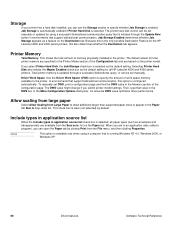
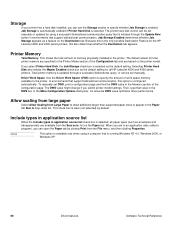
.... Allow scaling from large paper
Select Allow Scaling from the Source is selected, all HP LaserJet 4200 and 4300 series printers. Job Storage is automatically enabled if Printer Hard Disk is initiated through a successful bidirectional query, or can be set manually or updated by default. This shows the total amount of work-space memory available to...
HP LaserJet 4200 and 4300 printers - Software Technical Reference Manual - Page 86
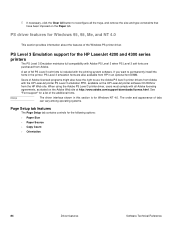
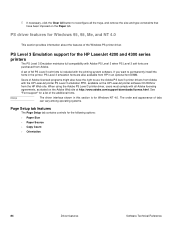
...PS Level 3 Emulation support for the HP LaserJet 4200 and 4300 series printers
The PS Level 3 Emulation maintains full...trays, and remove the size and type constraints that have been imposed on the Paper tab.
See "Font support" for a list of tabs can vary among operating systems.
Page Setup tab features
The Page Setup tab contains controls for Windows NT 4.0. A set of the Windows PS printer...
HP LaserJet 4200 and 4300 printers - Software Technical Reference Manual - Page 98
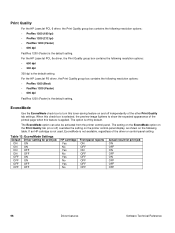
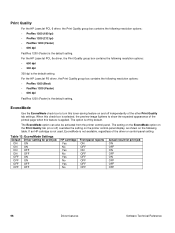
... selected, the preview image lightens to turn this feature is not available, regardless of the other Print Quality tab settings. The EconoMode option can also be activated from the printer control panel. For the HP LaserJet PCL 5e driver, the Print Quality group box contains the following resolution options:
• 600 dpi • 300...
HP LaserJet 4200 and 4300 printers - Software Technical Reference Manual - Page 113
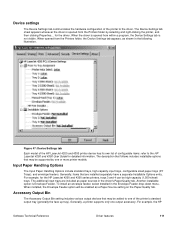
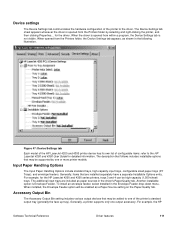
....
Generally, items that are included as a Paper Source setting on the Paper/Quality tab.
Figure 47: Device Settings tab
Each model of the HP LaserJet 4200 and 4300 printer device has its own list of the printer's standard output tray (generally the face up tray). The Device Settings tab sheet appears whenever the driver is opened from within a program, the...
HP LaserJet 4200 and 4300 printers - Software Technical Reference Manual - Page 115
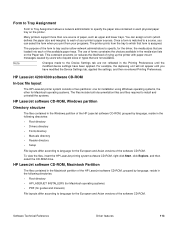
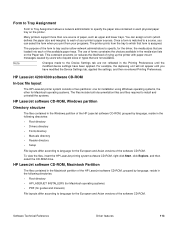
Once a form is assigned. Changes made to the Device Settings tab are not reflected in the media-size lists on the printer. HP LaserJet 4200/4300 software CD-ROM
In-box file layout
The HP LaserJet printer system consists of two partitions: one source of paper, such as upper and lower trays. HP LaserJet software CD-ROM, Macintosh Partition
The files contained...
HP LaserJet 4200 and 4300 printers - Software Technical Reference Manual - Page 173
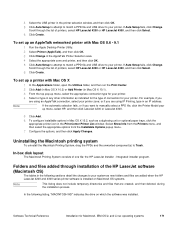
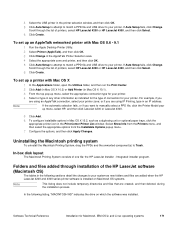
... in Mac OS X 10.2, such as a duplexing unit or optional paper trays, click the appropriate printer icon in the Print Center Printer List.window.
Integrated installer program. Scroll through the list of printers, select HP LaserJet 4200 or HP LaserJet 4300, and then click Select. 6 Click Create. To set up a printer with Mac OS X
1 In the Applications folder, open the Utilities...
HP LaserJet 4200 and 4300 printers - Software Technical Reference Manual - Page 178


... section provides information about installing the printer using either the AppleTalk Chooser, or USB/LPR. To set up your HP LaserJet printer, use
one of dialog box
Text in the [Apple icon] menu) and select a printer.
USB/LPR - Open the Desktop Printer Utility and select a printer. Figure 80: How do I select my printer? dialog box text strings
Title of...
HP LaserJet 4200 and 4300 series printer - User Guide - Page 84


... the print cartridge to protect the printer.
82 3 Managing and maintaining the printer
ENWW The ORDER CARTRIDGE message first appears when about 15 percent of the toner remains in the print cartridge (at 5 percent coverage, about 1,800 pages remaining for the 12,000-page cartridge in the HP LaserJet 4200 series and about 2,700 pages...
Similar Questions
How To Set Default Printer Tray For Hp Laserjet P4015dn
(Posted by BevCrv 9 years ago)
How To Set Up An Hp Laserjet 4200/4300 Series On Mac
(Posted by wanbeudyt 10 years ago)
Hp Laserjet 4200 Printer How Do I Define An Escape Sequence
(Posted by kccris1 10 years ago)
How To Set Tray 2 Hp Laserjet P3015
(Posted by Jw1lcan 10 years ago)
Hp Laserjet 4200/4300 Series Printer
How to I connect my Laserjet 4200/4300 Series printer to my laptop? It was originally connected to m...
How to I connect my Laserjet 4200/4300 Series printer to my laptop? It was originally connected to m...
(Posted by shamarionwhitaker 12 years ago)

