HP LaserJet 4200 Support Question
Find answers below for this question about HP LaserJet 4200.Need a HP LaserJet 4200 manual? We have 15 online manuals for this item!
Question posted by dmcgl on October 17th, 2013
How Do I Lower The Ink Quality On A Laserjet 4200 Nt Printer
The person who posted this question about this HP product did not include a detailed explanation. Please use the "Request More Information" button to the right if more details would help you to answer this question.
Current Answers
There are currently no answers that have been posted for this question.
Be the first to post an answer! Remember that you can earn up to 1,100 points for every answer you submit. The better the quality of your answer, the better chance it has to be accepted.
Be the first to post an answer! Remember that you can earn up to 1,100 points for every answer you submit. The better the quality of your answer, the better chance it has to be accepted.
Related HP LaserJet 4200 Manual Pages
HP LaserJet Printer Family - Print Media Specification Guide - Page 23


... images; For specific properties that is being used for their printers. The print quality for color duplex printing has been optimized for duplex printing. Automatic duplexing
Automatic duplexing requires an HP LaserJet printer that are specifically formulated for laser-printed mailings, please contact your printer model or duplex accessory for information about supported paper. (For...
HP LaserJet 4200 and 4300 printers - Software Technical Reference Manual - Page 6


HP LaserJet 4200 and 4300 software CD-ROMs for Windows systems 39 Installer features...40 Installable components...41 Printer drivers...41
PCL 5e, PCL 6, and PS drivers 41 Windows 95, 98, Me, NT 4.0, ...51
Activating booklet printing...52 Selecting a booklet cover...53 Pages per Sheet...54 Print Quality...55 Default...55 Output Settings group box...55 Resolution...56 Scale Patterns (WYSIWYG)...56...
HP LaserJet 4200 and 4300 printers - Software Technical Reference Manual - Page 8


...trays...83 PS driver features for Windows 95, 98, Me, and NT 4.0 84 PS Level 3 Emulation support for the HP LaserJet 4200 and 4300 series printers 84
Page Setup tab features...84 Advanced tab features ...85 Job Storage ... features ...89 PCL 5e and PCL 6 driver features for PCL 5e...93 Paper/Quality tab features...94 Paper Options...94 First Page and Other Pages...94 Back Cover...95 Source is:...95...
HP LaserJet 4200 and 4300 printers - Software Technical Reference Manual - Page 23
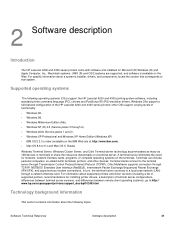
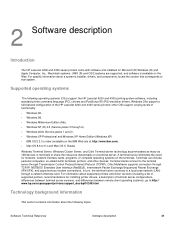
... card. A terminal server eliminates the need for installing printer drivers, a description of the HP LaserJet 4200 and 4300 series printers; Citrix Metaframe supports connection through 6). • Windows ...dumb terminals, printers, and other OSs support varying levels of functionality.
• Windows 95. • Windows 98. • Windows Millennium Edition (Me). • Windows NT (R) 4.0...
HP LaserJet 4200 and 4300 printers - Software Technical Reference Manual - Page 25
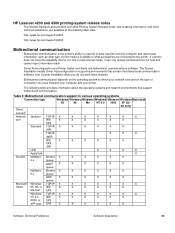
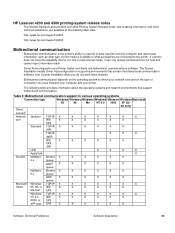
... Windows Macintosh
95
98
Me
NT 4.0 2000 XP (32- The following Web sites:
http://www.hp.com/support/lj4200
http://www.hp.com/support/lj4300
Bidirectional communication
Bidirectional communication is the printer's ability to respond to the printer. HP LaserJet 4200 and 4300 printing-system release notes
The Hewlett-Packard LaserJet 4200 and 4300 Printing System Release...
HP LaserJet 4200 and 4300 printers - Software Technical Reference Manual - Page 36
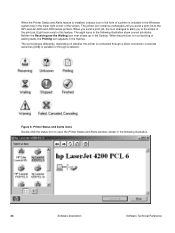
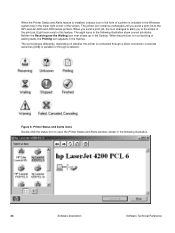
... and Alerts icons Double-click the status icon to the HP LaserJet 4200 and 4300 series printers. Neither the Receiving nor the Waiting icon ever shows up in the following illustration show current job status. The eight icons in the lower-right corner of the screen. When you send a print job, the icon changes...
HP LaserJet 4200 and 4300 printers - Software Technical Reference Manual - Page 41


... software CD-ROM main screen
The HP LaserJet 4200 and 4300 software CD-ROMs contain the following illustration shows the main screen of your printer might vary from the illustration. For the... Microsoft Windows environment (Windows 95, Windows 98, Windows Me, Windows NT 4.0, Windows 2000, and Windows XP), the HP LaserJet software...
HP LaserJet 4200 and 4300 printers - Software Technical Reference Manual - Page 42
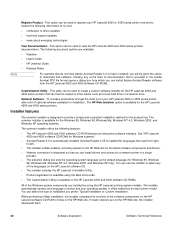
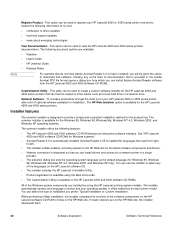
... the most out of optional software available for Windows 95, Windows
98, Windows Me, Windows NT 4.0, Windows 2000, and Windows XP only). The installer automatically senses your language of choice and your HP LaserJet 4200 or 4300 series printer, view a list of your operating system. You can select the type of the software components...
HP LaserJet 4200 and 4300 printers - Software Technical Reference Manual - Page 43
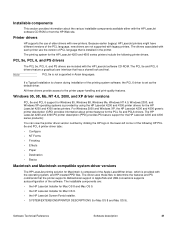
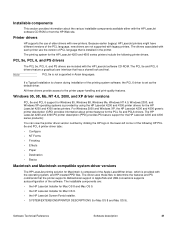
... printer paper-handling and print-quality features. Installable components
This section provides information about printer features for the HP LaserJet 4200 and 4300 series products.]
You can view the printer driver version number by using the HP LaserJet 4200 and 4300 printer drivers for Macintosh is composed of PCL language that is provided with new printers. Windows 95, 98, Me, NT...
HP LaserJet 4200 and 4300 printers - Software Technical Reference Manual - Page 45
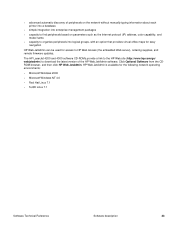
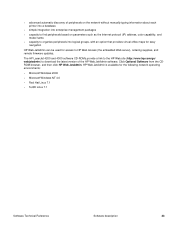
...without manually typing information about each
printer into a database
• ...NT 4.0
• Red Hat Linux 7.1
• SuSE Linux 7.1
Software Technical Reference
Software description
43 Click Optional Software from the CDROM browser, and then click HP Web JetAdmin. HP Web JetAdmin is available for access to download the latest version of the HP Web JetAdmin software. The HP LaserJet 4200...
HP LaserJet 4200 and 4300 printers - Software Technical Reference Manual - Page 47
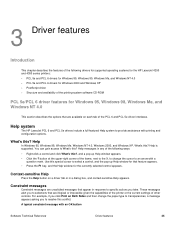
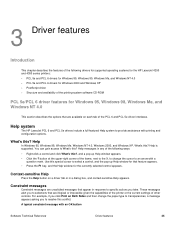
... a driver tab or in any of the following drivers for supported operating systems for the HP LaserJet 4200 and 4300 series printers:
• PCL 5e and PCL 6 drivers for Windows 95, Windows 99, Windows Me, and Windows NT 4.0 • PCL 5e and PCL 6 drivers for Windows 2000 and Windows XP • PostScript driver •...
HP LaserJet 4200 and 4300 printers - Software Technical Reference Manual - Page 50


... appears in the Print Quality group box might vary, depending on the Configure tab) is always oriented so that represents graphics and text. Condition Finishing tab: The Print on Both Sides check box is selected, and the Allow Manual Duplexing check box (on your HP LaserJet 4200 or 4300 series printer. The image is...
HP LaserJet 4200 and 4300 printers - Software Technical Reference Manual - Page 51


...Set default values for the HP LaserJet 4200 and 4300 series printers
Driver feature
US English Quick ...quality
Y
EconoMode
Off
Y
Current setting
PCL6: This is the "Faster PCL5e: This is selected, nearly all of the settings are restored to the combination that appeared when you move the mouse over the preview image, the mouse cursor changes from an arrow to print on all tabs (except NT...
HP LaserJet 4200 and 4300 printers - Software Technical Reference Manual - Page 62


... from the Shading drop-down menu lists the fixed, unalterable color choices for the HP LaserJet 4200 and 4300 series printers. To edit an existing watermark, select the watermark in a diagonal, horizontal, or angle... the New button is disabled, and a Bubble Help appears that spans the lower-left to enable it. Diagonal places the text along a line that explains why the button is appended ...
HP LaserJet 4200 and 4300 printers - Software Technical Reference Manual - Page 71


...enabled, then the driver looks for custom paper types saved from your HP LaserJet 4200 or 4300 series printer, depending on the model number and the installed accessory devices.
query occurs.... a media source. on the Paper tab and the Configure tab.
The printer image shown in the lower-right portion of the Destination tab represents the current physical configuration of paper ...
HP LaserJet 4200 and 4300 printers - Software Technical Reference Manual - Page 84
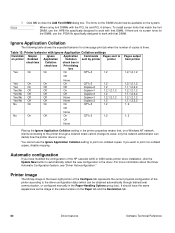
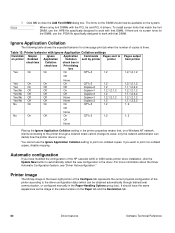
...reflect the new configuration in the lower-right portion of the Configure tab represents the current physical configuration of the HP LaserJet 4200 or 4300 series printer since installation, click the Update... administrator can be available on a Windows NT network, clients connecting to the driver configuration data (which can decide how the printer driver is three.
You cannot use the...
HP LaserJet 4200 and 4300 series printer - Start Guide - Page 2
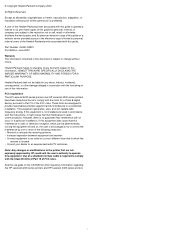
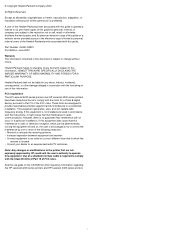
....
These limits are not expressly approved by one or more of any direct, indirect, incidental, consequential, or other regulatory information regarding the HP LaserJet 4200 series printers and HP LaserJet 4300 series printers.
1 Note: Any changes or modifications to the electronic copy is located. • Consult your dealer or an experienced radio/TV technician.
Use...
HP LaserJet 4200 and 4300 series printer - User Guide - Page 7


... messages 121 Understanding accessory lights for the stacker and stapler/stacker . . . . 122 Accessory lights 122 Replacing accessories or accessory components 123 Correcting print-quality problems 124 Determining printer problems 131 Troubleshooting flowchart 131 Troubleshooting flowchart for Macintosh users 136 Selecting an alternate PPD 138 Troubleshooting the optional hard disk 139...
HP LaserJet 4200 and 4300 series printer - User Guide - Page 52
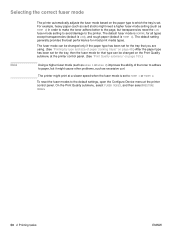
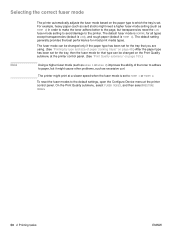
...Quality submenu, select FUSER MODES, and then select RESTORE MODES.
50 2 Printing tasks
ENWW For example, heavy paper (such as card stock) might need the LOW fuser-mode setting to avoid damage to the printer....
To reset the fuser modes to the default settings, open the Configure Device menu at the printer control panel.
The fuser mode can be changed only if the paper type has been set for...
HP LaserJet 4200 and 4300 series printer - User Guide - Page 196
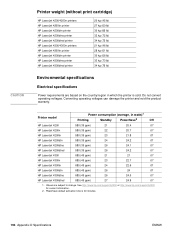
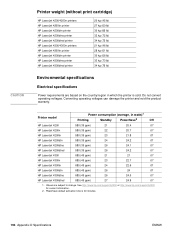
... and void the product warranty. CAUTION
Printer weight (without print cartridge)
HP LaserJet 4200/4200n printers HP LaserJet 4200tn printer HP LaserJet 4200dtn printer HP LaserJet 4200dtns printer HP LaserJet 4200dtnsl printer HP LaserJet 4300/4300n printers HP LaserJet 4300tn printer HP LaserJet 4300dtn printer HP LaserJet 4300dtns printer HP LaserJet 4300dtnsl printer
20 kg (45 lb) 27 kg...
Similar Questions
What Is The Jetdirect Password For My Hewlett Packard Laserjet 4200 Printer
(Posted by psega 9 years ago)
How To Clean Label Stuck On Rollers On Hp Laserjet 4200 Printer
(Posted by ltokevin 9 years ago)
Hp Laserjet 4200 Printer How Do I Define An Escape Sequence
(Posted by kccris1 10 years ago)
Hp Laserjet 4200/4300 Series Printer
How to I connect my Laserjet 4200/4300 Series printer to my laptop? It was originally connected to m...
How to I connect my Laserjet 4200/4300 Series printer to my laptop? It was originally connected to m...
(Posted by shamarionwhitaker 12 years ago)
Hp Laserjet P4014n Network Printer Showing 'out Of Paper'
A network printer (HP Laserjet P4014n) is showing an "out of Paper" error in the "Printers and Faxes...
A network printer (HP Laserjet P4014n) is showing an "out of Paper" error in the "Printers and Faxes...
(Posted by Marine 12 years ago)

