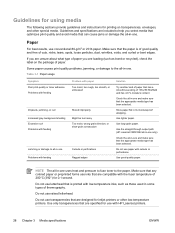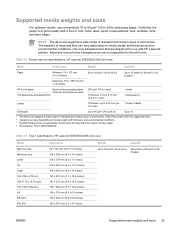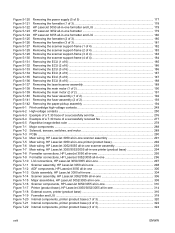HP LaserJet 3052 Support Question
Find answers below for this question about HP LaserJet 3052 - All-in-One Printer.Need a HP LaserJet 3052 manual? We have 8 online manuals for this item!
Question posted by maherimran636 on February 6th, 2023
My Hp Lasejet 3052 No Paper Pickup Press Good Show Plz Sollotion
The person who posted this question about this HP product did not include a detailed explanation. Please use the "Request More Information" button to the right if more details would help you to answer this question.
Current Answers
Answer #1: Posted by Odin on February 6th, 2023 11:19 AM
Your question is not entirely clear, but you may find the solution in the manual's Troubleshooting section (https://www.manualslib.com/manual/435986/Hp-S5120f-Pavilion-Slimline.html?page=119).
If the issue persists or if you require further advice, you may want to consult the company: use the contact information at https://www.contacthelp.com/hewlett-packard.
If the issue persists or if you require further advice, you may want to consult the company: use the contact information at https://www.contacthelp.com/hewlett-packard.
Hope this is useful. Please don't forget to click the Accept This Answer button if you do accept it. My aim is to provide reliable helpful answers, not just a lot of them. See https://www.helpowl.com/profile/Odin.
Answer #2: Posted by SonuKumar on February 6th, 2023 9:31 PM
Please respond to my effort to provide you with the best possible solution by using the "Acceptable Solution" and/or the "Helpful" buttons when the answer has proven to be helpful.
Regards,
Sonu
Your search handyman for all e-support needs!!
Related HP LaserJet 3052 Manual Pages
Similar Questions
Sir Plz My Problem Solve Hp 3052 Scanner Arrer 2 Sloved Plz My Hlep
(Posted by pakistancomposingg 3 years ago)
My Hp Laserjet 3052 Display Scanner Error 6
(Posted by shalomtshehla 9 years ago)
Installation Of Hp M3027x Paper Pickup Assembly Part #5851-4012
Could anyone supply installation instructions for HP part 5851-4012 paper pickup assembly?
Could anyone supply installation instructions for HP part 5851-4012 paper pickup assembly?
(Posted by debbie75679 10 years ago)
Hp Lasejet 1536 Dnf Mfp Price In Assam
Please send the Pricelist HP Lasejet 1536 dnf MFP Price in Assam in my emailID=saurabh.sarma.mld@gm...
Please send the Pricelist HP Lasejet 1536 dnf MFP Price in Assam in my emailID=saurabh.sarma.mld@gm...
(Posted by saurabhsarmamld 11 years ago)
My Hp Laserjet 3052 Printer Doesnot Print In Landscape Mode Why.
my hp laserjet 3052 printer doesnot print in landscape mode why.
my hp laserjet 3052 printer doesnot print in landscape mode why.
(Posted by jprakashpb 11 years ago)