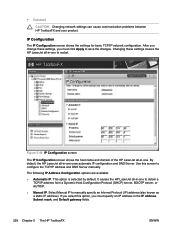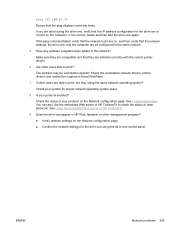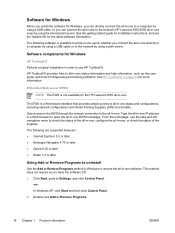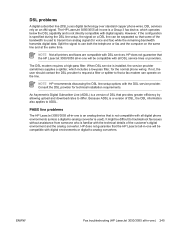HP LaserJet 3052 Support Question
Find answers below for this question about HP LaserJet 3052 - All-in-One Printer.Need a HP LaserJet 3052 manual? We have 8 online manuals for this item!
Question posted by pakistancomposingg on January 28th, 2021
Sir Plz My Problem Solve Hp 3052 Scanner Arrer 2 Sloved Plz My Hlep
The person who posted this question about this HP product did not include a detailed explanation. Please use the "Request More Information" button to the right if more details would help you to answer this question.
Current Answers
Related HP LaserJet 3052 Manual Pages
Similar Questions
Laserjet 3052 Scanner Error 2
i have a problem in my printer hp 3052 LaserJet scanner error 2 turn off then on. but it doesn't wor...
i have a problem in my printer hp 3052 LaserJet scanner error 2 turn off then on. but it doesn't wor...
(Posted by zeeshanaslam52 2 years ago)
How To Remove Scanner Error 6 From Hp 3052.even I Turned It Off And On Many Time
many times but still it shows the same problem. What should I do with it.
many times but still it shows the same problem. What should I do with it.
(Posted by Safeerullahshah730 3 years ago)
Color Photo Printing Problem In Hp 1050 How Can I Slove
(Posted by sublibus 9 years ago)
The scanner does not work In Wind 7, Only The Printer
The scanner does not work In Wind 7, Only The Printer I wonder if there is any drive scanner 3052 ...
The scanner does not work In Wind 7, Only The Printer I wonder if there is any drive scanner 3052 ...
(Posted by clubecbr 10 years ago)
Problems With Hp 6500 Scanner Communication Cannot Be Established
(Posted by hiro8zri 10 years ago)