HP LJ463UT Support Question
Find answers below for this question about HP LJ463UT.Need a HP LJ463UT manual? We have 2 online manuals for this item!
Question posted by Frixcido on May 2nd, 2013
L J M600 Series What Are Common Issues,need A High Volume Printer For Micr
What are the communication issues if any need this for high volume payroll printing and what are the parts that can not be replaced.
The LJ P4515 did not do the job had to go back to the LJ4350.
Any advices please
Current Answers
There are currently no answers that have been posted for this question.
Be the first to post an answer! Remember that you can earn up to 1,100 points for every answer you submit. The better the quality of your answer, the better chance it has to be accepted.
Be the first to post an answer! Remember that you can earn up to 1,100 points for every answer you submit. The better the quality of your answer, the better chance it has to be accepted.
Related HP LJ463UT Manual Pages
HP ProBook 5330m Notebook PC - Maintenance and Service Guide - Page 1


It provides comprehensive information on identifying computer features, components, and spare parts; HP ProBook 5330m Notebook PC
Maintenance and Service Guide
SUMMARY This guide is a troubleshooting reference used for maintaining and servicing the computer. troubleshooting computer problems; and performing computer disassembly procedures.
HP ProBook 5330m Notebook PC - Maintenance and Service Guide - Page 2


... its proprietor.
© Copyright 2011 Hewlett-Packard Development Company, L.P. Nothing herein should be liable for HP products and services are U.S. First Edition: May 2011
Document Part Number: 637952-001 Intel, Core, and Centrino are trademarks of Microsoft Corporation. Bluetooth is a trademark owned by Hewlett-Packard Company under license.
Microsoft and Windows...
HP ProBook 5330m Notebook PC - Maintenance and Service Guide - Page 3


... surface temperature limits defined by the International Standard for Safety of overheating the computer, do not allow another hard surface, such as an adjoining optional printer, or a soft surface, such as pillows or rugs or clothing, to contact the skin or a soft surface, such as pillows or rugs or clothing, during...
HP ProBook 5330m Notebook PC - Maintenance and Service Guide - Page 5


... components ...21 Plastics Kit ...22 Cable Kit ...23 Mass storage devices ...24 Miscellaneous parts ...25 Sequential part number listing ...26
4 Removal and replacement procedures ...30 Preliminary replacement requirements 30 Tools required ...30 Service considerations ...30 Plastic parts ...30 Cables and connectors 31 Drive handling 31 Grounding guidelines ...32 Electrostatic discharge damage...
HP ProBook 5330m Notebook PC - Maintenance and Service Guide - Page 6


Component replacement procedures 35 Service tag ...35 Battery ...36 Service access cover ...38 SIM ...39 Memory module ...40 WLAN module ...41 WWAN module ...44 Hard drive ...47 ...
HP ProBook 5330m Notebook PC - Maintenance and Service Guide - Page 9
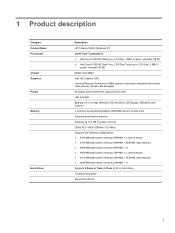
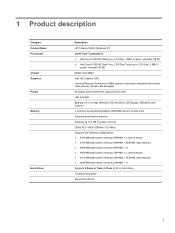
... Memory Architecture (UMA) graphics subsystem integrated with shared video memory (dynamically allocated) All display panel assemblies support privacy filter LED backlight 33.8 cm (13.3 in) High-Definition (HD) AntiGlare LED display (1280x800) with webcam 2 customer-accessible/upgradable SODIMM memory module slots Supports dual-channel memory Supports up to 8 GB of system...
HP ProBook 5330m Notebook PC - Maintenance and Service Guide - Page 11
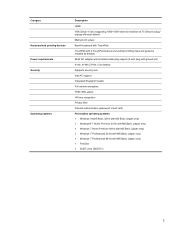
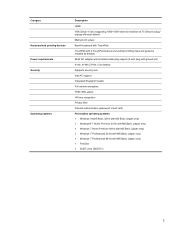
... cable plug support (3-wire plug with ground pin) 4-cell, 41-Wh 2.8-Ah Li-ion battery Supports security lock Intel AT support Integrated fingerprint reader Full volume encryption TPM 100% attach HP face recognition Privacy filter Preboot authentication (password, smart card) Preinstalled operating systems: ● Windows Vista® Basic 32-bit with...
HP ProBook 5330m Notebook PC - Maintenance and Service Guide - Page 17


... the button to open the default Web browser.
● When the computer is off but does not establish a wireless connection.
Component (2)
Wireless button
(3)
QuickWeb button
(4)
Volume mute button
(5)
Fingerprint reader
Description
Turns the wireless feature on , press the button to open the default Web browser.
HP ProBook 5330m Notebook PC - Maintenance and Service Guide - Page 20


... powered stereo speakers, headphones, earbuds, a headset, or television audio.
Connects an optional USB device and can also charge select models of personal injury, adjust the volume before putting on headphones, earbuds, or a headset. Connects an AC adapter.
● Amber: The computer is connected to external power and the battery is charged...
HP ProBook 5330m Notebook PC - Maintenance and Service Guide - Page 21


... from being mishandled or stolen. It is designed to cycle on and off during routine operation.
Enables airflow to the computer. Connects a high-performance eSATA component, such as a high-definition television, or any compatible digital or audio component. Connects an optional video or audio device, such as an eSATA external hard drive...
HP ProBook 5330m Notebook PC - Maintenance and Service Guide - Page 22


... section of the computer.
(2)
WLAN antennas (2)*
Send and receive wireless signals to communicate with wireless wide-area networks (WWAN).
(4)
Internal microphones (2)
Record sound.
(5)
...visible from the outside of the Regulatory, Safety, and Environmental Notices that applies to communicate with wireless local area networks (WLAN).
(3)
WWAN antennas (2)*
Send and receive wireless...
HP ProBook 5330m Notebook PC - Maintenance and Service Guide - Page 23


...Enable airflow to restore computer functionality, and then contact technical support.
If you replace the module and then receive a warning message, remove the module to cool ... cover over the battery bay. CAUTION: To prevent an unresponsive system, replace the wireless module only with a wireless module authorized for the internal fan to cool internal components and prevent ...
HP ProBook 5330m Notebook PC - Maintenance and Service Guide - Page 24
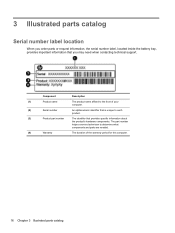
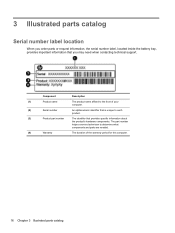
... catalog
Component
Description
(1)
Product name
The product name affixed to each product.
(3)
Product part number
The identifier that you may need when contacting technical support. 3 Illustrated parts catalog
Serial number label location
When you order parts or request information, the serial number label, located inside the battery bay, provides important information that provides...
HP ProBook 5330m Notebook PC - Maintenance and Service Guide - Page 26


... display (1280x800)
650397-001
NOTE: The WLAN antennas and cables and the WWAN antennas and cables are included in the Antenna Kit, spare part number 650365-001.
(2) Keyboard ● For use in Adriatic countries ● For use in Africa-French/Arabic ● For use in...650377-BG1 650377-AB1 650377-281 650377-141 650377-031 650377-001
(3) Fan
650371-001
18 Chapter 3 Illustrated parts catalog
HP ProBook 5330m Notebook PC - Maintenance and Service Guide - Page 38


...Apply pressure only at the points designated in mind during disassembly and reassembly can damage plastic parts. 4 Removal and replacement procedures
Preliminary replacement requirements
Tools required
You will need the following tools to complete the removal and replacement procedures: ● Flat-bladed screwdriver ● P0 and P1 screwdrivers
Service considerations
The following sections...
HP ProBook 5330m Notebook PC - Maintenance and Service Guide - Page 43
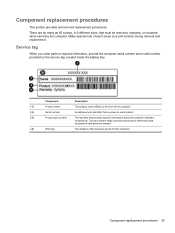
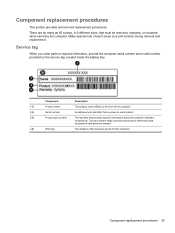
... computer serial number and model number provided on the service tag, located inside the battery bay.
There are needed.
(4)
Warranty
The duration of each product.
(3)
Product part number
The identifier that must be removed, replaced, or loosened when servicing the computer.
Component
Description
(1)
Product name
The product name affixed to the front of...
HP ProBook 5330m Notebook PC - Maintenance and Service Guide - Page 80


...with the display open.
2. Remove the display panel:
1. If you need to the computer.
3.
Position the computer right-side up on page... the display back cover.
72 Chapter 4 Removal and replacement procedures To remove the complete display assembly, omit this section...bezel 33.8 cm (13.3 in) High-Definition (HD) AntiGlare LED display (1280x800)
Spare part number 650368-001 650397-001
NOTE: ...
HP ProBook 5330m Notebook PC - Maintenance and Service Guide - Page 90


... size, system ROM, video revision, and keyboard controller version.
● Start-up Test: verifies the system components needed for the processor, memory size, system ROM, video revision, keyboard controller version, and wireless identification numbers. Replace the configuration settings in Computer Setup with the original factory settings. (Hard drive mode, password settings, and...
HP ProBook 5330m Notebook PC - Maintenance and Service Guide - Page 97
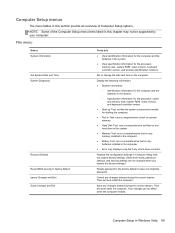
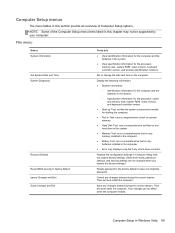
... size, system ROM, video revision, and keyboard controller version.
● Start-up Test: verifies the system components needed for the computer and the batteries in this section provide an overview of a forgotten password. Replace the configuration settings in Computer Setup with the original factory settings. (Hard drive mode, password settings, and security...
Brochure - Page 2


...Memory Internal storage10 Removable storage Display Graphics Audio/Visual Wireless support14, 15
Communications Ports and connectors
Expansion slots Input device
Software (Windows OS only) Security... USB Port Replicator
Limited 1-year warranty; 1-year limited warranty on /off, HP QuickWeb,6 volume mute)
HP Power Assistant,16 HP Connection Manager, HP QuickWeb,6 HP DayStarter,7 Microsoft®...
Similar Questions
The Dvd Burner Is Not Opening. What Do I Need To Do? I Need To Install The Print
(Posted by wellaardon 8 years ago)
Doesnt Work
I just bought this computer. i set it up and get started. I just downloaded chrome and suddenly it s...
I just bought this computer. i set it up and get started. I just downloaded chrome and suddenly it s...
(Posted by paulflores1996 9 years ago)
Battery Not Charging? Tips For Fixing This?
(Posted by erk 10 years ago)
How To Disassemble The Hp Envy 15-3xxx Series!
Hi! I would like instructions on how to disassemble the HP envy 15 3xxx series because i need to cha...
Hi! I would like instructions on how to disassemble the HP envy 15 3xxx series because i need to cha...
(Posted by cuonghongphu 11 years ago)

