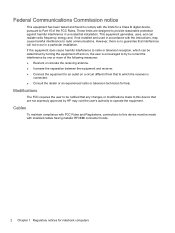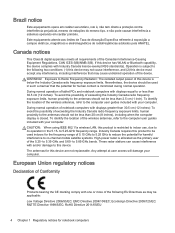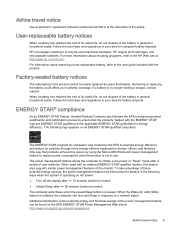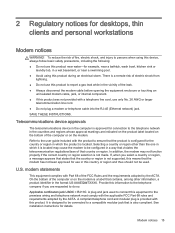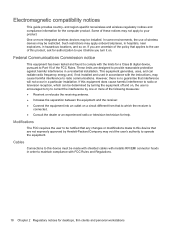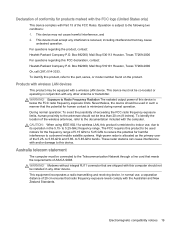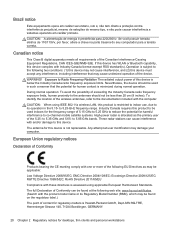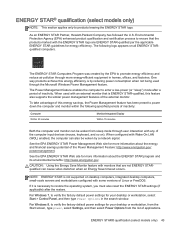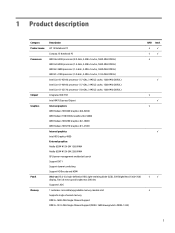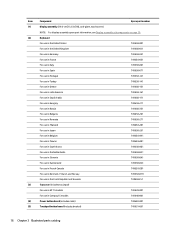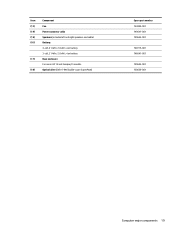HP 15-g020nr Support Question
Find answers below for this question about HP 15-g020nr.Need a HP 15-g020nr manual? We have 7 online manuals for this item!
Question posted by paulflores1996 on January 28th, 2015
Doesnt Work
Current Answers
Answer #1: Posted by hzplj9 on January 28th, 2015 9:27 AM
http://support.hp.com/us-en/product/HP-15-g000-TouchSmart-Notebook-PC-series/6875196/model/7124077?lang=en&cc=in
It is a common issue if you use a different disk to the OEM and do not check the BIOS version is compatible. Open in safe mode and remove Chrome to see if it a simple move. However if you have only recieved the laptop as new there should be suport from HP or your retailer. If what I suggest does not allow you to resolve your problem by all means raise another question with as much information as possible.
Related HP 15-g020nr Manual Pages
Similar Questions
Computerr will no longer boot, instead the cap lock key will flash. It appears that the code is a on...
fix