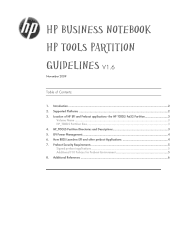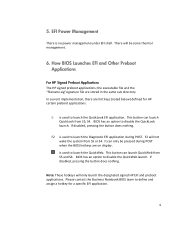HP 2230s Support Question
Find answers below for this question about HP 2230s - Compaq Business Notebook.Need a HP 2230s manual? We have 35 online manuals for this item!
Question posted by erk on June 3rd, 2014
Battery Not Charging? Tips For Fixing This?
The person who posted this question about this HP product did not include a detailed explanation. Please use the "Request More Information" button to the right if more details would help you to answer this question.
Current Answers
Answer #1: Posted by vicky462 on June 3rd, 2014 1:35 AM
battery not charging is a common issue, switch off your laptop eject your laptop battery clean the battery as well as its place now put back the battery into its original position and check whether its charging or not if not then look at your adapter disconnect the outlet wire from it and then reconnect it
has always worked for me, hope it works for you as well.
Related HP 2230s Manual Pages
Similar Questions
Location Of Cmos Battery
Dear SirIt is time for me to change the CMOS battery of HP 2230s notebook. I want to know the locati...
Dear SirIt is time for me to change the CMOS battery of HP 2230s notebook. I want to know the locati...
(Posted by khalifeh393 4 years ago)
How To Restore Compaq Cq57 Notebook Laptop To Original Factory Settings Without
a disk
a disk
(Posted by mwoodboob 9 years ago)
The Battery Charging Light On My Laptop Is Orange And It Wont Turn On
(Posted by MedRki 9 years ago)
How To Reset Bios Password On A Hp Compaq 2230s Laptop
(Posted by puneerodne 9 years ago)
How Reset Bios Of Hp Compaq 2230s
i Have A Defective Hard Disk on My Hp Compaq 2230s And Replace It ,i Have To Set Ist Boot To Cd Rom ...
i Have A Defective Hard Disk on My Hp Compaq 2230s And Replace It ,i Have To Set Ist Boot To Cd Rom ...
(Posted by dannavarrete 11 years ago)