HP LA2405wg Support Question
Find answers below for this question about HP LA2405wg - Widescreen LCD Monitor.Need a HP LA2405wg manual? We have 1 online manual for this item!
Question posted by jadtrini on May 29th, 2014
What Does Power Button Lockout Mean
The person who posted this question about this HP product did not include a detailed explanation. Please use the "Request More Information" button to the right if more details would help you to answer this question.
Current Answers
There are currently no answers that have been posted for this question.
Be the first to post an answer! Remember that you can earn up to 1,100 points for every answer you submit. The better the quality of your answer, the better chance it has to be accepted.
Be the first to post an answer! Remember that you can earn up to 1,100 points for every answer you submit. The better the quality of your answer, the better chance it has to be accepted.
Related HP LA2405wg Manual Pages
HP Compaq LA1905wg, LA2205wg, and LA2405wg LCD Monitors User Guide - Page 1


HP Compaq LA1905wg, LA2205wg, and LA2405wg LCD Monitors
User Guide
HP Compaq LA1905wg, LA2205wg, and LA2405wg LCD Monitors User Guide - Page 5


... of contents
1 Product Features HP LCD Monitors ...1
2 Safety and Maintenance Guidelines Important Safety Information ...3 Maintenance Guidelines ...4 Cleaning the Monitor ...4 Shipping the Monitor ...4
3 Setting Up the Monitor Unfolding the Monitor Pedestal Base 5 Rear Components ...6 Connecting the Cables ...7 Adjusting the Monitor ...8 Turning on the Monitor ...10 Connecting USB Devices ...11...
HP Compaq LA1905wg, LA2205wg, and LA2405wg LCD Monitors User Guide - Page 7


Materials Disposal ...41 Disposal of Waste Equipment by Users in Private Household in the European Union ...42 HP Recycling Program ...42 Chemical Substances ...42 Restriction of Hazardous Substances (RoHS 42 Turkey EEE Regulation ...43
Appendix D LCD Monitor Quality and Pixel Policy
ENWW
vii
HP Compaq LA1905wg, LA2205wg, and LA2405wg LCD Monitors User Guide - Page 9


...resolutions; includes custom scaling for maximum image size while preserving original aspect ratio
● LA2405wg model, 60.96 cm (24-inch) diagonal viewable area display with one upstream port... screen viewing ● Security slot provision on rear of cables and cords
ENWW
HP LCD Monitors 1 includes custom scaling for maximum image size while preserving original aspect ratio
● ...
HP Compaq LA1905wg, LA2205wg, and LA2405wg LCD Monitors User Guide - Page 11
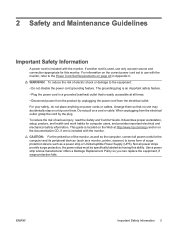
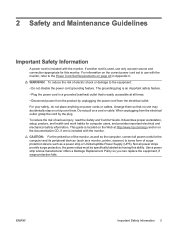
... surge protection fails. CAUTION: For the protection of surge protection device such as having this monitor. WARNING! If another cord is used, use with the monitor. For information on the correct power cord set to use only a power source and connection appropriate for computer users, and provides important electrical and mechanical safety information. 2 Safety...
HP Compaq LA1905wg, LA2205wg, and LA2405wg LCD Monitors User Guide - Page 13
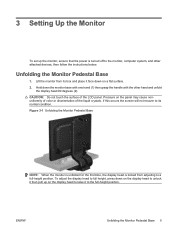
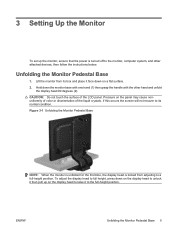
... that the power is locked from its normal condition. ENWW
Unfolding the Monitor Pedestal Base 5 3 Setting Up the Monitor
To set up on the display head to raise it face down on the panel may cause nonuniformity of color or disorientation of the LCD panel. CAUTION: Do not touch the surface of the liquid...
HP Compaq LA1905wg, LA2205wg, and LA2405wg LCD Monitors User Guide - Page 15
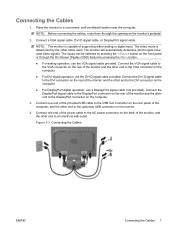
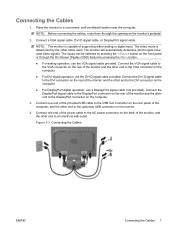
... VGA signal cable to the VGA connector on the rear of the power cable to the VGA connector on the monitor's pedestal.
2.
NOTE: The monitor is determined by the video cable used. The inputs can be selected by pressing the Menu button.
● For analog operation, use a DisplayPort signal cable (not provided). Figure 3-3 Connecting...
HP Compaq LA1905wg, LA2205wg, and LA2405wg LCD Monitors User Guide - Page 18
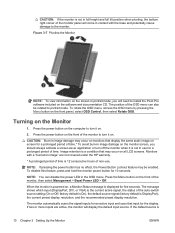
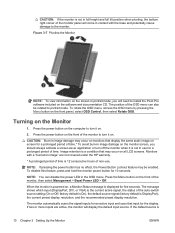
Image retention is
10 Chapter 3 Setting Up the Monitor
ENWW NOTE: If pressing the power button has no effect, the Power Button Lockout feature may be rotated to portrait mode. Press the Menu button on the front panel, select OSD Control, then select Rotate OSD. To rotate the OSD menu, access the OSD menu by pressing the Menu...
HP Compaq LA1905wg, LA2205wg, and LA2405wg LCD Monitors User Guide - Page 20
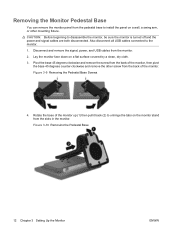
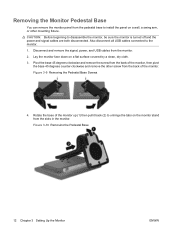
... base 45 degrees counter-clockwise and remove the other mounting fixture. Rotate the base of the monitor. Figure 3-10 Removing the Pedestal Base
12 Chapter 3 Setting Up the Monitor
ENWW Lay the monitor face down on the monitor stand from the monitor. 2. Disconnect and remove the signal, power, and USB cables from the slots in the...
HP Compaq LA1905wg, LA2205wg, and LA2405wg LCD Monitors User Guide - Page 26


....
If the OSD menu is on , press to optimize the screen image.
Amber = Sleep mode. Turns the monitor on , press to navigate forward through the OSD menu and decrease adjustment levels.
Green = Fully powered. If the OSD menu is on , press to navigate backward through the OSD menu and increase adjustment levels...
HP Compaq LA1905wg, LA2205wg, and LA2405wg LCD Monitors User Guide - Page 27


...-Screen Display (OSD) to adjust the screen image based on , press the Power button to scroll in reverse.
4. buttons on the monitor's front panel.
3. After adjusting the function, select Save and Return, or Cancel if you don't want to adjust the scale.
6. buttons to scroll to select that function.
5.
NOTE: If there is not already...
HP Compaq LA1905wg, LA2205wg, and LA2405wg LCD Monitors User Guide - Page 29
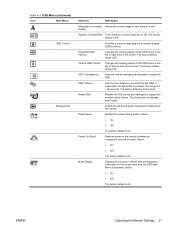
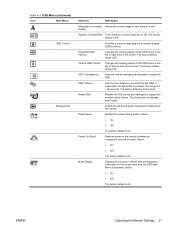
... factory default range is 30 seconds. Changes the viewing position of the monitor. OSD Timeout Rotate OSD
Sets the time duration in seconds that the OSD is visible after the last button is On.
Power Saver
Selects the OSD and power management features of the OSD menu to view the background information through the...
HP Compaq LA1905wg, LA2205wg, and LA2405wg LCD Monitors User Guide - Page 32
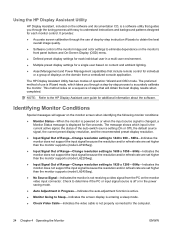
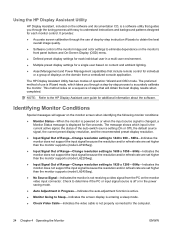
... refresh rate are set higher than the monitor supports (model LA2405wg).
● No Source Signal-Indicates the monitor is not receiving a video signal from a centralized console application. It provides:
● Accurate screen calibration through a step-by -step instruction Wizards to eliminate dependence on the monitor's front panel buttons and On-Screen Display (OSD) menu.
●...
HP Compaq LA1905wg, LA2205wg, and LA2405wg LCD Monitors User Guide - Page 33
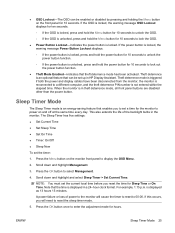
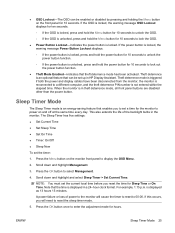
...; If the OSD is unlocked, press and hold the power button for the monitor to unlock the power button function.
◦ If the power button is in a 24-hour clock format. This also extends the life of power to the monitor will need to lock the OSD. ● Power Button Lockout-Indicates the power button is displayed in theft deterrence mode, all front panel...
HP Compaq LA1905wg, LA2205wg, and LA2405wg LCD Monitors User Guide - Page 34


... the OK button twice, then select Save and Return to set On Time.
13. HP Display LiteSaver
HP Display LiteSaver is pressed. This helps protect the LCD panel against ...Monitor
ENWW Repeat steps 6 through 9 to most internal circuits. Press the - (Minus) or + (Plus) button to Set Sleep Time. Select Install HP Display LiteSaver Software.
3. It allows you to place the monitor into its low power...
HP Compaq LA1905wg, LA2205wg, and LA2405wg LCD Monitors User Guide - Page 35
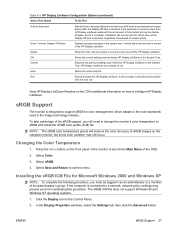
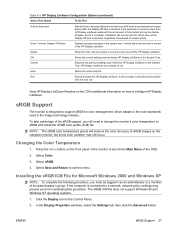
...and minimizes HP Display LiteSaver to disable. HP Display LiteSaver will no longer control the monitor power
until it is used in the image technology industry.
If the keyboard or mouse is...sRGB.
4. In the Display Properties windows, select the Settings tab, then click the Advanced button.
If the computer is designed to support sRGB for color management, which adapts to a network...
HP Compaq LA1905wg, LA2205wg, and LA2405wg LCD Monitors User Guide - Page 37
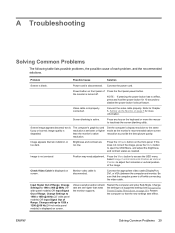
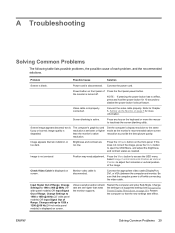
... Recognizing Preset Display Resolutions on screen. Connect the appropriate video cable (DisplayPort, DVI, or VGA) between the computer and monitor. Be sure that the new settings take effect. Change settings to disable the power button lockout feature. Change the settings to access the OSD menu.
Connect the video cable properly. Refer to Chapter 3, Setting...
HP Compaq LA1905wg, LA2205wg, and LA2405wg LCD Monitors User Guide - Page 38


... not seem to enter into lowpower mode.
Right-click on , wait 5 seconds and move the mouse. The monitor screen should be controlled. OSD Lockout is enabled. The monitor's Power Button Lockout function is displayed. Select Power Off Display from the menu.
The control should turn off , then the computer graphics driver is not compatible with the HP...
HP Compaq LA1905wg, LA2205wg, and LA2405wg LCD Monitors User Guide - Page 49


...LCD that might require special handling at http://www.energystar.gov/powermanagement. The power management feature enables the computer to reduce power consumption when the product is operating on the EPA ENERGY STAR Power... specifications for display energy efficiency. Examples include the user pressing the power/sleep button, receiving an input signal from an input device, receiving an input...
HP Compaq LA1905wg, LA2205wg, and LA2405wg LCD Monitors User Guide - Page 52
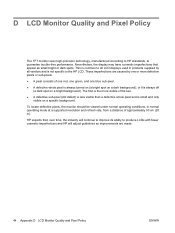
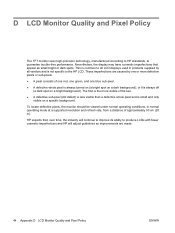
...time, the industry will continue to improve its ability to the HP LCD. To locate defective pixels, the monitor should be viewed under normal operating conditions, in normal operating mode at...). This is common to guarantee trouble-free performance. D LCD Monitor Quality and Pixel Policy
The TFT monitor uses high-precision technology, manufactured according to HP standards, to all...
Similar Questions
How Do I Power Down? See A 'power Button Lockout' Message Every Time I Press Th
I see a Power Button Lockout pop-up message every time I try "the normal way".
I see a Power Button Lockout pop-up message every time I try "the normal way".
(Posted by nicolosisa 6 years ago)
How Do I Get Out Of Power Button Lockout Mode?
(Posted by austinbarnett1 9 years ago)
How To Enable Power Button Lockout Function In Hp Monitor
(Posted by paduiaba 9 years ago)
How To Remove Hp Monitor Power Button Lockout
(Posted by jsantstup 10 years ago)
My Monitor Has A Power Button Lockout How To I Fix Hp Compaq La2405wg
(Posted by vdb6285 10 years ago)

