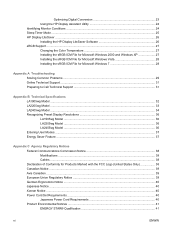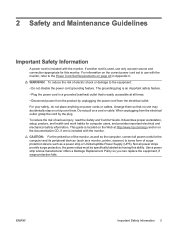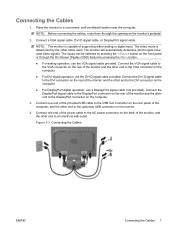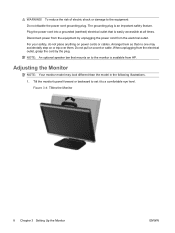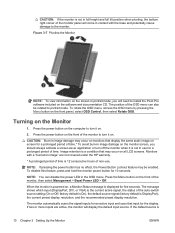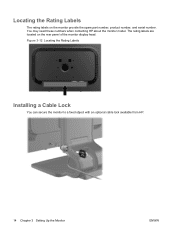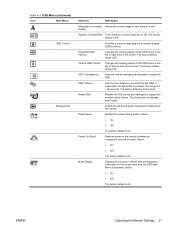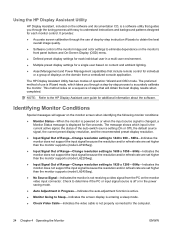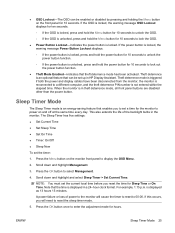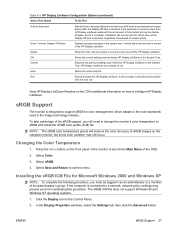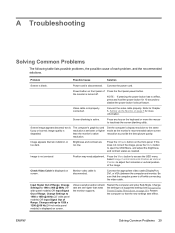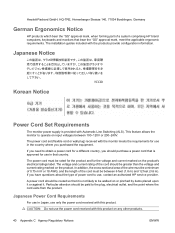HP LA2405wg Support Question
Find answers below for this question about HP LA2405wg - Widescreen LCD Monitor.Need a HP LA2405wg manual? We have 1 online manual for this item!
Question posted by vdb6285 on January 12th, 2014
My Monitor Has A Power Button Lockout How To I Fix Hp Compaq La2405wg
The person who posted this question about this HP product did not include a detailed explanation. Please use the "Request More Information" button to the right if more details would help you to answer this question.
Current Answers
Related HP LA2405wg Manual Pages
Similar Questions
How Do I Power Down? See A 'power Button Lockout' Message Every Time I Press Th
I see a Power Button Lockout pop-up message every time I try "the normal way".
I see a Power Button Lockout pop-up message every time I try "the normal way".
(Posted by nicolosisa 6 years ago)
How To Restore Normal Power Button On Hp Compaq La2405wg
(Posted by ronmola 9 years ago)
What Is The Reason For Monitor Power Button Lockout
(Posted by supesh 9 years ago)
What Is Power Button Lockout On Hp Monitor La2405x
(Posted by nmontdigita 9 years ago)
How To Remove Hp Monitor Power Button Lockout
(Posted by jsantstup 10 years ago)