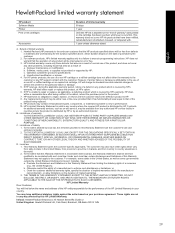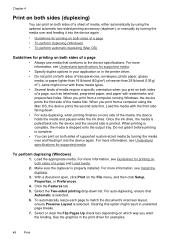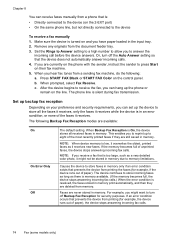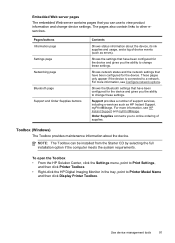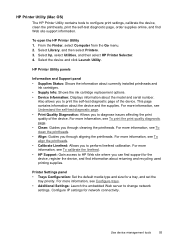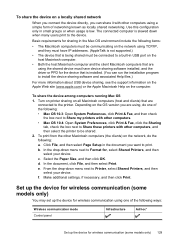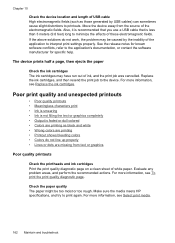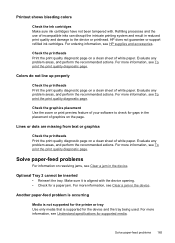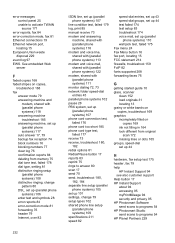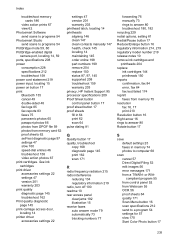HP L7680 Support Question
Find answers below for this question about HP L7680 - Officejet Pro All-in-One Color Inkjet.Need a HP L7680 manual? We have 3 online manuals for this item!
Question posted by littleonescc on August 3rd, 2011
My Printer Keeps Giving 'failed Alignment' Msg And Is Now Printing All 'skrewwy'
The person who posted this question about this HP product did not include a detailed explanation. Please use the "Request More Information" button to the right if more details would help you to answer this question.
Current Answers
Related HP L7680 Manual Pages
Similar Questions
My Printer Keeps Telling Me 'alignment Failed'
My printer keeps trying to "align cartridges", then concludes with "alignment failed" and won't prin...
My printer keeps trying to "align cartridges", then concludes with "alignment failed" and won't prin...
(Posted by traci13 9 years ago)
Hp Officejet Pro 7680 Print Head Alignment Fails.
Have Cleaned The Heads, Remov
Have cleaned the heads and run alignment several times. Black will not print but red, blue and yello...
Have cleaned the heads and run alignment several times. Black will not print but red, blue and yello...
(Posted by belledinfw 12 years ago)
L7680 Printer Won't Print From Gateway Laptop
(Posted by Anonymous-42571 12 years ago)
My 6500 Series All In One Printer Keeps Giving Me An Error Message When Scanning
I have disconnected printer, rebooted, uninstalled and reinstalled software. There is definitely a b...
I have disconnected printer, rebooted, uninstalled and reinstalled software. There is definitely a b...
(Posted by john35111 13 years ago)