HP L7590 Support Question
Find answers below for this question about HP L7590 - Officejet Pro All-in-One Color Inkjet.Need a HP L7590 manual? We have 3 online manuals for this item!
Question posted by saulha on August 28th, 2014
How To Bypass Expired Hp L7590 Ink
The person who posted this question about this HP product did not include a detailed explanation. Please use the "Request More Information" button to the right if more details would help you to answer this question.
Current Answers
There are currently no answers that have been posted for this question.
Be the first to post an answer! Remember that you can earn up to 1,100 points for every answer you submit. The better the quality of your answer, the better chance it has to be accepted.
Be the first to post an answer! Remember that you can earn up to 1,100 points for every answer you submit. The better the quality of your answer, the better chance it has to be accepted.
Related HP L7590 Manual Pages
HP Jetdirect External Print Server Products - External USB Compatibility - Page 2


... and CM1017mfp
Print only:
HP Color LaserJet CM3530mfp, CM4730mfp, CM6030mfp, CM6040mfp, 4730mfp; As a result, some of printers. In this section, I will remain on both the printer and print server is fully backward compatible with these USB network-capable HP printers, AIO's, and MFP's:
HP Business Inkjet 2300, 2600, 2800, and 3000;
HP Officejet Pro K8600, L7300, L7500, L7600...
HP Jetdirect External Print Server Products - External USB Compatibility - Page 3


..., 4240, 4250, 4350, and 5200 series; HP Officejet Pro K550, K850, K5300, K5400, K8600, L7300, L7500, L7600, L7700, 8000, and 8500
Also works with these USB network-capable HP printers:
HP Business Inkjet 1000, 1100, 1200, 2280, 2300, 2600, 2800, 3000; HP Officejet D, G series, K80/K80xi, and 9100 series; HP Color Inkjet cp1160 and cp1700; HP Color LaserJet CP1515, CP1518, CP3505, CP3525, CP4005...
HP Jetdirect External Print Server Products - External USB Compatibility - Page 4


...HP Color Inkjet cp1160 and cp1700; HP specifically disclaims the implied warranty of merchantability and fitness for any kind with respect to change without notice. HP Officejet 6100 series*; HP CM 8060 Color MFP with these USB network-capable HP peripherals:
HP Business Inkjet...HP LaserJet M3027mfp*, M3035mfp*, M4345mfp*, M5025mfp*, M5035mfp*, M9040mfp*, M9050mfp*, 3050*; HP Officejet Pro ...
Setup Guide - Page 14
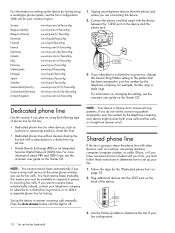
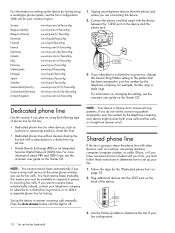
... on the Starter CD. If you must be /fr/faxconfig www.hp.dk/faxconfig www.hp.fi/faxconfig www.hp.com/fr/faxconfig www.hp.com/de/faxconfig www.hp.com/ie/faxconfig www.hp.com/it might not answer at all ring patterns. NOTE: Your device is off. If you have voicemail service included with a subscription...
Setup Guide - Page 33
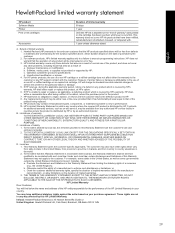
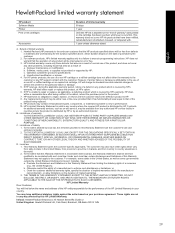
...that arise as a result of normal use of a non-HP or refilled cartridge or an expired ink cartridge, HP will be consistent with the customer. Grant the customer additional warranty... statutory rights against the seller based on the duration of purchase by HP; This warranty does not cover HP ink products that this Warranty Statement may have been refilled, remanufactured, refurbished...
User Guide - Page 14
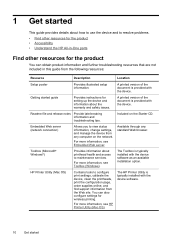
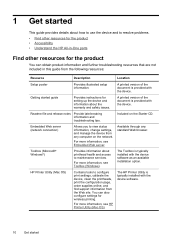
... poster
Provides illustrated setup information.
Embedded Web server (network connection)
Allows you to view status information, change settings, and manage the device from the Web site.
For more information, see HP Printer Utility (Mac OS).
Included on the network. Toolbox (Microsoft® Windows®)
Provides information about the warranty and safety issues...
User Guide - Page 22
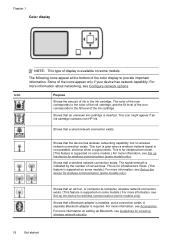
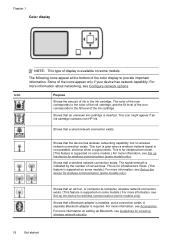
... supported on some models.) For more information, see Set up the device for wireless communication (some models only). Shows that the device has wireless networking capability, but no wireless network connection exists.
The color of the icon corresponds to the color of the ink cartridge, and the fill level of the icon corresponds to -computer...
User Guide - Page 66


... stored photos. To view a photo 1. Chapter 7
View photos
You can also view photos using the HP Photosmart Software.
View photos (color display models only)
You can view and edit photos using the HP Photosmart Software that came with memory devices (some models only) View photos using a proof sheet
A proof sheet is highlighted. 3.
For more...
User Guide - Page 75


... on the display.
3. NOTE: Do not use the keypad on your phone, instead of the device when manually sending a fax.
Load your originals. For additional information, see Load media. NOTE: ... fax from the receiving fax machine. Press START FAX Black or START FAX Color. • If the device detects an original loaded in the document feeder tray.
2. If a person answers the phone,...
User Guide - Page 76


...glass? For additional information, see Load media.
2. Press START FAX Black or START FAX Color. • If the device detects an original loaded in the automatic document feeder, you can engage in the automatic ... your fax. If this point, you will hear a dial tone. • If the device does not detect an original loaded in a conversation before sending the fax, inform the recipient that...
User Guide - Page 92
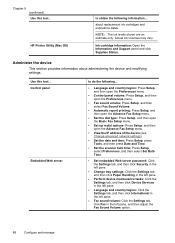
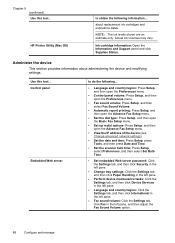
... 9 (continued) Use this tool...
Actual ink volumes may vary.
Administer the device
This section provides information about replacement ink cartridges and expirations dates.
Ink cartridge information: Open the Information and Support ...
Configure and manage HP Printer Utility (Mac OS)
to do the following information.... about administering the device and modifying settings.
User Guide - Page 96
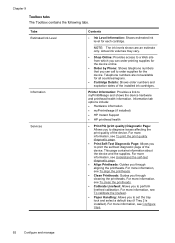
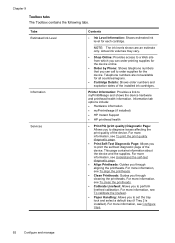
... Services
Contents
• Ink Level Information: Shows estimated ink level for each cartridge. Information tab options include:
• Hardware information
• myPrintmileage (if installed)
• HP Instant Support
• HP printhead health
• Print PQ (print quality) Diagnostic Page: Allows you to print the self-test diagnostic page of the device. For more information...
User Guide - Page 100


... Do not bookmark the Web pages that are used , whether you use more black or color ink, and the estimated number of pages you can see the print analysis, such as the ... and follow the onscreen instructions.
• Windows taskbar: Right-click the HP Digital Imaging icon in the Windows taskbar, choose the device you bookmark the site and connect to myPrintMileage • Embedded Web server:...
User Guide - Page 101
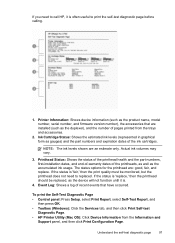
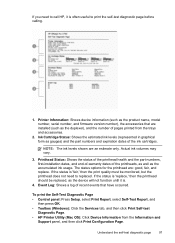
...well as gauges) and the part numbers and expiration dates of the ink cartridges. If the status is 'replace,' then the ...printhead should be monitored, but the printhead does not need to call HP, it is 'fair,' then the print quality must be replaced, as the duplexer), and the number of recent events that are installed (such as the device...
User Guide - Page 144


... computer. If you are deleted. 6. On the Windows taskbar, click Start, select Programs or All Programs, select
HP, select Officejet Pro L7XXX Series, and then click Uninstall. 4. After connecting and turning on . Chapter 9
To set the device to be not visible from a Windows computer, method 1 1. Reset Bluetooth settings via the embedded Web server To...
User Guide - Page 148
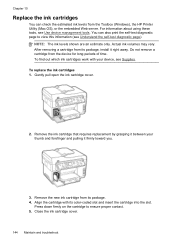
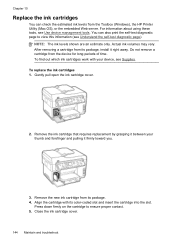
After removing a cartridge from its color-coded slot and insert the cartridge into the slot. Do not remove a cartridge from the Toolbox (Windows), the HP Printer Utility (Mac OS), or the embedded Web server.
Chapter 10
Replace the ink cartridges
You can also print the self-test diagnostic page to ensure proper contact. 5. NOTE...
User Guide - Page 149
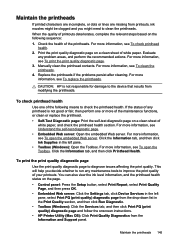
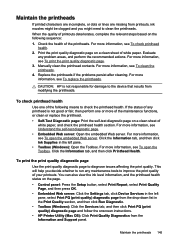
...print quality diagnostic page.
3. You can also view the ink level information, and the printhead health status on the page...• Embedded Web server: Click the Settings tab, click Device Services in the Print Quality section, and then click Run Diagnostic...quality) diagnostic page and follow the onscreen instructions.
• HP Printer Utility (Mac OS): Click Print Quality Diagnostics from ...
User Guide - Page 150


... then click Align Printheads and follow the onscreen instructions. • HP Printer Utility (Mac OS): Click Align from the trays and duplexer, the ink level information, and the printhead health status.
2 Test Pattern 1: If the lines are misaligned, you replace a printhead, the device automatically aligns the printheads to ensure the best print quality...
User Guide - Page 202
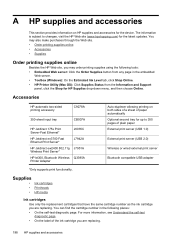
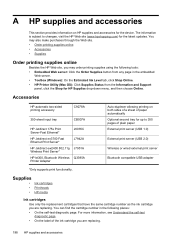
... site (www.hpshopping.com) for the device. You may order printing supplies using the following places: • On the self-test diagnostic page. Supplies
• • •
Ink cartridges Printheads HP media
Ink cartridges Use only the replacement cartridges that have the same cartridge number as the ink cartridge you may also make purchases through...
User Guide - Page 237
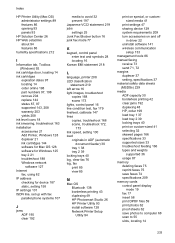
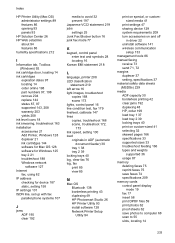
...93 panels 93
HP Solution Center 26 HP Web Jetadmin
about 94 features 86 humidity specifications 212
I
Information tab, Toolbox (Windows) 92
ink cartridge door, locating 14 ink cartridges
expiration dates 97 locating ...21 ink cartridges 144 software for Mac OS 128 software for Windows 125 tray 2 21 troubleshoot 188 Windows network
software 127 Internet
fax, using 82 IP address
checking for device 187...
Similar Questions
Can The Hp F4240-deskjet All-intone Color Inkjet Use 61 Printer Cartridge
(Posted by lawrencemauppin 2 years ago)
How To Reset Hp L7590 Ink Expiration
(Posted by swophdi 9 years ago)
How To Bypass Expired Hp Ink On L7590
(Posted by chpaulh 9 years ago)
Hp L7590 Ink Expired Will Not Print
(Posted by sajiao 10 years ago)
Installed New Hp Black Ink Cartridge But It Won't Print
(Posted by pedrogeno 11 years ago)

