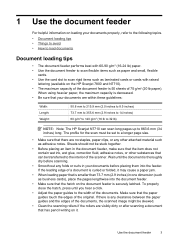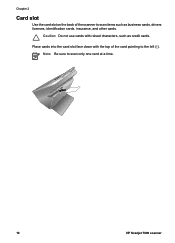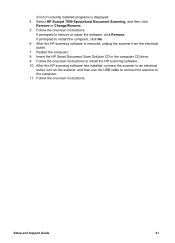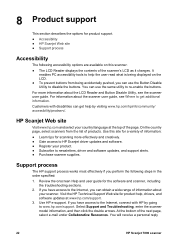HP L1980A Support Question
Find answers below for this question about HP L1980A - ScanJet 7800 Document Scanner.Need a HP L1980A manual? We have 3 online manuals for this item!
Question posted by moka on October 31st, 2011
My Hp Compaq Dc 7800 Dc Convertible Minitower Beeps 4 Times +red Flash Help
The person who posted this question about this HP product did not include a detailed explanation. Please use the "Request More Information" button to the right if more details would help you to answer this question.
Current Answers
Related HP L1980A Manual Pages
Similar Questions
On My N9120 Fn2 Is Calling Out An Error Code 30.03.45
The N9120fn2 is pulling an error code 30.03.45 and the door when you open it and then go back to sca...
The N9120fn2 is pulling an error code 30.03.45 and the door when you open it and then go back to sca...
(Posted by tinaanstett 3 years ago)
Hp Scanjet 4850 And Windows 10 (64 Bit)
I can scan ok but cannot crop or scan several photos as separate files as before with HP Solutions.S...
I can scan ok but cannot crop or scan several photos as separate files as before with HP Solutions.S...
(Posted by royjkeys 3 years ago)
Error De Harware
Hi, the HP Scanjet N6350 is throwing a hardware error every time I try to scan. Already try changing...
Hi, the HP Scanjet N6350 is throwing a hardware error every time I try to scan. Already try changing...
(Posted by carolinamartinezgonzalez23 6 years ago)
Unable To Initiliaze
Hp Scan Jet 4300c Installs Software, Some Time Works, Sometime Above Message.
Hp Scan Jet 4300c Installs Software, Some Time Works, Sometime Above Message.
(Posted by aijaz31729 10 years ago)
I Need Software For My Scanner. I Can't Seem To Find Replacement Software At Hp
I was having trouble with scanning to PDF while using OCR. It wouldn't save the file (after nine pag...
I was having trouble with scanning to PDF while using OCR. It wouldn't save the file (after nine pag...
(Posted by mremstuff 12 years ago)