HP L1710 Support Question
Find answers below for this question about HP L1710 - 17" LCD Monitor.Need a HP L1710 manual? We have 3 online manuals for this item!
Question posted by lahoskipeople on July 22nd, 2011
Monitor Dispays For 3 Seconds Then Shuts Off
The person who posted this question about this HP product did not include a detailed explanation. Please use the "Request More Information" button to the right if more details would help you to answer this question.
Current Answers
There are currently no answers that have been posted for this question.
Be the first to post an answer! Remember that you can earn up to 1,100 points for every answer you submit. The better the quality of your answer, the better chance it has to be accepted.
Be the first to post an answer! Remember that you can earn up to 1,100 points for every answer you submit. The better the quality of your answer, the better chance it has to be accepted.
Related HP L1710 Manual Pages
Understanding pixel defects in TFT flat panel monitors - Page 1

Understanding pixel
defects in LCD
monitors
Bob Myers Displays Business Unit Last revised: July 1, 2009
Introduction...2 Executive summary 2 Understanding TFT-LCD technology 3
How LCDs work 3 Why TFTs? ...3 Understanding pixel defects 4 How pixel defects occur 4 How to spot a sub-pixel defect 5 HP pixel-defect standards 5 HP specifications 5 International standards (ISO-...
Understanding pixel defects in TFT flat panel monitors - Page 2

... reject any full or complete pixel defects. HP has conducted a detailed study of its customers. Executive summary
Flat panel LCD technology is this paper. Why is a complex subject. In this white paper explains: What are... better quality for the customer and ultimately greater satisfaction for some LCD monitors may produce a few sub-pixel defects per screen.
Understanding pixel defects in TFT flat panel monitors - Page 3

...some properties-such as any color and any brightness, and the combination of all HP LCD monitors as well as "light valves"-letting light either pass through the panel or be blocked,...each pixel appear as an ordered arrangement of the display, and applying a voltage to computer monitors. In 1963, an RCA researcher discovered that particular intersection. Unfortunately, when the drive voltage ...
Understanding pixel defects in TFT flat panel monitors - Page 9

...issues on a reputation for industry-standard best-of-breed products-and our line of LCD monitors is a set by testing every model with hundreds of third-party devices in mind...priced products. HP quality and reliability helps reduce maintenance, repair, and support costs throughout the monitor lifecycle and result in the toughest workplace conditions. Factory audits: Before leaving the...
Understanding pixel defects in TFT flat panel monitors - Page 10

..., round-the-clock telephone hotline support (terms and conditions may vary by region). HP service and support
HP LCD monitors are also available. For more details visit www.hp.com/hps/support.
10 All HP LCD monitors come with a three-year limited global warranty on parts and labor, including the backlight. Additional support is...
HP L1750, L1950, L1710, L1910, L1908w, L1908wm, L1945w, L1945wv, L2208w, and L2245w LCD Monitors User Guide - Page 1


HP L1750, L1950, L1710, L1910, L1908w, L1908wm, L1945w, L1945wv, L2208w, and L2245w LCD Monitors
User Guide
HP L1750, L1950, L1710, L1910, L1908w, L1908wm, L1945w, L1945wv, L2208w, and L2245w LCD Monitors User Guide - Page 5


... Base 7 Rear Components ...8 Cable Management ...9 Connecting the Cables ...10 Adjusting the Monitor ...12 Turning on the Monitor ...14 Connecting USB Devices ...15 Using the Accessory Rails ...15 Removing the Monitor Pedestal Base 16 Mounting the Monitor ...17 Locating the Rating Labels ...19
4 Operating the Monitor Software and Utilities ...20 The Information File ...20 The Image Color...
HP L1750, L1950, L1710, L1910, L1908w, L1908wm, L1945w, L1945wv, L2208w, and L2245w LCD Monitors User Guide - Page 7
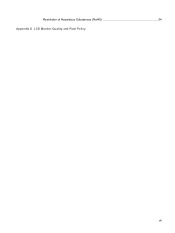
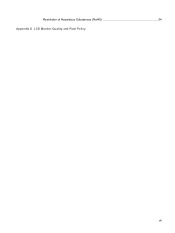
Restriction of Hazardous Substances (RoHS 54 Appendix D LCD Monitor Quality and Pixel Policy
vii
HP L1750, L1950, L1710, L1910, L1908w, L1908wm, L1945w, L1945wv, L2208w, and L2245w LCD Monitors User Guide - Page 9


... thin-film transistor (TFT), liquid crystal display (LCD). The monitor models and features include: ● L1750 model, 43.2 cm (17-inch) diagonal viewable area display with 1280 ×... display with 1280 x 1024 resolution, plus
full-screen support for lower resolutions ● L1710 model, 43.2 cm (17-inch) diagonal viewable area display with 1280 × 1024 resolution, plus
full-screen support...
HP L1750, L1950, L1710, L1910, L1908w, L1908wm, L1945w, L1945wv, L2208w, and L2245w LCD Monitors User Guide - Page 14


... up gently on the panel may cause nonuniformity of color or disorientation of the LCD panel. CAUTION: Do not touch the surface of the liquid crystals. Figure 3-2 Unfolding the Monitor Pedestal Base
6 Chapter 3 Setting Up the Monitor Pressure on the monitor display head (1) to extend the pedestal base (2) to its normal condition. If this...
HP L1750, L1950, L1710, L1910, L1908w, L1908wm, L1945w, L1945wv, L2208w, and L2245w LCD Monitors User Guide - Page 15
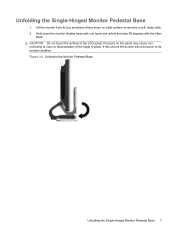
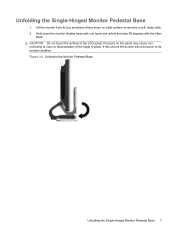
Pressure on a flat surface covered by a soft, clean cloth. 2. Figure 3-3 Unfolding the Monitor Pedestal Base
Unfolding the Single-Hinged Monitor Pedestal Base 7 Unfolding the Single-Hinged Monitor Pedestal Base
1. Hold down on the panel may cause nonuniformity of color or disorientation of the LCD panel. If this occurs the screen will not recover to its...
HP L1750, L1950, L1710, L1910, L1908w, L1908wm, L1945w, L1945wv, L2208w, and L2245w LCD Monitors User Guide - Page 22
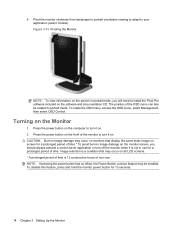
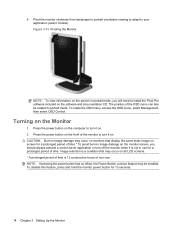
...select Management, then select OSD Control. Press the power button on screen for 10 seconds.
14 Chapter 3 Setting Up the Monitor
Image retention is not in portrait mode, you should always activate a screen saver... pressing the power button has no effect, the Power Button Lockout feature may occur on all LCD screens. * A prolonged period of time is 12 consecutive hours of non-use for a ...
HP L1750, L1950, L1710, L1910, L1908w, L1908wm, L1945w, L1945wv, L2208w, and L2245w LCD Monitors User Guide - Page 23


Refer to the LCD. Figure 3-15 Using the Accessory Rails Feature
Connecting USB Devices 15 Refer to Step 4 in Connecting ... 3-14 Connecting USB Devices
Using the Accessory Rails
The monitor features accessory rails on page 10. Connecting USB Devices
Two USB connectors (on the monitor. NOTE: You must connect the USB hub cable from the monitor to the computer to enable the USB 2.0 ports on...
HP L1750, L1950, L1710, L1910, L1908w, L1908wm, L1945w, L1945wv, L2208w, and L2245w LCD Monitors User Guide - Page 25


..., and 10 mm long screws are three screws that connect the monitor panel to a wall or swing arm mounting fixture. Figure 3-17 Removing the Single-Hinged Pedestal Base
4. Removing the Monitor Pedestal Base 17 To install the HP Quick Release: 1. Set the monitor panel down on page 16 steps in the previous section.
Lift up...
HP L1750, L1950, L1710, L1910, L1908w, L1908wm, L1945w, L1945wv, L2208w, and L2245w LCD Monitors User Guide - Page 32


... that function.
5. Adjust the item using the + or - Adjusting the Monitor Settings
The monitor settings can be discarded and the settings will revert to previous settings and exit the menu.
24 Chapter 4 Operating the Monitor NOTE: If the buttons remain untouched for 10 seconds while displaying a menu, new adjustments will be adjusted from the...
HP L1750, L1950, L1710, L1910, L1908w, L1908wm, L1945w, L1945wv, L2208w, and L2245w LCD Monitors User Guide - Page 39


... you to place the monitor into its low power sleep mode at predefined times by shutting down or reducing power to exit the menu. Image retention can occur when the monitor is displayed in sleep mode... circuits. Set the Timer mode to On to Set On Time hours. This helps protect the LCD panel against image retention. For example, 1:15 p.m. Press the Menu button to enter the adjustment...
HP L1750, L1950, L1710, L1910, L1908w, L1908wm, L1945w, L1945wv, L2208w, and L2245w LCD Monitors User Guide - Page 42


... is blank.
Brightness and contrast are set lower or higher than what the monitor supports. Press the Menu button to 1280 x 1024 @ 60Hz (17" and 19" 4:3 models) OR Input Signal Out of Range.
Change Settings... button has no effect, press and hold the power button for 10 seconds to Chapter 3, Setting Up the Monitor on the computer (select models), or the VGA cable to adjust the horizontal or...
HP L1750, L1950, L1710, and L1908w LCD Monitors - User Guide - Page 7


1 Product Features
HP LCD Monitors
The flat panel monitors have an active matrix, thin-film transistor (TFT), liquid crystal display (LCD). includes custom scaling for ...cm) viewable area display with 1280 x 1024 resolution, plus full-screen
support for lower resolutions ● L1710 model, 17-inch (43.2 cm) viewable area display with 1280 × 1024 resolution, plus full-screen
support ...
HP L1750, L1950, L1710, and L1908w LCD Monitors - User Guide - Page 20
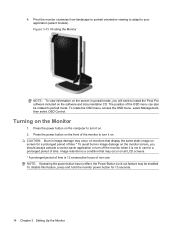
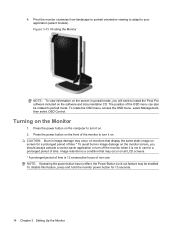
... display the same static image on all LCD screens. * A prolonged period of time is not in use . Turning on . 2.
NOTE: If pressing the power button has no effect, the Power Button Lock-out feature may occur on screen for 10 seconds.
14 Chapter 3 Setting Up the Monitor To disable this feature, press and...
HP L1750, L1950, L1710, and L1908w LCD Monitors - User Guide - Page 38
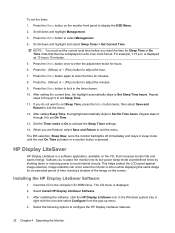
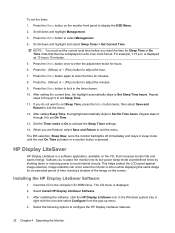
...
Image retention can occur when the monitor is displayed in the time chosen. ... to place the monitor into its low power sleep mode at predefined times by shutting down and highlight ...the monitor front panel to configure the HP Display LiteSaver features:
32 Chapter 4 Operating the Monitor ...monitor backlights off immediately and stays in sleep mode until the next On Time activates or a monitor...
Similar Questions
Trouble Monitor L1710
My Monitor Don't Show Display ? Always Show Warning Vga Recomended Why?
My Monitor Don't Show Display ? Always Show Warning Vga Recomended Why?
(Posted by issjajang 9 years ago)
Power Button Lockout Displayed And Again Turn Off Monitor
I Need Your Help Plz
(Posted by patilram54321 12 years ago)
Hp L1740 Display Issues
My hpL1740 17" LCD MONITOR HAS TWO INPUTS FOR SIGNALS.WHEN I CONNECT THE VGA,IT DISPLAYS VGA ACTIVE,...
My hpL1740 17" LCD MONITOR HAS TWO INPUTS FOR SIGNALS.WHEN I CONNECT THE VGA,IT DISPLAYS VGA ACTIVE,...
(Posted by shedkimeu 14 years ago)

