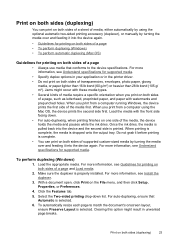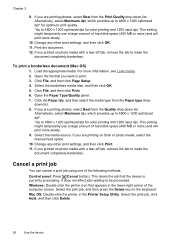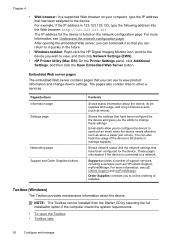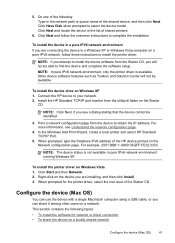HP K8600 Support Question
Find answers below for this question about HP K8600 - Officejet Pro Color Inkjet Printer.Need a HP K8600 manual? We have 2 online manuals for this item!
Question posted by gripo on June 17th, 2013
Office Jet Pro 8600 Printer Disk Lost
Current Answers
Answer #1: Posted by prateekk007 on June 17th, 2013 3:50 AM
Please click on the link mentioned below to download the printer driver, before you start installation please select the operating system installed.
Hope that helps you
Thanks & Regards
Prateek K
Answer #2: Posted by TommyKervz on June 17th, 2013 3:50 AM
Just select your Operating System Version first
Hope this helpsAnswer #3: Posted by massists on June 17th, 2013 5:15 AM
Related HP K8600 Manual Pages
Similar Questions
I get an error message that paper does not match what I am printing. Using the template provided by ...
Is it possible to change the display langauge on a HP Officejet Pro 8600 printer from Japanese to En...