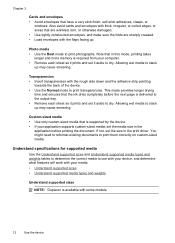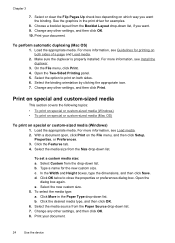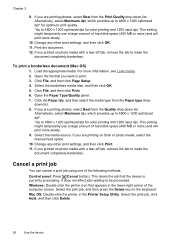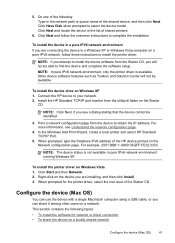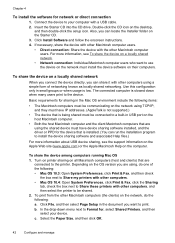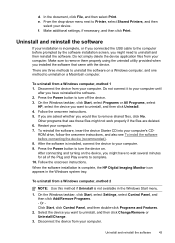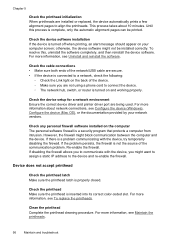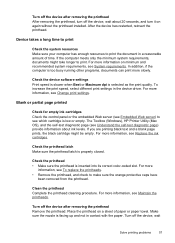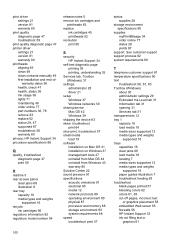HP K8600 Support Question
Find answers below for this question about HP K8600 - Officejet Pro Color Inkjet Printer.Need a HP K8600 manual? We have 2 online manuals for this item!
Question posted by jamcecrle on April 24th, 2013
How Do I Change The Size Of A Document I Want To Print?
Current Answers
Answer #1: Posted by tintinb on April 24th, 2013 9:44 AM
1. Open your MS Word document file to be printed
2. Click the Page Layout
3. Click the Size dropdown box
4. Select your preferred size for your document
5. Print the document when you are ready
I also provided a supplorting image below.
If you have more questions, please don't hesitate to ask here at HelpOwl. Experts here are always willing to answer your questions to the best of our knowledge and expertise.
Regards,
Tintin
Supporting Image
You can click the image below to enlargeRelated HP K8600 Manual Pages
Similar Questions
I recently did a bunch of updates to MS Office 10 and HP for my Officejet Pro 8600. Now my printer c...
Hi. I have a D4360 printer that won't print. I am using a Win7 notebook "wireless" to our network. W...
All I want to do is adjust the margins in HP 8600 automatic booklet printing. OR would like to know ...
I am unable to obtain a product manual and I so far been unable to figure out how to scan. My printe...